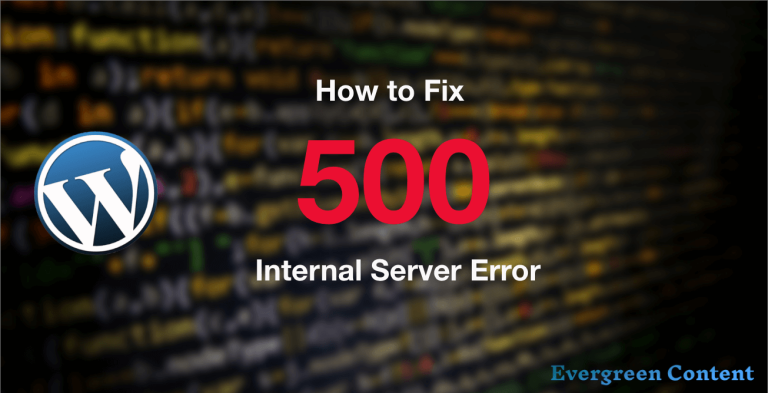Building a Website With WordPress: Everything You Need to Know
WordPress started its journey as a blogging platform in 2003. But today, you can build almost any kind of website with it. Installation and usage of WordPress are so easy that even a non-technical person can use it like a pro.
The best thing about WordPress is- it’s completely free. It has countless themes and plugins to build and customize your websites.
Around 1.7+ billion websites are actively existing on the web and interestingly, 42% of them are running with WordPress.
If you are wondering how to make a website in WordPress, this article will chase down your quest.
So, let’s have a diary and note down your learnings from this article. It will help you outline your planning later on.
Which Type of Site Do You Want to Build with WordPress

With WordPress, the sky is your limit. You just need a good idea.
But before digging into how to make a website in WordPress, let’s first learn the popular types of websites people build with WordPress.
Popular Types of WordPress Websites
Here is a list of amazing types of websites you must consider in your checklist-
- eCommerce Website
- Blogging Website
- news Portal
- Business/Brand Website
- Affiliate Website
- eLearning Websites
- Dropshipping and more
Let’s explore them.
eCommerce Website
E-commerce allows you to sell any type of product online. Using the WordPress WooCommerce plugins, you can build your eCommerce site quite simply. It works with the world’s topmost payment gateways like PayPal and Stripe.
Besides, the WooCommerce plugin has too many handy features like inventory management, order fulfillment, shipping, taxes, and more. Its core features are absolutely free.
But you can further customize your website using paid extensions. Porter & York, Flwrshop, House of Whisky, Marche du Pre, and Root Science are some prominent eCommerce sites running with WordPress.
Blogging Site
People blog for different purposes like networking, branding, knowledge sharing, and so on. Popular types of blogs are food, fashion, travel, sports, fitness, lifestyle, and music.
Some people blog to earn money from AdSense.
Blogging is a billion-dollar industry. About one-third of all websites on the web are blogs while 600 million of them are built with WordPress.
If you are a beginner, better to start your web journey with blogging. Because it will bring you experience at a cheap cost.
News Portal
Using customized themes and plugins, you can build any kind of news portal in WordPress! Suitable email marketing plugins have made it easy for you to send newsletters to your subscribers in a second.
You might be surprised to hear that many popular news agencies like BBC America, MTV News, and New York Times are using WordPress to operate their online presses.
Business Website
While eCommerce checks the sales, business covers everything of a company. It includes branding, research, communication, and new product development alongside selling.
Similar to news portals, many global brands like Bata, Boingo, Sony Music, Walt Disney, and Flickr are using WordPress to maintain their business websites.
Affiliate Site
Today, affiliation is one of the greatest sources of making money online. Countless marketers are globally working to make their livings from it. WordPress has tons of themes and extensions to build your affiliate site.
There are many platforms offering the affiliate program. Amazon, Alibaba, eBay, and Walmart are some of them. If you have good SEO and content writing skills, you can even join the platform to make money.
eLearning Websites
Over the last few years, eLearning has revolutionized the global education system. Today, online classes have become a popular learning system.
If you have any teachable skills or knowledge that are in demand in the market, you can sell it from the eLearning platforms. Popular eLearning courses are language, math, digital marketing, designing, and so on.
Dropshipping
While affiliation gives you a fixed rate of commission, dropshipping makes it unlimited. Because you can set the sales prices over your suppliers’ quotation.
Today, there are many dropshipping plugins by which you can create amazing websites in WordPress. Some popular plugins are AliDropship, DropshipMe, WP Amazon Shop, etc.
Verdict: It’s Your Turn to Choose a Website Type that Meets Your Needs
Now, it’s up to you to decide your website choice.
We saw that most people quit their web activity within two-three months. Because they fail to make the right choice at this stage.
So, before going to the technical issues on how to make a website in WordPress, there is one more step you must check out. And that is finalizing your niche.
There are several criteria you must consider in finalizing your niche. Let’s explore them.
Time to Finalize Your Niche to Build a Website for
Countless niche ideas may run through your mind whilst making your web choice. It may confuse you in the end. Therefore, identifying a profitable niche requires proper brainstorming. These are the things you should consider-
- Follow Your Passion
- Identify Your Objectives
- Identify Your Objectives
- Audit Your Skills
- Calculate Cost
- Evaluate Your Managing Capability
In this section, we will provide you with some universal tactics to help you find out your crown niche.
Follow Your Passion
Don’t just keep your focus on the most profitable niches. Rather hunt for something where your passion works too. Because if you are passionate about something, you will enjoy working with it.
Identify Your Objectives
People usually build websites for many reasons.
Marketing, sales, customer support, portfolio, information sharing, and lead collection are some of them.
Now, it’s up to you to identify your objectives. But remember, your objectives must intersect with your passions.
Audit Your Skills
Your dreams and objectives must be backed by your skills. For example, if you want to maintain a sporting blog, you must have good editorial skills.
Similarly, you require proper business knowledge to run an eCommerce site.
Calculate Cost
Though WordPress is an open-source content management system, there are some implicit costs. They are involved with-
- Domain
- Hosting
- Design
- Plugin
- Themes and extensions.
But the good thing is, in most cases, this cost range will be within your affordability. Because you will find too many free themes and plugins in the WordPress repository to create your initial website.
Gradually, you can integrate premium extensions according to your needs. So, better if you outline your financial planning at the beginning.
Evaluate Your Managing Capability
You might have a good web idea. But remember, you require quality content to increase your web value.
For example, to run a blog or affiliation site, you need non-plagiarized SEO content.
Again, for eCommerce sites, you ought to maintain good relations with reliable suppliers for inventory management. So, think of a niche that you can manage sustainably.
So, How to Get Started If You Are A Beginner
Our suggestion, start your online journey with a blogging site if you are a beginner. Because it’s easy and less expensive. Today, the cost of opening a blogging site ranges from $18.36 to $506.88.
Numerous successful organizations of 2022 started their journey once as a blog. HuffPost, 99designs, Kissmetrics, and WPBeginner are some popular names.
Regular blogging will help you develop your technical skills, networking, writing authority, and so on.
When you are confident enough, you can convert your blog into eCommerce, affiliate, news portal, or anything you wish to.
Now comes the technical part of how to make a website in WordPress. It takes only 7 steps to fulfill your wish. We are going to show you the process below.
How To Make A Website In WordPress (8 Steps)
If you have completed the above parts uncompromisingly, you are halfway done. Now, we will walk you through 7 foolproof steps by which you can create your dream website in WordPress.
- Register a domain name
- Sign up for a hosting provider
- Install WordPress
- Choose a Theme
- Install Essential Plugins
- Setup Necessary Pages
- Configure Technical Facts
- Start Publishing Content
1- Register a domain name
A domain is a name or address that people type to find your website on the web. Try to make it snappy and eye-catchy so that people can easily remember it.
You can’t register a domain name unless it’s unique. Namecheap, WPEngine, Google Domains, etc. are the world’s most popular domain registrars where you will find endless domain ideas.
2- Sign up for a hosting provider
You must choose a reliable hosting provider to make your content 24 hours available online. Better to start your hosting plan with 1-GB if you are a beginner.
Please, don’t prefer the less-renowned hosting providers for a massive discount rate. Because, if there is a service complexity or load shedding, your website will go down until they fix it.
Therefore, globally most reliable hosting providers are Bluehost, WP Engine, Cloudways, IthemesHosting, and Kinsta.
3- Install WordPress
If you wish to avoid the technical part of installing WordPress, you may hand it over to your hosting provider. Most of the WordPress hosting providers like Bluehost offer free WordPress installation support. They may charge a minimal rate for it. Besides, many hosting providers do it freely for their clients.
However, you can do it manually. Download the latest version of WordPress, upload it unzipping to your hosting account, create a MySQL database, fill up the required details, and finally run the installation in Cpanel.
4- Choose a Theme (Delete Default One)
WordPress Themes can help to customize your website by color, shape, design, template, typography, and animation. It adds an eye-catching flavor to your web appearance.
There are countless themes in WordPress.org both free and premium versions. Here are a few of them-
- Divi
- GeneratePress
- Ultra theme by Themefy
- Neve Theme
It’s up to you to decide the one that suits best your niche and web content.
5- Install essential plugins
Being able to choose the right plugin can increase your success rate. But whatever site or niche you have, there are common plugins that all websites must have. Let’s explore these:
Select SEO Plugin
Decent SEO plugins can improve the quality of traffic for your websites. Yoast is a brilliant user-friendly SEO plugin. It has a comprehensive set of features both for professionals and beginners.
Rank Math is another best-performing plugin. It provides you with the real-time SEO score of your content. But it has too many features that are usually complicated for beginners.
Caching Plugin To Speed Up Your Site
Caching plugins will alleviate the load on hosting servers and make your website run faster. Usually, visitors bounce away from websites that are slow to load. Thus, it seriously hampers the conversation rate.
Here are some top-performing cache plugins that you may consider for your websites: WP Rocket, W3 Total Cache, and Jetpack.
Active Web Security Plugin
Hosting providers usually include basic security issues in their packages. But keeping your website safe from cyber and malware attacks is up to you. That’s why; you must install a web security plugin on your website.
Quality security plugins activate security monitoring, file scanning, malware scanning, firewalls, post-hack actions, blacklist monitoring, and notification when a security threat is detected.
Powerful web security plugins for WordPress are Sucuri, Wordfence, iThemes Security, and Jetpack.
Use a Social Sharing Plugin
To build an online presence on your website, social sharing plugins will make the route easy. These plugins will allow your visitors to share your web content on their social networks.
Popular social sharing plugins that can save you time are Social Snap, Easy Social Share Buttons, and Simple Social Buttons.
Analytics To Measure Web Performance
Analytics help to measure the performance of your website. Using web analytics, you can have a quick overview of the number of leads, traffic, referrals, sources of traffic, ad performance, social share, and so on.
If you are looking for some amazing web analytic plugins, Google Site Kit and MonsterInsights can meet your needs.
6- Setup Necessary Pages
The credibility of your website depends on your pages. Because pages include valuable information about your website. You can create web pages as per your needs and niche choice.
There are some administrative pages that are prerequisites for all websites. They are the home page, about Page, Contact Page, blog, testimonial page, and so on.
7- Configure Technical Facts
Here are 10+ things you should check and update after installing WordPress, before going to make your site officially live.
- Change Permalink Structure
- Active the Akismet Anti-Spam Plugin
- Delete the Sample Contents/Pages
- Set Title, Tagline, and Timezone
- Configure Commenting Policy
- Add Site Icon & Logo
- Update Your User Profile
8- Start Publishing Content
Once you have successfully added the administrative pages, it’s time to publish interesting content. Make sure you are publishing quality content.
Better you set daily, weekly, or monthly milestones to check your content publishing.
Bonus: Things To Consider After Installing WordPress
Users often question themselves- what to do right after creating a website? Once you are done with installing WordPress, there are several things you must check regularly. They are:
Keep a Backup of Your Site on a Regular Basis
Most of the backup plugins can automatically preserve your web content once you enable them. They will upload your files to your specified drives and servers. Just check if the activation is working or not.
Clean Up Caches
Apart from improving speed, cleaning up the cache will improve your web performance. It also mitigates privacy threats and lets the new WordPress version work fast.
Use Analytics To Measure Web Performance
Web analytics can help you measure the performance of your website by different metrics. It can help you discover new ways to grow your web progress.
Page view, conversion rate, bounce rate, time on websites, etc. are some common metrics people use in web analytics.
Protect From Spam Attacks
Cybercriminals may spam your website in many ways, for example, through social media, email, traffic, and links. So, you have to handle the issue strategically and carefully. Better you take suggestions from your close professionals.
Delete Or Update The Old Contents
Google only wants useful and relevant content. They don’t love to promote the old content unless they have search value to the visitors. So, you must update your old content on a regular occasion. Otherwise, delete them.
Summary
We are now at the ending part of this article. Hope you had a great journey with us. We hope this article has answered your question on how to make a website in WordPress.
Hopefully, you are now ready to give it a try on WordPress. If you have any further queries, feel free to comment to us anytime.