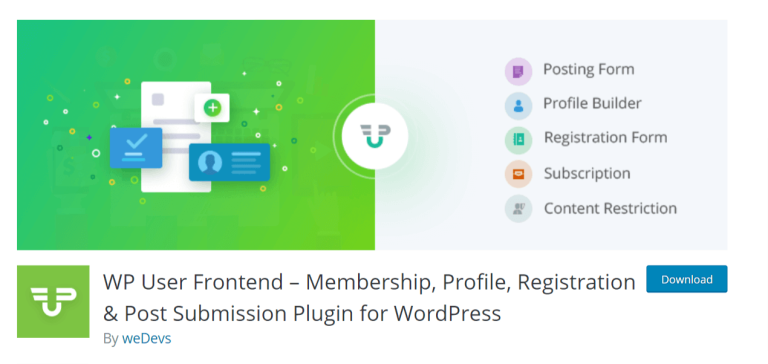Top 5 free WordPress Membership Plugins Compared (In-depth Review)
This is an honest review and comparison of the top 5 free WordPress membership plugins.
As you know WordPress is the world’s biggest website-building platform. It allows users to create any kind of website or webpage imaginable. No wonder over one-third of the world’s website is developed using WordPress.
Over the years, membership websites are becoming more and more popular. Because it’s one of the easiest ways to monetize your website.
Apart from monetizing your website, a membership plugin also allows website admins to protect the website content from unauthorized users.
It also gives them a better platform to manage their subscribers. To create a membership website on WordPress, you need a membership plugin. WordPress membership plugin powers the membership functionality in WordPress.
However, it goes beyond just setting up a membership website. It is all about getting the best plugin that will cater to all your needs.
Let’s start talking about the top 5 free WordPress membership plugins from a user viewpoint.
What is a Membership Site?
A membership site is a private or closed website where only members get access to information or content on the website. Information on the website is exclusive to members of the community.
Examples of membership websites are digital stores, podcasts, online tutorial sites, online communities, premium blogs, etc.
Ways to Manage Members and Restrict Content in WordPress
There are several ways to manage your WordPress users or members on your WordPress site.
This can be done through the WordPress default inbuilt functionality and the use of plugins.
Way 1: Content Restriction with WordPress Default Settings
Follow these 5 steps to restrict content and manage your members in WordPress.
- Login to the dashboard of your WordPress site
- Navigate the Setting
- Under Settings Click General
- Look for membership, check “anyone can register”
- Set new default user roles
Users can register and perform some administrative tasks.
With the WordPress default membership management, registered users can make a post, edit, comment, make purchases, write reviews, order products, etc.
The level of administrative privilege will determine the function you can perform.
Way 2: Content Restriction with Free WordPress Membership Plugins
The installation of WordPress membership plugins provides better features and more functionalities.
WordPress membership plugin allows you to create users into segments. You can monetize your website by creating membership subscription plans. The subscription plans can let you keep certain content from some users. It also restricts access to certain pages from some specific users.
Each user can get tailored messages based on the subscription plan they subscribed to. You can easily automate subscription fee payments, and arrange members into classes.
Also, you can make some content only available to some specific users within a region or based on certain activities.
WordPress membership plugins provide you with more features to run a successful membership website.
10 Factors to Consider While Choosing A WordPress Membership Plugin
We have listed down 10 essential facts you should check before finalizing a premium or free WordPress membership plugin.
- Multiple payment Options: A membership plugin should allow easy payment options. Users should be able to make payments on the site. It should offer flexible payment options. The website users should have different payment options.
- Offers multiple subscription plans: It should offer unlimited or multiple subscription plans. The administrator should be able to set different subscription plans. Also, users would be able to choose from different subscription options.
- Payment Automation: It should also allow easy automation of recurring payments. Users should be able to renew subscriptions automatically. That way, users won’t need to manually renew their subscription fees monthly or yearly.
- Coupon Codes and Discounts: Another quality you should look out for is the ability of the membership site to generate coupons and discount codes on the site.
- Easy Integration of multiple payment gateways: It should support the integration of multiple payment gateways. Users should be able to make payments online using multiple payment options. Users should be able to make payments, irrespective of their country, card type, etc.
- Offer Different Subscription Classes: Users should be able to choose from a list of different subscription plans. This option allows users to choose between the Free plans and the premium plans. This option will allow the website administrator to be able to set up different subscription classes. Eg. Gold plan, Platinum plan, silver plan, etc.
- Notification and Reminders: It should offer automatic notifications and reminders that will notify users once their subscription is about to expire or has expired.
- Easy Content Restriction: A membership plugin must be able to restrict content on a WordPress site. It should give the administrator the capacity to hide certain content, pages, posts, categories, and menus from users.
- Good User Interface: It should have a good and user-friendly interface. It should be easy to configure and beginners friendly.
- Content Dripping: It should be able to drip content over a specified period.
5 Best Free WordPress Membership Plugins Compared
If you are looking for the best free membership plugins on WordPress, this review and comparison can help you out. Listed below are the best free WordPress membership plugins. Also, each of them has a premium version.
- Paid memberships Pro
- WP User Frontend Pro
- WP-Members Membership Plugin
- Simple Membership
- S2Member
This list is based on factors such as ease of use, flexibility, features, etc.
1- Paid memberships Pro

Paid Membership Pro is another free WordPress membership plugin. It is a highly-rated free WordPress Membership plugin. It has been downloaded over One hundred thousand (100,000) times.
Paid Membership Pro offers easy third-party integrations and multiple payment gateway integrations. It allows users to either make a one-off payment or a recurring payment. You can set up multiple membership levels. Users will have the option to choose the best subscription packages that apply to them.
In addition, you can also limit the content that users may access either posts, pages, videos, downloads, forums, categories, etc.
Pros of Paid Membership Pro
Effective Email Marketing: It has an effective email marketing feature. The system can send unlimited notifications and messages to users.
Generates Report: The plugin also generates a comprehensive sales and revenue report. These reports are useful for forecasting and analysis.
Flexible Payment Plans: It has a flexible payment plan. Users have the option to select from a range of payment gateways. It allows the integration of multiple payment gateways
Generate Report: Paid Membership pro generates a comprehensive sales report.
Content Dripping: It allows content dripping, this feature allows content to be sent bit by bit over a particular period.
Cons of Paid Membership Pro
The free version offers few features, however, its pro version is highly expensive compared to other plugins.
2- WP User Frontend Pro
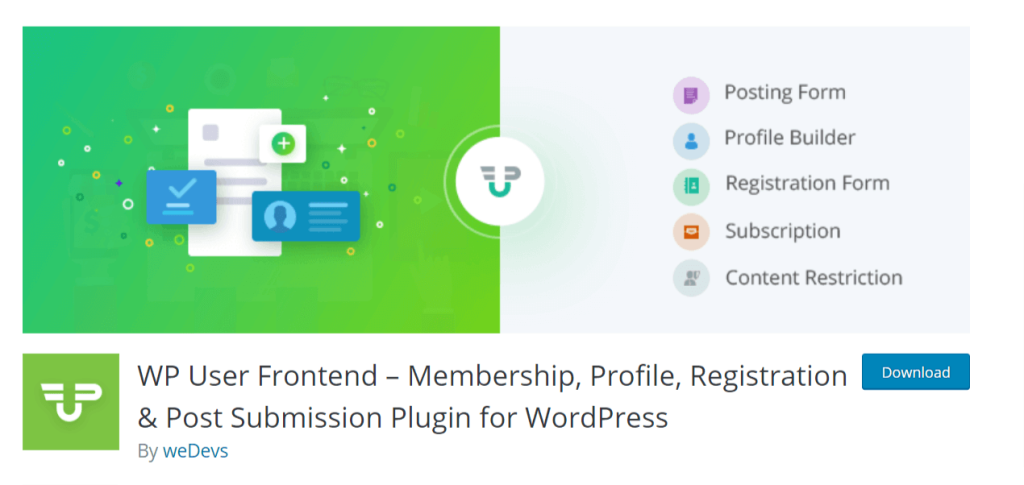
Number one on the list is the WP User Frontend Pro. From its name, the WP User Frontend membership plugin is a frontend membership dashboard that allows users to create and edit posts from the website’s frontend.
The plugin was developed by weDevs, a renowned WordPress plugin development company. WP Users Frontend is a highly rated free WordPress membership plugin.
WPUF has over 30,000 downloads. It was introduced as the first frontend management, membership, and content restriction plugin in the WordPress ecosystem.
With WP User Frontend, you can create unlimited forms, pages, and content using the inbuilt drag-and-drop option. In addition to this, it has multiple templates that users can choose from.
It offers a simple yet comprehensive front-end website builder. Apart from content management, it comes in handy when running email marketing campaigns, eCommerce websites, etc.
Pros of Using WP User Frontend
File Management System: It has an effective file management system. Users can upload files like images, audio, documents, etc.
Restrict Content: You can also restrict certain content, pages, and menus to specific users.
Beautiful Interface: It has a beautiful and easy-to-use user interface. It also comes with an inbuilt template.
It is easy to use and offers great features
Frontend Builder: It comes with a drag-and-drop website site-building feature. This makes it easy to use for starters.
Frontend Post management: It provides users with frontend post-management, invoice, and a dashboard experience.
Monetization Options: It offers multiple monetization options
Cons of Using Wp User Frontend
WP User Frontend is mostly suitable for content development websites.
3- WP-Members Membership Plugin
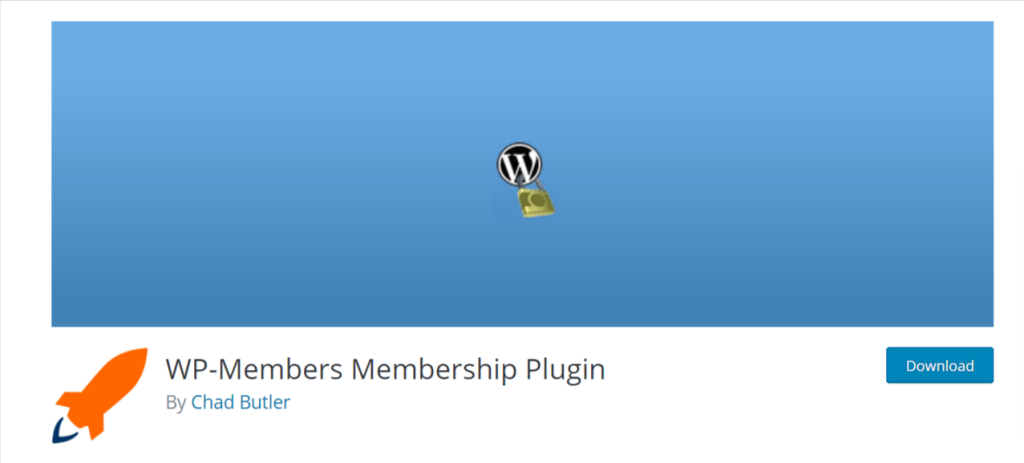
This is another popular WordPress membership plugin. WP-Members has been downloaded over 60,000. It is one of the best WordPress membership plugins.
Apart from membership management, it allows you to restrict content. It is mostly known for managing premium content websites. However, WP-Members can also be used for a variety of other applications.
WP members plugin is easy to install. It can also be easily integrated with any WordPress theme.
WP-Members allows customization on your site. It has a custom registration and login portal. You can restrict access to posts and pages from some users.
Pros of using a WP-Members Plugin
Highly rated: It is highly rated with over 80,000 downloads.
Custom Features: It has a custom registration and login portal.
It is free to use
New User approval: It allows you to set new registrations to be held for moderation. Thereby allowing the administrator to manually approve or disapprove users registering on the site. It serves as extra security thereby reducing the effect of spam registration.
Easy to Use: It offers a simple interface making it suitable and easy to use for beginners.
Cons of Using a WP-Members Plugin
It is just a basic membership plugin, it lacks some features for advanced websites.
4- Simple Membership
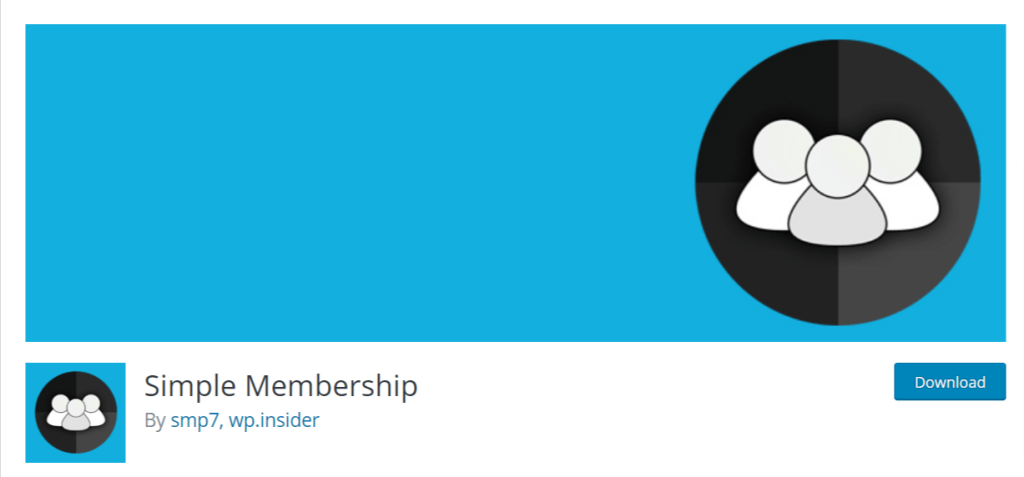
Simple Membership is another free WordPress membership plugin that offers plans for both paid and free membership subscriptions. It has over 50,000 active installations with a 4.5-star review.
Simple Membership offers a flexible, easy-to-use interface. You can create unlimited membership plans with the Simple membership plugin. It is available in over twenty different languages.
Simple Membership also allows you to restrict access to certain content on the site. This content can only be made available to members of the site who have the privilege to such content.
Simple Membership also comes with a friendly user interface, making it easy for beginners to use. It can also be used for selling digital products like digital downloads, ebooks, online courses, etc. It is one of the easiest ways to monetize your website. It offers a free and premium plan.
Pros of Simple Membership
- Simple Membership is easy to use and suitable for beginners
- Simple Membership has a beautiful user interface
- It is free and offers basic features for beginners
Cons of Simple Membership
Simple Membership does not offer multiple payment options. In countries where PayPal payment is not allowed, it will be impossible to integrate PayPal.
It offers basic features and might not be suitable for complex websites
5- S2Member

the S2Member is another free WordPress membership plugin. It has been downloaded over twenty thousand (20,000) times. Though it has a premium version. The free version also comes with some basic features that will get you started in your membership site journey.
S2Member does not just protect your content, you can also restrict access to some pages. In addition, it also allows you to protect sections of content within a page. That is you can limit access to sections of a page making only a few parts of the page to be available.
Users will be able to view the content either by signing in or by subscribing. It is also good for digital download sites. It also has file protection features with download keys for digital content.
You can also set up the number of times the digital products can be downloaded within a specific period. Apart from its content restriction capabilities, it also allows you to drip content.
Pros of S2Member
S2Member is Free: It is available as a free plugin making it easy for anyone to download.
Good for Starters: It is one of the best membership plugins for beginners.
Third-Party Integration: It offers third-party integration. Users can easily integrate email marketing applications like Mailchimp. Also, you can integrate forum plugins like BuddyPress and bbPress.
Content Dripping: It allows Content Dipping, users can get pre-loaded content bit by bit within a specific period.
Cons of Using S2Member
- The free version offers limited features
- The free version only offers PayPal payment integration
Comparison Table of Top 5 WordPress Membership Plugins
Plugin names at a glance with active users-
- WP User Frontend- 30,000+
- WP-Members- 60,000+
- Paid Membership Pro- 100k+
- Simple Membership- 40,000+
- S2 Member- 20,000+
Check the comparison table below to get the full picture of the top 5 free WordPress membership plugins.
| WP User Frontend Pro | WP-Members | Paid Membership Pro | Simple Membership | S2 Member | |
| Downloads | 30,000 | 60,000+ | 80,000+ | 40,000+ | 20,000+ |
| Payment options | Multiple | Multiple | Multiple | Multiple | Single |
| Templates | Yes | No | Yes | No | No |
| Email Integration | Yes | Yes | Yes | No | No |
| Allows Content Dripping | No | No | Yes | No | Yes |
| Frontend Editor | Yes | No | No | No | No |
| File Manager | Yes | Yes | Yes | Yes | No |
| User Feedback | 4.4/5 | 4.5/5 | 4.5/5 | 4.3/5 | 4.2/5 |
| Pricing Starts | $49 | $59 | $297 | $00 | $189 |
How to Set up Your Membership Site with a Free WordPress Plugin
Setting up a WordPress membership plugin can be done using various plugins. In this post, we will be focusing on how to set up the WP User Frontend plugin. This will cover step-by-step methods for setting up a WordPress membership plugin.
To get started, ensure that WordPress is installed on your website. You can then proceed to log in to your WordPress dashboard.
On the dashboard, navigate to the dashboard menu on the left-hand side of the page, click plugins, and under plugin, click Add New.
It will take you to the plugins page,
Search for WP User Frontend on the search box
Click Install Now, wait for it to install, and Activate the Plugin

Once you activate the WP User Frontend, the Installation Wizard will automatically pop up.
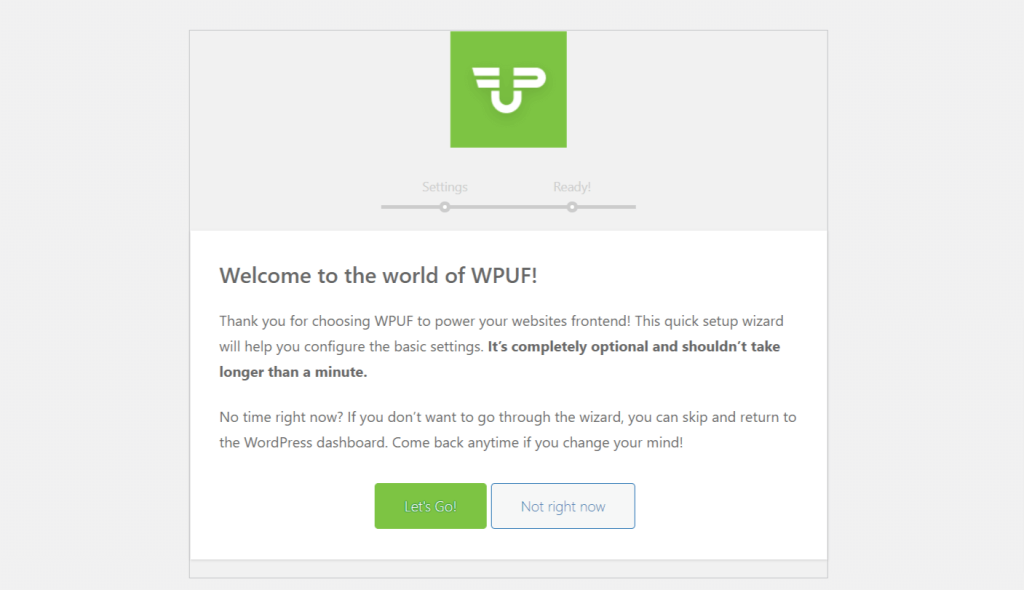
Click Lets Go to proceed to the setup page
It has two basic options, please select the options that apply which are:
a. Enable Payments – Make payment enable for a user to add posts on the frontend.
b. Install WPUF Pages – This will install the WPUF pages on your site.
Ensure you check the boxes. Proceed to the next page.
Click Welcome to Awesomeness to get started or go to the full settings to access more settings.
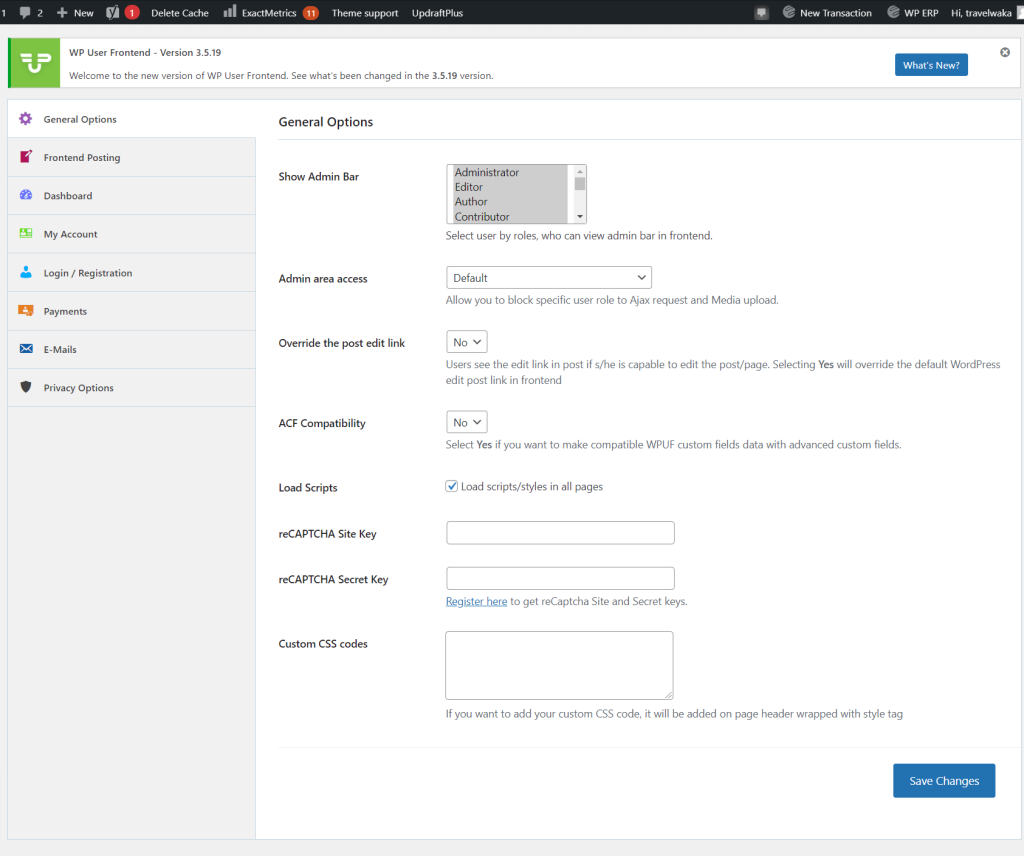
Your WP User Frontend plugin is now fully set up and ready to use. You can access more settings by visiting the settings page of the plugin.
This was the initial setup process. Check out the video tutorial to set up your alumni membership website with full customization.
Frequently Asked Questions (FAQ) about Membership Management
What is the best membership plugin for WordPress?
It depends on your priority and use cases. Give a check and pick up the one you need from the below list. We have added active member counts with each plugin name-
1- WP User Frontend, 30,000+ users (first in the market and offers lots of functions)
2- WP-Members 60,000+ users
3- Paid Membership Pro 80,000+ users
4- Simple Membership with 50,000+ users
5- S2 Member 10,000+ users
How to use a simple membership plugin for WordPress?
You can create multiple membership levels on the Simple membership plugin under the Add New Level. You can set parameters such as expiry date, default role, etc.
How to do your custom membership on WordPress without a plugin?
You can use the default WordPress membership option, this will allow you to create default membership for WordPress websites.
How to lock a page on WordPress without a membership plugin?
One of the ways to lock a page on WordPress without a membership plugin is by protecting the page with a password. You can set the visibility of the page to
How to secure a PDF in WordPress with a membership plugin?
One of the ways to secure PDF in WordPress is by password-protecting the page or post. In addition, you can also restrict access to some pages to members only.
How to enable free membership in a simple membership plugin for WordPress?
To enable free membership on the Simple WordPress plugin, visit the dashboard, under the WP membership plugin, under general settings, check the enable free membership and assign free membership Level ID.
Conclusion on Best Free WordPress Membership Plugins
There are so many WordPress membership plugins to choose from. However, choosing the plugin that would meet your business needs is important. Some membership plugins are free and offer limited features while others offer more features on their premium versions.
Choosing a membership plugin that meets your business needs should be your utmost priority. For some membership plugins, you may need to upgrade to its pro version to be able to get the best out of it.
On the other hand, Some membership plugins are built with digital products in mind, some are for general purposes. While others are built with content management in mind. However, whichever one you decide to choose. It is better to settle for a membership plugin that is easy to use, provides more features, and is less expensive.