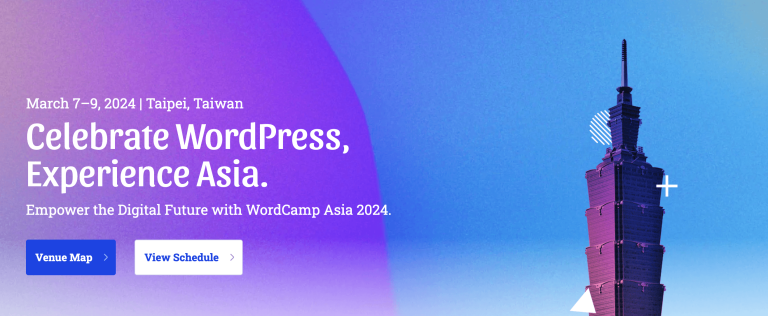What is WordPress All About (100+ FAQs Answered)
WordPress is getting more popular day by day. And that’s not something new as we all know the reasons. People are getting attracted and involved in having a free platform with the freedom of unlimited customization.
WordPress community all over the world is also doing their best to add more power and functionalities to WordPress core. So, it can be said that WordPress’s pick time and the uptrend will last longer.
Since WordPress is becoming popular, people’s queries about WordPress are also increasing every day. And that is why the WordPress Evergreen Content team came up with this post at the very beginning!
Here we collected and answered 100+ common WordPress FAQs in a very selective way. We have divided the questions into 11 sections so that anyone can easily explore them.
We have collected data from authentic sources and submitted it here, so we hope everyone will find the right information with ease.
Let’s dive into the details!
Introduction to WordPress

What Is WordPress?
WordPress is an open-source-based free website creation platform. On a specific technical level, WordPress is a content management system (CMS) written in PHP that uses a MySQL database.
In non-geek speak, WordPress is the easiest and most powerful blogging and website builder solution in existence today.
WordPress is an exceptional website platform for a variety of websites. From blogging to e-commerce to business and portfolio websites, WordPress is a handy CMS for all. Well-designed with usability and flexibility in mind, WordPress is a great solution for both large and small websites.
What is a WordPress Website?
A WordPress website is any website that uses WordPress as its core content management system (CMS). WordPress powers both the backend of your website (the interface where a user logs in to make changes or add new content) and the frontend (the visible part of the website that your visitors see on the web).
Here are just a few examples of the types of websites you can build with WordPress:
- Blog
- E-commerce website
- Membership website
- Portfolio website
- Forum website
- Event website
- E-learning website
- Wedding website and more
What is WordPress used for?
WordPress is a web publishing software you can use to create a beautiful website or blog. It’s the easiest and most flexible blogging and website content management system (CMS) for beginners.
Does WordPress require coding?
No, you don’t need to know HTML or other programming languages to code a website.
Learning WordPress is easy as long as you are ready to commit a few hours each day for a week. You would need some very basic search skills (i.e know how to use search engines like Google), and the ability to follow instructions.
WordPress Ownership and Pricing

Who is WordPress owned by?
Automattic
Automattic Inc.- the parent company of the web publishing platform
Is WordPress free?
WordPress software itself is 100% free and open-source-based. Open-source software by definition is publicly accessible for all. WordPress itself is available through what’s called a General Public License (GPL).
WordPress.com vs. WordPress.org
If you’re just getting started with WordPress, there are a few essential things to know. First up, you’ll need to know the difference between WordPress.com vs. WordPress.org.
WordPress.com is the hosted version of WordPress, where you can create a WordPress.com account to make a blog or website with a few clicks. By default, your website’s URL or domain will add the word “WordPress,” like myblog.wordpress.com.
Paid upgrades include a custom domain, Google Analytics integration, more storage space, the ability to add your own plugins and themes, and more.
WordPress.com is owned by Automattic, a company founded by one of the original WordPress creators- Matt Mullenweg.

WordPress.org is where you can download the WordPress software to install on your own server or web hosting account.
To use the WordPress.org version of WordPress, you’ll need to have a domain name and web hosting, purchased from 3rd party reputable company.
Most web hosts offer a WordPress “quick install” or done-for-your installations of WordPress to help you get started.
WordPress.org is the non-profit foundation of Automattic licensed under GPL.
Is there anything better than WordPress?
Here’s our list of website builders we found to be exceptionally useful WordPress alternatives.
The 11 Best WordPress Alternatives are-
- Wix (most flexible designs)
- Weebly (extremely easy)
- Jimdo (AI-powered sites)
- Squarespace (the pricey option)
- Joomla! (complex but powerful)
- Webnode (multilingual websites)
- Site123 (great free sites)
- Webflow (for designers)
- Medium.com (easy to get started)
- Shopify (#1 rated eCommerce)
- BigCommerce (great for SEO)
Is Wix better than WordPress?
It’s a comparison between Website Builders vs CMS!
WordPress is open-source, which means it’s free for anyone to use and modify on his/her own (though domain, hosting, themes, and plugins can all cost money).
Wix is easier to use but less flexible while WordPress is more flexible but has a steeper learning curve- deciding between the two is a question of tradeoffs.
How many users WordPress can handle?
This depends mostly on your hosting provider and setup. There are WordPress sites that are getting 100K Unique visitors per hour consistently
So that the only thing that can limit you is your server. You’ll have to scale it properly, especially the MySQL server.
Beginners FAQ on WordPress

Why is WordPress so popular?
While WordPress started as a blogging tool, it has evolved throughout the years into a powerful website builder and a robust content management system (CMS). That’s the main reason why WordPress has grown so much in popularity. According to a recent survey, WordPress powers 39% of all websites on the internet.
Is it worth paying for WordPress?
If you want a professional site, it’s worth paying extra for quality as you know. Even if you are on WordPress.com, if you upgrade from the free plan, you’ll end up paying for your hosting.
If you ask me, paying for hosting and having the freedom of running your own site is a better investment by any means.
How much is WordPress monthly?
The main cost associated with WordPress is hosting, which starts at around $1-4/month. Other common costs include domains, themes, and plugins and if you hire someone for primary customization. Realistically, WordPress pricing falls between $5 and $40 per month. And it actually depends on your choice.
Is using WordPress cheating?
No, it is not cheating at all from any side. It adds value, actually, since you can integrate the designs of your choice into the CMS. When building a site almost no one is going to go the straight HTML/CSS route, there’s usually some CMS layer, whether it be WordPress, or something else.
It’s not cheating if you’re applying for WordPress jobs.
Is WordPress Good for Beginners?
WordPress is easy for beginners, yet powerful for developers as we discussed earlier. WordPress is a very easy platform to get started with. Most web hosts come with one-click auto-installers for WordPress.
Is WordPress Good for Website?
WordPress is extremely flexible to build your website which is the main reason why it is a popular choice. You can use WordPress to build almost any kind of website you can dream of!
Is WordPress hard to use?

WordPress is very easy to use even for non-technical persons. This allows many users to keep running their websites without studying more about WordPress. By doing so, you miss the opportunity to explore the amazingly helpful features of WordPress.
Is WordPress a hosting website?
Using WordPress comes in three flavors: Fully hosted with WordPress.com. WordPress.com with an upgraded plan, like our Business Plan that allows a lot of self-hosted functionality, like plugins and custom themes. the self-hosted version, whose software is available for free at WordPress.org.
Is WordPress right for me?
Let us make you decide by your own!
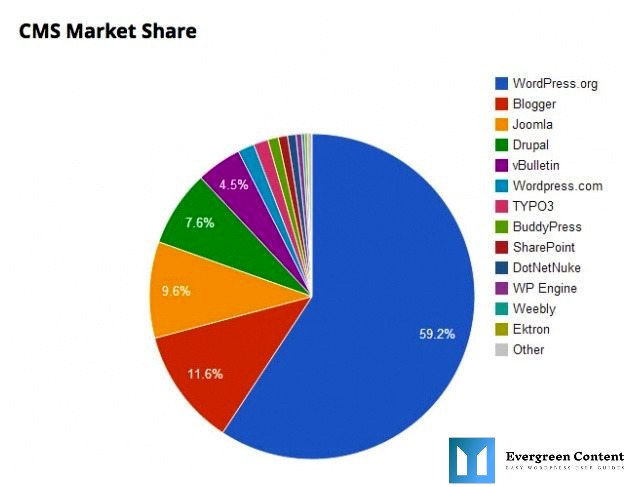
If you’re wondering why WordPress is such a widely used and popular website content management system, here are some of the benefits of WordPress.
Simplicity: WordPress allows you to publish and build your website content quickly with minimal effort. Even as a beginner, you can easily use WordPress on your own.
It’s free: The actual WordPress software available on WordPress.org is free to download and use. You will just need to pay for web hosting and a domain name.
Flexibility: WordPress allows you to create many types of websites from personal blogs and online stores to online magazines and newspapers and anything you want.
Easy to use: If you can use a word processing software like Microsoft Word, you can use WordPress to build and manage a website- sounds cool?
Open-source software: WordPress is open-source software that is licensed under the GNU General Public License (GPL), meaning it isn’t owned by a single company or entity. Hundreds of developers and users collaborate and contribute to the software to make it better. The spirit of open-source means constant improvements, accountability, and free usage for everyone.
More reasons to check out
- No need to know the code
- Highly customizable with WordPress themes
- Website security
- A thriving community of users and developers
- A premium plugin and theme industry
Many famous blogs, news outlets, music sites, Fortune 500 companies, and celebrities are using WordPress, including NBC, CBS, USA Today, Time, Disney, Airbnb, Spotify, TechCrunch, Pioneer Woman, and more.
If you’re ever curious about who uses WordPress, head on over to the WordPress site showcase and you’ll be impressed by the number of well-known sites and famous people using WordPress to power their online presence.
What is the Disadvantage of WordPress?
Unquestionably the biggest disadvantage of WordPress is its security. WordPress is an open-source platform, and it relies heavily on plugins and themes for customization. This fact alone makes WordPress a prime target for hackers from all around the world.

Should I install WordPress?
The answer is yes, but most beginners should not do that. The reason why some folks install WordPress in a local server environment is to build themes, and plugins, or to test things out.
If you want to run a blog for other people to view, then you do not need to install WordPress on your computer.
Why is WordPress so difficult?
What makes WordPress seem so complicated at the beginning is the absolute power and flexibility of the Content Management System (CMS). WordPress was designed to allow users to customize it in near-limitless ways. It was also designed to support many types of websites. So, sometimes it could seem that WordPress is so difficult but it’s not.
Should I learn WordPress in 2021?
Every new version of WordPress comes with a lot of features and security updates. So, we should update it regularly. That’s why we must learn WordPress in 2021 as a web developer. Even You can hire a top WordPress developer to save your time and money.
Why is WordPress bad?
Because the core software that runs WordPress is not designed to do all of those things you may need. Each plugin, even with the intent to make things run faster or safer or look cooler, adds bulkiness to your site.
Learning WordPress, Career in WordPress
How can I learn WordPress?
The Top 7 Online Resources to Learn WordPress are-
- WordPress Codex
- WordPress TV
- WPBeginner
- Lynda.com
- WP101
- WP Apprentice
- The Tao of WordPress
How do I start using WordPress?
You will just need a few things to get started with WordPress-
- Quality web hosting
- A domain name
The WordPress software installed on your website (most web hosts will handle this for you from their end)
If you’d rather use the hosted version of WordPress available on WordPress.com, you will simply need to create a WordPress.com account to get started.
How quickly can I learn WordPress?
Learning WordPress is easy as long as you are willing to invest a few hours each day for a week. You would need some very basic search skills (like knowing how to use search engines like Google), and the ability to follow instructions.
No, you don’t need to know HTML, PHP, or other programming languages to code a website.
Do Web designers use WordPress?
Yes, a significant number of professional web developers use WordPress for web development. As WordPress powers nearly 39% of the web, the demand for developers with this skillset has remained consistent over the last 15 years. The WordPress platform is renowned for its simple-to-use content management systems capabilities.
How long will it take to learn WordPress?
As you know WordPress CMS management software is used to create blog and business websites. It can take 3 to 6 months to learn website creation and management skills.
What are the disadvantages of using WordPress?
The disadvantages of WordPress are-
- You Need Lots of Plugins For Additional Features
- Frequent Theme and Plugin Updates
- Slow Page Speed
- Poor SEO Ranking
- Website Vulnerability
- Website Can Go Down Without Notice
How can I learn WordPress without hosting?
You can learn WordPress without buying your personal hosting and domain. You have to install a software named Bitnami WordPress Stack on your computer. It’s completely free. All you need to have is an internet connection to install themes and plugins.
Is WordPress good for freelancing?
WordPress is a huge market with plenty of opportunities for remote freelance web developers. There is really good money to be made. Ultimately, it comes down to finding a good client.
Can you get paid on WordPress?
WordPress comes with some incredibly powerful plugins that are actually full-fledged platforms in their own right. You can add such a platform to your blog or e-commerce store and offer it as a paid service. You get a cut from each sell, which allows you to earn passive income from user activity on your website.
How much do WordPress designers make?
PayScale from Human Capital backups WP Engine’s findings, though, marking the median national salary for USA-based WordPress web developers as $50,541.
WordPress developers with titles like “Front End Engineer” and “PHP Developer” were able to hit their median salaries up to $57,158 and $59,721, respectively.
Is WordPress Worth Learning in 2023 and beyond?
Absolutely yes. In 2019, 35% market share of global websites is up from 13% in 2011. And now in 2021, it’s just 39%! More than a third of websites are powered by WordPress so of course, it’s worth learning.
Best WordPress Tutorials

What is the best WordPress course?
Best WordPress Training Course Providers
- WP101. WP101 is considered one of the most popular video tutorial series for WordPress beginners
- WP Apprentice. WP Apprentice is another WordPress training course provider
- LinkedIn Learning. LinkedIn Learning is an online training platform. …
- Udemy
- Yoast
- WPSessions
- WPShout
- OSTraining
What skills do you need for WordPress?
Here are the top 9 related skills to WordPress-
- WordPress fundamental skillset
- Programmation languages: HTML, CSS, PHP, Javascript
- Theme and plugin installation
- Plugin development
- Page builders: Elementor, Divi, Beaver
- Database management: SQL, MySQL
- Digital marketing and SEO
- Github and BitBucket
- Web design: UX, UI, site architecture
How can I install WordPress?
- Download and Extract or unzip the WordPress package from https://wordpress.org/download/
- Create the Database and a User
- Set up wp-config.php
- Upload the files
- Run the Install Script
Discover the complete WordPress installation process.
How do I post a PDF on WordPress?
On the post editor screen, you need to click on the ‘Add Media’ button. This will bring up the WordPress media uploader popup. Next, you need to click on the ‘Select Files’ button to select the PDF file you want to upload. WordPress will now upload the PDF file to your website.
How do I practice WordPress?
The best way to practice WordPress is to create local installs of WordPress on your computer and work on it from there on a regular basis. I use DesktopServer. It allows you to build WordPress websites without any domain names or hosting all on your personal machine.
How Do I start working on WordPress?
- Choose WordPress as your website platform
- Pick a name for your website, buy a domain & hosting
- Get familiar with the WordPress UI
- Pick a theme/design for your website
- Configure Your WordPress Theme
- Get plugins to extend your website’s abilities
- Create basic pages
- Create a Menu
- Configure Your WordPress Settings
- Consider starting a blog
How do I insert a document into WordPress?
To embed a Google doc in WordPress, you need to open the document in your browser first. After that, go to the File menu and click on the “Publish to the web” option. After that, a new popup window will appear. You need to select the Embed option and then click on the Publish button.
How do I upload a file to WordPress?
Classic Editor
- While editing a post, click the Add Media button
- Select the Upload Files tab
- You’ll see a large box. You can drag files from your computer into this box, or click on the Select Files button to open up a file browser dialog
- If you’re not ready to use the files now, simply make to uncheck the files
Gutenberg Editor
- Open the post editor
- Click one of the plus buttons plus
- Find the File block and click it
- You’ll see a file block appear in the post body. You can drag files from your computer into this box, or click on the Upload or Media Library button
How do I upload a WordPress theme to my website?
From your WordPress Administration area, head to Appearance > Themes and click Add New. The Add New theme screen has a new option, Upload Theme. The theme upload form is now open, click Choose File, select the theme zip file on your computer and click Install Now. The theme is now ready to be activated from your admin.
What to do after installing WordPress?
Complete these 7 Essential Steps after Installing WordPress
- Enter Key Website Information (Title, Time Zone, Profile)
- Delete Excess Content (sample posts and themes)
- Choose a Theme
- Choose Plugins
- Defend your Website
- Link your Website with Google Analytics
- Create a Backup Plan
Can I use WordPress offline?
There are several desktop applications that you can use to write and publish content for your WordPress.com site, even without being connected to the internet.
Here are a few offline editors/publishers you can try:
For Mac
- Ecto
- MarsEdit
For Windows
- Windows Live Writer
- Microsoft Word (2007 or newer)
For Linux
- QTM
For Multi-platform
- Shareaholic (Firefox Add-on)
- Google Docs (should work in all major browsers for both WordPress.com and Jetpack-connected sites)
These applications may ask for something like an XML-RPC (or API) endpoint, which will be your site domain followed by “xmlrpc.php”.
So, for example- if your site is at matt.wordpress.com, your endpoint would be: matt.wordpress.com/xmlrpc.php
How do I install WordPress locally on Windows?
- Download and install XAMPP on your computer
- Start the modules and test your server
- Add the WordPress files
- Create a database for WordPress
- Install WordPress locally via the on-screen installer
How do I access WordPress wp content?
- Log into your web hosting account (e.g. WP Engine)
- Access cPanel and open File Manager
- Here, you will see a folder named ‘public_html’
Inside the public_html folder, you will find three main sub-folders:
- wp-admin: Contains administrative files related to who can access your WordPress panel and what permissions they are granted.
- wp-includes: Contains files related to rules, hierarchies, and settings of your WordPress site.
- wp-content: Contains your website’s themes and plugins files and media uploads (in wp-content / uploads).
WordPress Plugin vs WordPress Theme

What is a WordPress Plugin?
A WordPress plugin is a package of additional code that you can upload to your website to add new features, functionality, or integrations to customize your WordPress site.
Plugins can be easily added via the Plugins menu in your WordPress dashboard.
By using the built-in search function, you can find a free plugin available on the WordPress.org Plugin directory.
Plugins can also be packaged as zip files that you upload through the Plugins menu uploader right from your WordPress dashboard.
What is a WordPress Theme?
A WordPress theme provides the design “framework” of your website just like your handphone theme. Most of the WordPress themes provide-
- The overall design (the look, feel, and style) of your site
- Site-wide font styles
- Color scheme
- Page layouts (or templates)
- Widget locations
- Styles for blog posts and blog archives
- Additional stylistic details and more
All about WordPress Database
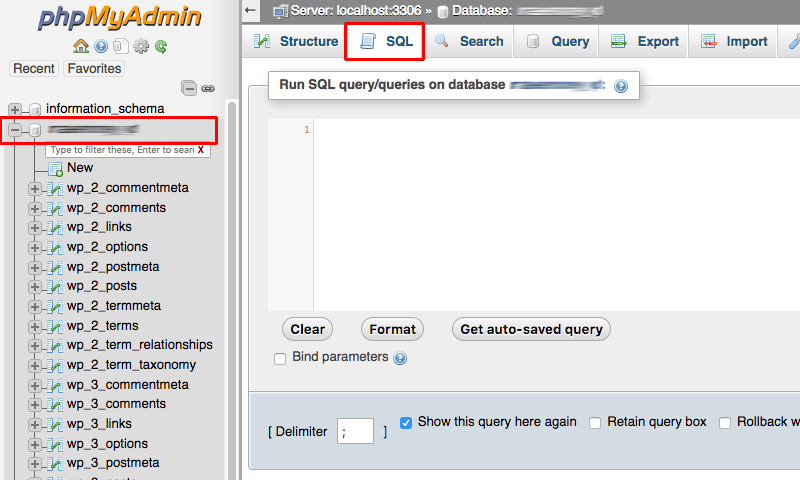
Does WordPress have a database?
WordPress database is where all of the necessary website data is stored. Not just the basic information like usernames and passwords but posts, pages, and comments, even the website theme and WordPress configuration settings. Today we will take a look at why and how you should manage the WordPress database.
Where is WordPress Database located?
You can find the database information by looking at your wp-config. PHP- (which will be in your WordPress root folder).
How do I Access WordPress files?
Access Files from WordPress Dashboard.
Simply go to your WordPress Dashboard. If you wish to make changes to your Theme, then navigate to wp-admin -> Appearance -> Editor. Afterward, you will be able to view the files inside your Theme.
Can I install WordPress on my computer?
WordPress is not a program that you usually install on your computer, it is installed on the server of your web hosting company. But, if you have a live website and need a secure area where you can work and play during a LearnWP WordPress workshop you can run WordPress locally on your laptop.
Where is WordPress installed?
All WordPress plugins you download and install on your website are stored in /wp-content/plugins/ folder. You are not supposed to edit plugin files directly unless you wrote the plugin just for your own WordPress site.
Where is WordPress pages stored?
In summary, the content of your posts and pages are stored in the wp_posts table of your database, while your post and page templates are stored in your file system at /wp-content/themes/your-theme/.
Can WordPress run on Windows?
Instant WordPress is a free, standalone, portable WordPress development environment for Windows that will run from a USB key.
Can I run WordPress locally?
Yes, you can install WordPress locally using xampp/wamp in the same way that you do on a web server. The only difference- everything is done on your hard drive, not an FTP server or inside a hosting’s admin panel.
Can I have 2 websites on WordPress?
Yes, you can add more than one site or blog to your WordPress.com account. This will allow you to use a single login (your account) to manage multiple sites and blogs. Once you have created more than one site on your account, you will see the option to Switch Site under My Sites.
Does WordPress need FTP?
WordPress users may need an FTP client to upload WordPress files to their web hosting server before they can install WordPress. If you know how to use FTP, then you can simply connect to your server using your FTP client and delete the files that are creating the problems.
How do I access my WordPress FTP?
Step 1: Back up your site. Before you get started, it’s important to understand the risks inherent in using FTP
Step 2: Install FileZilla
Step 3: Connect to your host using FTP
Step 4: Manage Your WordPress Files
Why is WordPress hosting so expensive?
Creating a quality-managed WordPress hosting experience requires considerable know-how, technology, and money. The machines that house your websites tend to be a lot more strong and powerful, and the cost is passed down to the humble site owner.
Where is the cPanel on WordPress?
The WordPress Manager interface (cPanel >> Home >> Applications >> WordPress Manager) allows you to manage the WordPress installations on your cPanel account.
How do I access WordPress files?
Well, simply just go to your WordPress Dashboard. If you wish to make changes to your Theme, then navigate to wp-admin -> Appearance -> Editor. Afterward, you will be able to view the files inside your Theme.
WordPress Coding languages
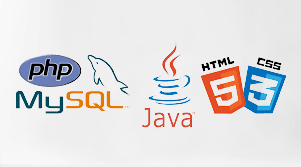
What Language is WordPress written in?
PHP
WordPress is written in PHP and paired with a MySQL or MariaDB database. Features include a plugin architecture and a template system, referred to within WordPress as Themes.
What database does WordPress use?
MySQL
There are several methods to use and access the database. WordPress uses MySQL for its database management system. MySQL is also open-source software, and it is responsible for arranging the components of a WordPress database such as user data, user meta, posts, comments, and so on.
Where is HTML on WordPress?
In WordPress, the HTML is built by PHP so it’s usually found in files that end in. php in your theme folder. Find what theme your site is using by going to Appearance > Themes from your WordPress dashboard. To find where to change something you can use the same method as discovering which CSS to edit above.
How Many Plugins are too many WordPress?
20 plugins
Too many plugins can lead to security breaches on your site, site crashes, bad performance, slow loading speeds, and so on. A good rule of thumb is to never exceed 20 plugins. If your site is hosted on shared or budget cloud hosting, try not to use more than 5-7 plugins.
Is WordPress HTML or CSS?
HTML is used together with CSS and JavaScript for creating websites. Apart from this, WordPress actually can be made with HTML as a static website. It will allow you to manage your content as easily as in WordPress but will publish everything as a static HTML website accompanied by a fast page load speed.
How Many languages were used to develop WordPress?
You need to work with four primary languages in WordPress: HTML, CSS, JavaScript, and PHP. The first three are executed in the browser, while PHP works on a web server to generate and serve the HTML, CSS, and JavaScript the browser uses.
Is JavaScript frontend or backend?
The visual aspects of the website that can be seen and experienced by regular users are frontend. On the other hand, everything that happens in the background can be attributed to the backend.
Languages used for the frontend are HTML, CSS, and Javascript while those used for the backend include Java, Ruby, Python, etc.
FAQ on WordPress Development
Should I learn JavaScript or WordPress?
WordPress is a Content Management System (CMS) or web platform and not a programming language. JavaScript is a language and it is used everywhere. That means you will need to understand how WordPress works, also understand PHP because that’s the back-end language it uses, and then learn JavaScript for front-end use.
Should I learn PHP for WordPress?
A WordPress user does not need to learn PHP in order to use, run, or maintain a WordPress-powered website. However, if you want to develop WordPress themes, and plugins, or modify the default behavior of WordPress by using actions and filters, then you would need to learn the basic syntax of PHP along with HTML and CSS.
Which website is better HTML or WordPress?
If your site requires no updates, constant changes, or any additional content, HTML is a better choice as it will make your website perform faster. With WordPress, you can maintain your website by yourself, even without any technical skills! You can also create content, pages, and categories that you need whenever you want.
How do I use React in WordPress?
- Access the WP REST API from your frontend
- Add a custom post type and expose it to the API
- Build a React app backed by this API
- Handle React Hooks (and create a custom one if you want)
Is WordPress a backend?
WordPress uses PHP and Javascript as its backend languages. These coding languages communicate with the WordPress database used to store and arrange the data of your website.
What is the backend of a website called?
The back end of a website consists of a server, an application, and a database. A back-end developer builds and maintains the technology that powers those components which, together, enable the user-facing side of the website to even exist in the first place.
What is backend?
In the computer world, the “backend” refers to any part of a website or software program that users don’t see. It contrasts with the frontend, which refers to a program’s or website’s user interface.
In programming terminology- the backend is the “data access layer” while the frontend is the “presentation layer.”
Should I Learn frontend or backend first?
We would definitely say Frontend first. The backend is the logic that drives the site, but before you build that logic you need an actual website to display. Learn Frontend, build some simple static sites with HTML/CSS, and then learn how to do interactive stuff in the browser with JavaScript.
Which backend language should I learn?
Startups use Django (Python), Flask (Python), and NodeJS (JavaScript) as their backend frameworks. Python and JavaScript are easy-to-learn and therefore considered the best programming languages to learn for newcomers.
Which is more paid frontend or backend?
Actually, both fields make almost the same salary. Frontend developers make an average salary of $76,000, and backend developers average $75,000. While it’s not the highest salary in the tech industry, you can earn a lot more with experience. Frontend and backend developers earn substantial salaries.
How many websites can WordPress create?
You can have as many websites as you want under one WordPress.com account. The paid plans are applicable on site basis so you would need to pay separately for each website (in case you want to use a custom domain and other paid features). Hello! When it comes to WordPress, there are no bulk deals.
WordPress Basics (Technical)

Is WordPress an API?
The WordPress API stands for the WordPress Application Programming Interface. Together they form what might be called the WordPress API, which is the plugin/theme/add-on interface developed by the entire WordPress project.
How do you call an API in WordPress?
How to Call an API from WordPress (in a Plugin) [Example]
Get an API key for the API.
Create a Plugin for adding a widget to your WordPress site.
Customize your plugin with your API key and the specific information you want to display in the widget.
Use the WordPress Admin Area to place the widget on your site where you want it within your theme.
How do I integrate API in WordPress?
Access the REST API. You can ‘access’ the WordPress REST API from any application that can submit HTTP endpoints. …
Step 2: Fetch a Specific Post Using the REST API. …
Step 3: Add Metadata to a Specific Post.
What is WordPress REST API?
The WordPress REST API is an interface that developers can use to access WordPress from outside the WordPress installation itself. You access it using JavaScript, which means it can be used to create interactive websites and apps.
Why is REST API used?
The key advantage of REST APIs is that they provide a great deal of flexibility. Data is not attached to resources or methods, so REST can handle multiple types of calls, return different data formats, and even change structurally with the correct implementation of hypermedia.
What is the REST API example?
An application implementing a RESTful API will define one or more URL endpoints with a domain, port, path, and/or query string. For example, https://mydomain/user/123?format=json.
How does REST API work?
REST determines what the API looks like. It stands for “Representational State Transfer”. It is a set of rules that developers follow when they create their API. One of these rules states that you should be able to get a piece of data (called a resource) when you link to a specific URL.
How do I Access my WordPress API?
- Download the WordPress REST API Basic Auth plugin.
- Log in to your WordPress Dashboard and go to Plugins > Add New.
- Click on the Upload Plugin button and select the plugin’s zip file.
- Go to the Installed Plugins menu and activate the plugin from there.
How do I enable REST API in WooCommerce?
To create or manage keys for a specific WordPress user:
- Go to: WooCommerce > Settings > Advanced > REST API
- Select Add Key
- Add a Description
- Select the User you would like to generate a key for in the dropdown.
- Select a level of access for this API key- Read access, Write access or Read/Write access.
What is REST API vs API?
REST basically is a style of web architecture that rules the behavior of clients and servers. While API is a more general set of protocols and is deployed over the software to assist it interacts with some other software. REST is only geared toward web applications. And mostly deals with HTTP requests and responses.
How do I fix REST API in WordPress?
If you received an error, it means the WordPress Rest API is disabled. You can enable it by activating your permalinks in WordPress.
Visit Settings ➜ Permalinks within WordPress and without making any changes click Save changes.
This causes WordPress to flush its rewrite rules, and can often resolve issues like this.
Common WordPress Myths Answered
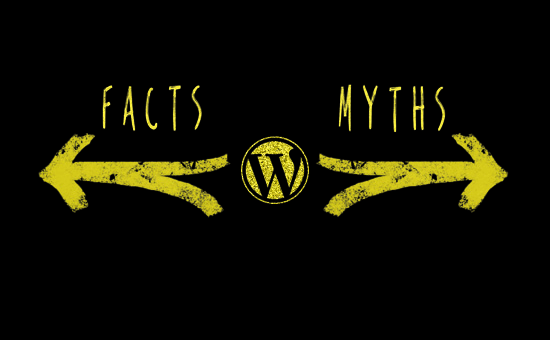
Is WordPress slow?
No.
But there are a lot of factors that can impact your WordPress website’s speed. For example, your website might not be optimized for speed in the first place, or you may be using too many uncompressed images or visual elements. Some plugins and themes can also slow things down, so you need to test every aspect before deciding to switch hosts.
Is WordPress part of Google?
“The good news is that Google can’t buy WordPress because WordPress is not a company or thing that can be bought…” This is true. But there is a company that controls some of the biggest WordPress assets out there: Automattic, of which Matt Mullenweg is the Founder and CEO.
Does Google favor WordPress?
There are some rumors in the industry that Google’s algorithms have a certain bias toward WordPress-powered content management systems. The truth is- that is not true. WordPress blogs and CMSs are designed to be very search engine friendly- which makes it easy for GoogleBot to consume the content with ease.
Final Question- Is WordPress still the best?
WordPress is dominating the CMS market for some reasons, it’s affordable, easy to use, powerful, and flexible.
Site owners love the freedom WordPress has to offer from the beginning. You can create just about any kind of website or blog with WordPress. It has a huge library of plugins and WordPress themes for you to choose from.
So, it can be easily said that WordPress is the best and will remain for a long time ahead!
What do you think? Let us know your opinion in the comment section. Have a wonderful day!