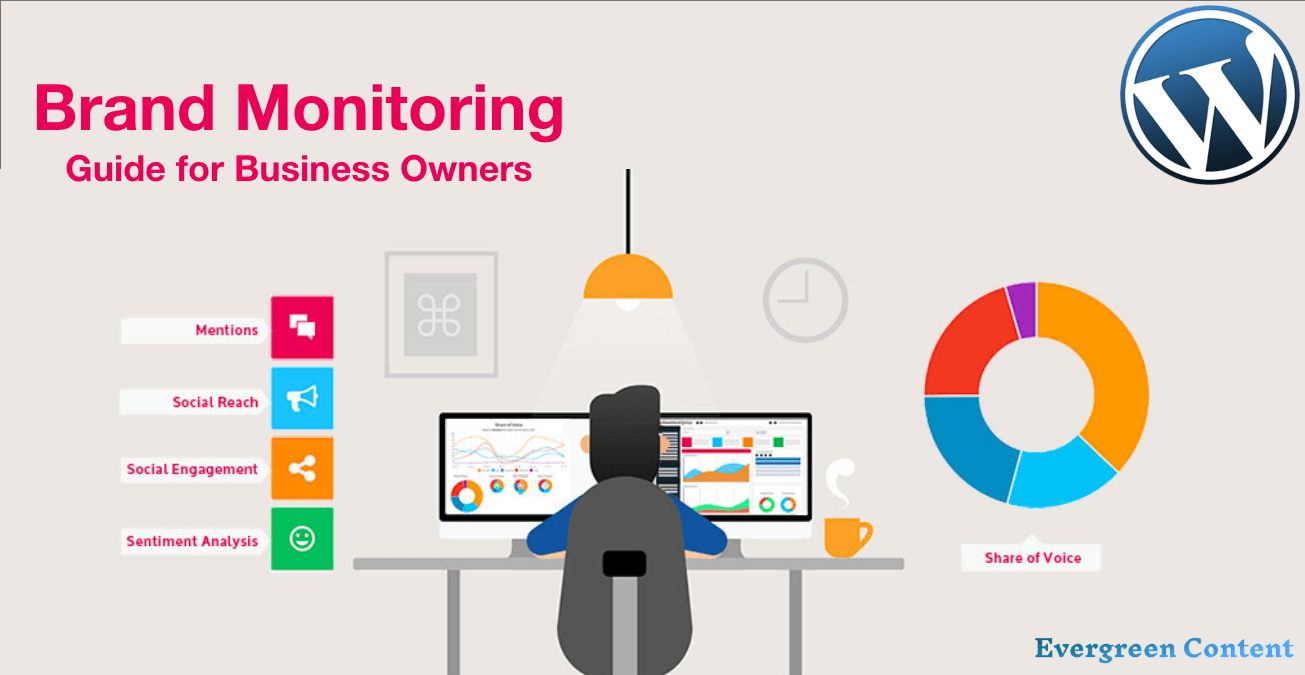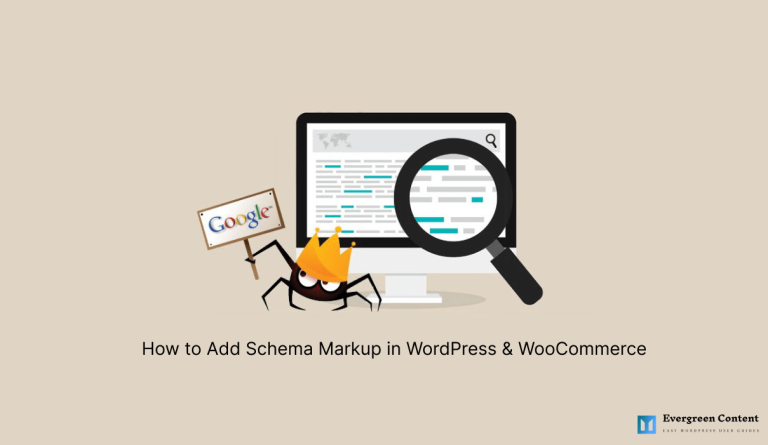15 Essential Pages for Your eCommerce Website to Get a Kickstart
With the growing number of online shoppers, it’s safe to invest in an eCommerce website and sustain it in the long run. But, you need to come up with a feasible plan and business strategy to succeed as an online shop owner. This plan involves the whole process from analyzing the market to starting selling. As the website works as a storefront for your brand, organizing your website as per the best practices is crucial to your success.
In this article, we’ve explained the ins and outs of all pages you need to build a quality eCommerce website. We’ve also discussed the required things before creating an eCommerce website. Keep reading to know the prerequisites of an eCommerce website. After that you’ll come to know about the eCommerce website pages list every entrepreneur must consider
Prerequisites to Creating an eCommerce Website
Building an online store is quite different from building a blog site or other generic websites. An eCommerce website deals a lot with online transactions so it calls for a secure payment gateway and enhanced website security. Therefore, an eCommerce website involves more background work than a regular website.
The following section explains the basic things required to create an eCommerce website from scratch.
Unique Domain: Choosing a domain unique to your brand’s name is one of the most important things. This name will represent your business across all marketing channels. A well-thought website name can elevate your business in many ways. Here are a few tips to choosing a successful domain name.
- Keep the name relevant to your niche
- Pick an easy-to-type domain name
- Keep it short and memorable
- Try to avoid hyphens and numbers
- Use keywords if possible.
Reliable Hosting: A quality web hosting plan ensures that your site will load faster, house the website securely, and run with almost 100% uptime. Since eCommerce websites store customers’ payment details and process transactions, reliable web hosting is a must. Read the following blog to know what to look for when buying a web hosting package.
eCommerce Platform: Building an eCommerce has become a lot easier with the advent of no-coding platforms like WordPress, Wix, Webflow, and more. You can choose any of them or go for a SaaS platform as well.
Some people still prefer building a customized eCommerce website. But that’s a bit costlier. You can compare all available options and choose the right fit that aligns with both your business goals and available resources.
Integrated Payment Gateway: A payment gateway allows merchants to receive payments from customers. This is something you don’t need while building a regular website that doesn’t include buying and selling. So, it’s a special requirement for eCommerce websites. Popular payment gateways are PayPal, Stripe, Skrill, Amazon Pay, 2Checkout, and more.
Initial Investment: You need money to buy a domain, and a hosting plan, and develop the eCommerce website. Third-party integration like payment gateways, plugins, SSL certificates, etc. also involves some investment. It could be around $1000-$1500 initially.
Moreover, you need substantial investment to source products and manage inventory.
There are more additional costs as well. Analyze the steps of building an online store then allocate your budget accordingly. Otherwise, you may feel lost in the middle of nowhere.
15 Most Important Pages Needed for Your eCommerce Website
Once you’re done with the primary development process of the eCommerce website, it’s time to prepare and optimize the web pages for better conversion. Make sure that all your customers will have a pleasant user experience when browsing your website.
Keep the content and design of the pages user-friendly so that each page serves the intended purpose. A poorly crafted webpage may hamper your sales funnel and result in a low conversion rate. We’ve listed the pages needed for an eCommerce website in the following section to help you build a high-performing website.
Every website needs these pages regardless of the business type. For eCommerce websites, these are even more important. Let’s have a look at the basic pages every website should have.
1. Homepage
Chances are high that most of your website visitors will land on your homepage. It is the index page of a website that has pathways to guide visitors to all other pages.
You have only 15 seconds before your customers leave your website if they feel uninterested.
Time.com
That’s why having an attractive and user-friendly homepage is crucial to any online business. And, you need to impress the visitors right away with easy navigation and beautiful designs.
Content & Design: The homepage should have a brief introduction to your products and services. It should also flaunt the unique selling propositions of your business. A customer must get an overview of the whole business by visiting only the homepage.
Design tips for a Homepage:
- Use whitespace and keep the homepage clutter-free
- Add easily accessible navigation menus
- Apply contrasting colors to explain what you offer
- Add a CTA button above the fold
- Use high-quality, sharp, and original images
- Keep it responsive to mobile devices
- Express more in fewer words
- Optimize the website speed
- Use consistent typographies and fonts
- Insert useful links on the footer
- Add social proofs/testimonials
- Modify your design and tweak the copies occasionally.
Example: The following is the Homepage of the renowned global fashion brand H&M.

2. About Page
People are interested in knowing more about the people behind an online business. It helps them build a sense of trust if they get clear information about a business. That’s why it’s crucial to write a lucid about page that comprises your business identity.
Content & Design: An ‘About Us’ page should let your customers know how it all started in the first place and how you’re going along with the business over time. Inform your readers about the unique aspect of your business. So that they find reasons to choose you over other similar eCommerce websites.
Design tips for an about page:
- Flaunt your company’s happy faces
- Show your story
- Share some behind the scenes
- Include your exact location
- Keep the most important information above the fold
- Update the About Us page every once in a while.
Example: This is the About page of MailChimp.

3. Contact Page
Allow your customers to reach out to you. Most websites now have live chat options, phone numbers, email addresses, and other communication channels. Still. it’s essential to have a dedicated ‘Contact Us’ page. You can also link the contact page to the customer service department. This will enable company representatives to respond quickly and improve the user experience.
Content & Design: Contact pages should be as simple as possible. If a visitor comes to the extent of getting in touch with you, that means he’s already impressed. So, provide him with only the required field like name, email, phone, the main body of the message, and an easily detectable submit button.
4. Login/Register Page
This page is helpful for all regular websites. But, it plays a vital role when it comes to eCommerce sites. You can save information like customer details, order history, payment details, and more with a login page. It also helps eCommerce owners to keep track of reward points and deals specific to a customer.
Note: You should let visitors buy without creating an account as well. Some people don’t want to provide personal information on the internet. You can convert them to customers by allowing them to checkout as a guest.
Content & Design: The content of a login page comprises mainly input fields like email address, first name, last name, profession, phone number, date of birth, and other personal details. These pieces of information facilitate the marketing efforts of a company. You can segment the customers based on their demographics.
Design tips for a Login page:
- Keep both options- Login page for old customers/ Sign up page for new customers
- Include popular social services like Apple, Google, Facebook, Twitter, etc. to enable quick signing up
- Avoid asking for too much information
Example: Login page of Asos.

5. Privacy Policy
Privacy policies are an integral part of every website. A privacy policy page clarifies to the visitors how you’ll use their information (such as cookies, emails, and search queries) which they provide across different pages of your website.
Content & Design: Here you should include how you collect the user data and how the visitors can get a copy of that. The visitors should also know how you use their data and with whom. These are mainly informational pages. You need not worry about the design that much. Just keep the texts easily readable.
6. Terms And Conditions Page
A terms and conditions page informs the visitors about the rules and guidelines they should abide by while using your website and services. It also educates the visitors about different policies and clauses your company follows to operate the business smoothly.
Content & Design: A terms and conditions page mentions the local laws, terms of the agreement, and copyright laws. You can include your company’s return policy, refund policy, warranty policy, etc. on this page. You can also add extra clauses specific to your business in this section to avoid future lawsuits.
7. Blog Page
The blog section plays an important role in building a company’s credibility toward visitors and potential customers. Usually, blogs are written on topics related to the products or services you offer. The purpose of blogs is to educate visitors, help them solve various problems, and promote your products to them in a subtle way.
According to HubSpot, business websites that has a quality blog section can draw 55% more visitors.
Blog pages give your organization a voice to tell your story and show off your expertise in the niche you’re working in. They also create opportunities for the users to interact and engage with your business.
Content & Design: You need to perform an in-depth analysis to find out the blog topics. Then prepare a strategy that will help you beat the competitors and rank higher on search engines. Try to cover each topic precisely and equip your blog with valid information, graphs, infographics, bullet points, lists, and more.
Design tips for a blog page:
- Keep the pages as lightweight as possible
- Try to curate evergreen content
- The blog page must have simple navigation
- Add a search bar to help visitors find a relevant topic
- Feature special blog content
- Suggest relevant posts at the end
- Make the blog section mobile-friendly.
Example: The blog page of HubSpot.

Once you know about the basic pages required to build a standard website, it’s time to learn about the pages needed for an eCommerce website. Each of the following pages is a must-have for your online store.
8. Product Listing Page
Product listing pages have a collection of products you sell. Usually, products are assorted on the basis of category, sub-category, or search results. People visit these pages only when they have the intention to buy now or later. So, it’s important to optimize product listing pages with top-quality content, design, images, and SEO practices.
Content & Design: A listing page doesn’t have the space to accommodate product details of each product. So, make sure each product on the page displays the key features and has recognizable names. The success of a product listing page largely depends on its design.
Design tips for a product listing page:
- Use high-quality product images
- Make the prices easily visible
- Include CTA buttons
- Add filter and search options such as price, brand, category, and more
- Keep the page clutter-free as much as possible
Example: The Product Listing page of Ryans Computers

9. Product Page
Product pages can elevate your conversion rate to a great extent since most people visit this place before making a purchase. Each product has a dedicated product page. It explains the features and specifications to the readers and nudges them to buy from your website. Having a well-optimized, written, and the designed product page is crucial to the success of an eCommerce website.
Content & Design: Keep in mind that product pages are the sources where your visitors come to know about a specific product. So, include information that successfully describes the features and benefits of your product.
The eCommerce conversion rate through organic channels is 2.1%.
You can increase this rate with a well-crafted product page. Information like materials, colors, sizes, technical details, etc. are the common components of a product page. Keep the language engaging and conversational so that visitors can connect themselves with the product. Describe how exactly your product can solve their problems.
Design tips for a product page:
- Use sharp and quality images
- Add persuasive call-to-action buttons
- Include the key information smartly
- Use social proofs like reviews and ratings
- Provide relevant product suggestions
- Show stock availability information
- Keep a section for return and return policy
Example: A product page of Amazon.

10. Shopping Cart Page
This page appears when someone adds a product to his cart and continues to checkout. This is the final step where visitors finally convert to customers and transact money. A shopping cart page contains the order details of the online shopper. A slight discrepancy on this page may trigger him to leave the cart midway without buying. This is called the cart abandoned rate.
Study says that 69.57% of online shoppers leave their shopping carts without making a purchase.
Baymard Institute
You need to keep this page as precise and concise as possible. The customers shouldn’t face any distractions when they make buying decisions. Curate the content of this page cautiously to reduce your cart abandonment rate.
Content & Design: Shopping cart pages have all pieces of information about the order. Added items, shipping method, shipping cost, total cost, and product-specific information like size, color, etc. are the elements of a shopping cart page. It also works at the starting point of online transactions. This page will lead customers to the checkout page.
Design tips for a shopping cart page:
- Keep the purchase status clear
- Breakdown all types of costs
- Provide customers with supreme control
- Use bold and visible CTA buttons
- Include trust and security icons
- Add shipping details precisely
- Guide buyers directly to the checkout page
Example: The Shopping Cart page of Walmart.

11. Checkout Page
This is the page where customers finally place their orders and provide their personal details such as shipping address, billing address, credit card credentials, and more. This page shows the data in relation to the order information of the shopping cart pages. The difference lies in the functionality. You can access the payment gateway from here.
Content & Design: The content of this page is actually a set of input fields to gather customer and payment information. Don’t add fields for too much information. Keep the page neat and clean with only required text fields.
Design tips for a checkout page:
- Minimize or hide headers and footers
- Use the minimum number of form fields
- Add order summary clearly
- Add options to add and remove products from the cart
- Integrate multiple payment gateways
- Keep a section for coupon/discount codes
- Show the possible shipping date
Example: The Checkout page of RFL Best Buy.

12. Thank You/Order Confirmation Page
This page thanks the customers for making a purchase from you and assures them of the successful order placement. Thank You page is important for mainly two reasons. It reassures the customers that they’ve bought the right product. And you get the full attention of the buyers on this page, so it’s easier to promote your business subtly for future sales.
Content & Design: Write a nice and heartfelt order confirmation message showing your gratitude to the customers for choosing your business. Inform them about the estimated delivery date. Encourage them to spread word of mouth about your business on social media and to friends and family. You can also ask for their feedback or offer them a discount for your next purchase in this section.
3 Additional Pages for Your Ecommerce Website
You can successfully run your eCommerce website with the pages mentioned above. But there are a few more pages that can take your business to the next level by providing you with potential leads and improving the user experience. Here is a short list of the additional pages you need to create for the eCommerce website.
13. Testimonial Page
It’s better to have a dedicated testimonial/review page to show off what people think about your business. Your visitors will trust other customers more than you. A well-thought testimonial page can boost your business to a great extent. Try to use user-generated content on this page to keep it authentic.
14. “Page Not Found” Page
You may lose a page for several reasons. The website shows a “404 error” when a page is not found. Build a beautiful “Page Not Found” page to improve visitors’ user experience. Provide them a link to your home page or product page to guide them to continue browsing.
15. Help Page/FAQ Section
Every business faces the same types of questions repeatedly. It’s better to collect all frequently asked questions and provide answers to them on the same page. It shows that you care for your customers. At the same time, you’ll also get relief from replying to the same query multiple times.
FAQ About Must-Have Pages for Your Ecommerce Website
You may still have a few questions hovering over your mind. The following section might help you.
Which is the best free eCommerce platform?
How much does an eCommerce website cost?
How to write an about us page for an eCommerce website?
Align the message with your brand’s identity. Include your social media accounts. Provide them with ways to contact you directly. And finally, try to gain your customer’s trust with testimonials and reviews.
Over to You!
Let’s get to work. Now you know what you need before opening an online store and what pages you need to create later on. Don’t miss out on the opportunity of making substantial profits from an eCommerce website.
Follow our guidelines on how to create an eCommerce website with Dokan to get a quick start at affordable costs. You can consider building both a single vendor eCommerce website and or a marketplace depending on your long-term business goals.