How to Transfer Your Posts from Medium to WordPress Successfully (5 Steps)
Undoubtedly, Medium is one of the most popular free blogging platforms that allow users to create stories. They also give free space on the web for free. Sounds like WordPress, right?
Well, WordPress is also a content management system that is completely open-source and provides similar services to Medium. However, WordPress allows you to host your own website and customize it the way you like.
On the other hand, Medium gives a free space on their domain and they hold the authority of owning both space and stories.
In this post, I will explain everything related to Medium vs WordPress and show you how you can migrate from Medium to WordPress with ease.
Medium vs WordPress At A Glance
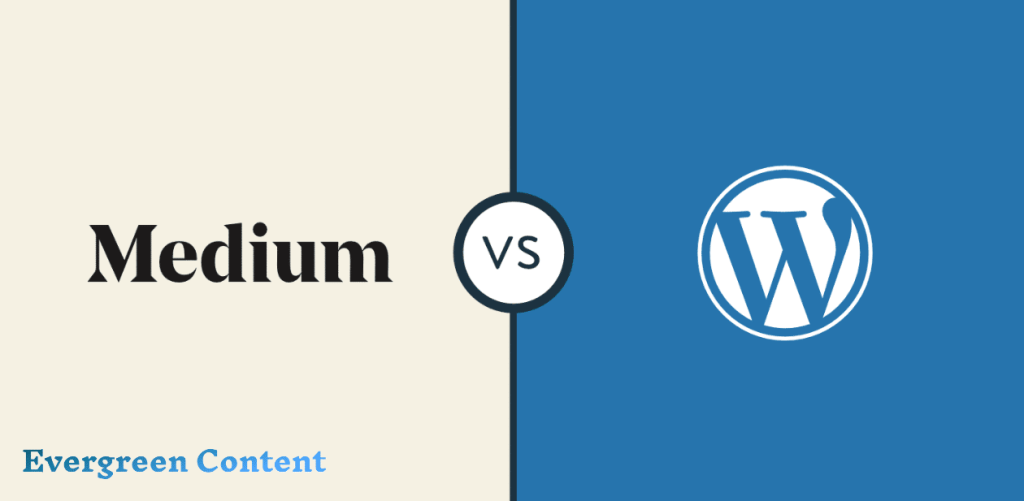
Before jumping directly to the migration process, let’s talk about how WordPress is different from Medium.
Here are some aspects in which you can differentiate between these two content management systems.
1. Content Ownership
As we stated before, Medium holds the right to all your stories. They can shut down the site or change any portion anytime they want. Most importantly, they can ask for money or remove your account!
On the other hand, WordPress gives you the opportunity to host your own website and manage your own content. You have full control of it without any conditions.
2. Personal Branding
You generally promote Medium Corporations’ brands with your own content and they do not pay you a dime. If you are a general author, not very famous, your stories will go down the list every second and no one will remember you.
In the case of using WordPress, you do not have any limitations. You can effectively promote your brand and get the best output when your site gains more popularity. This helps to build your own personal branding as well.
3. Lead Generation
In Medium, readers find related posts when they are reading your stories. So, there is a high chance that they will be diverted easily from your posts.
When you are using WordPress as your CMS, you will be promoting only your posts. So, you can stay worry-free about generating leads.
4. Design & Appearance
Medium has its own layout and you cannot change that. However, you can add your logo, upload images, and banners, and also choose your favorite background color. But it is not sufficient always. You cannot change things the way you want in case of design and appearance.
While using WordPress, you can literally change any portion of your website and its design. You can set up the layout according to your brand and get the best out of it.
5. Freedom & Other Related Stuff
You can easily export your stories in HTML format from Medium. But sadly, you cannot set redirects easily even if you have a premium custom domain. In case of security issues, Medium has enough industry-standard security and helps to keep your data private.
WordPress has many backup and export plugins that allow you to export anything you want including your posts, users, comments, etc. Security depends on you as you are hosting your own WordPress site. You can use security plugins to keep your WordPress site safe.
How to Migrate from Medium to WordPress
Enough Medium vs WordPress talk, now let’s find out the process of moving from Medium to WordPress without losing any data.
Before starting the WordPress Migration Guide, we can assume that you already have your own Medium account with stories and now want to transfer.
1. Install & Activate Your WordPress Site
You will need a domain and WordPress hosting for your site. So, if you don’t have these, you can try HostGator, SiteGround, or Bluehost. They often give more than 60% discounts for the 1st year while purchasing domain and hosting.
Sometimes, they give free domains if you buy hosting from them! After setting up your domain and hosting, you should install WordPress from cPanel.
2. Export Your Stories from Medium
Go to your Account settings on Medium and Export all the stories you want to migrate.

This is an important step so you must complete it thoroughly. Login to your Medium account and open the menu. Simply click on your profile picture to get the menu options. Now, click on Settings


3. Import articles in WordPress
There are two ways to improve Medium posts to WordPress.
- By Adding a Plugin
- Using Raw code
You can run the Medium file in a WordPress to Medium importer tool that converts the file and to a WordPress-ready format for WordPress.org. Go to the admin section of your WordPress site.
- Click on Tools
- Select Import
Once you choose the WordPress importer plugin from the WordPress repository and install it, all you have to do is click on “run importer” and launch it.
Another way to accomplish this is by using the raw code for your Medium feed URL. Once you get to the page code and save it to your computer by right-clicking on the page, an XML file is created. By using the XML file download plugin in WordPress, you can get all the content of your Medium blog posts into WordPress.
Importing Medium Files to WordPress via WordPress.com
This is the 3rd and bonus option. You can import the Medium files into WordPress.com and then the WordPress.com files which are in XML format can be easily exported and then imported into WordPress.org!
It is understandable if you don’t want to leap through all the hoops and get things done this way, but learning that you have this option doesn’t hurt.
4. Get Your Media content in WordPress
While importing the content, the WordPress importer gives you a prompt to assign your desired author. You can either import the author profile from the medium or create a new profile. The choice is yours.
It is important to note that the medium export file does not contain images that you may have used in your blog posts. The exported files are in HTML format with images delivered using Medium’s own CDN (Content Delivery Network).
This means to host your images on your WordPress blog you will need to use an external importer or upload them manually in your blog posts.
5. Add URL redirects where needed
Previously Medium let users have their custom domains, so redirecting Medium posts to a WordPress site was a chance. After pointing your domain name to your new WordPress servers, you just need to use a redirection plugin.
Simply add the Medium URL as the source URL and the new WordPress URL as the target URL. Plugins like Yoast SEO, and Rank Math SEO offer this feature, so it’s easy to manage from your dashboard. Also, there are several redirection plugins out there.
Medium vs WordPress: Right Time to Make A Choice
Unfortunately, if you have a Medium.com domain, there is currently no way available to set up URL redirects from your Medium blog to your new WordPress blog with one click.
Now that you have moved your blog from Medium to WordPress, all that’s left to do is customize your blog with a perfect theme and a few helpful WordPress plugins.
And no doubt that WordPress is the winner in the game of Medium vs WordPress. So don’t hesitate to migrate from Medium to WordPress with a few clicks!

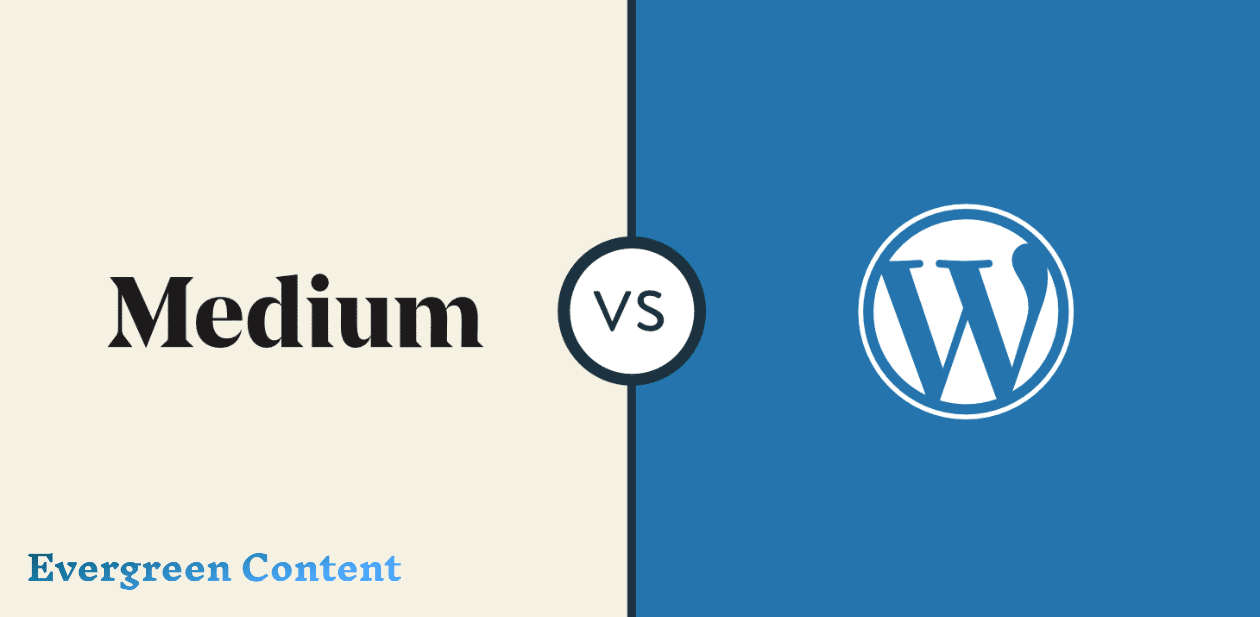
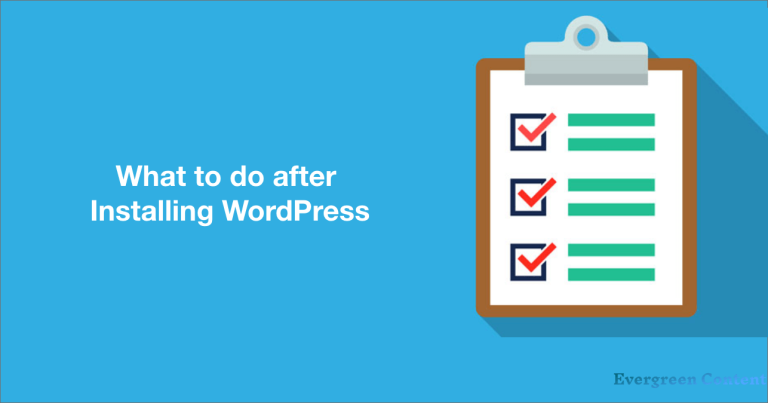





Nice tutorial. Well explanation about transfer posts from Medium to WordPress. After reading this tutorial, I know how to transfer posts from Medium to WordPress. Thanks for sharing this awesome tutorial.
Generally I do not read article on blogs, but I would like to
say that this article forced me to check out and do so!
Thanks, very helpful article.
You’re most welcome!