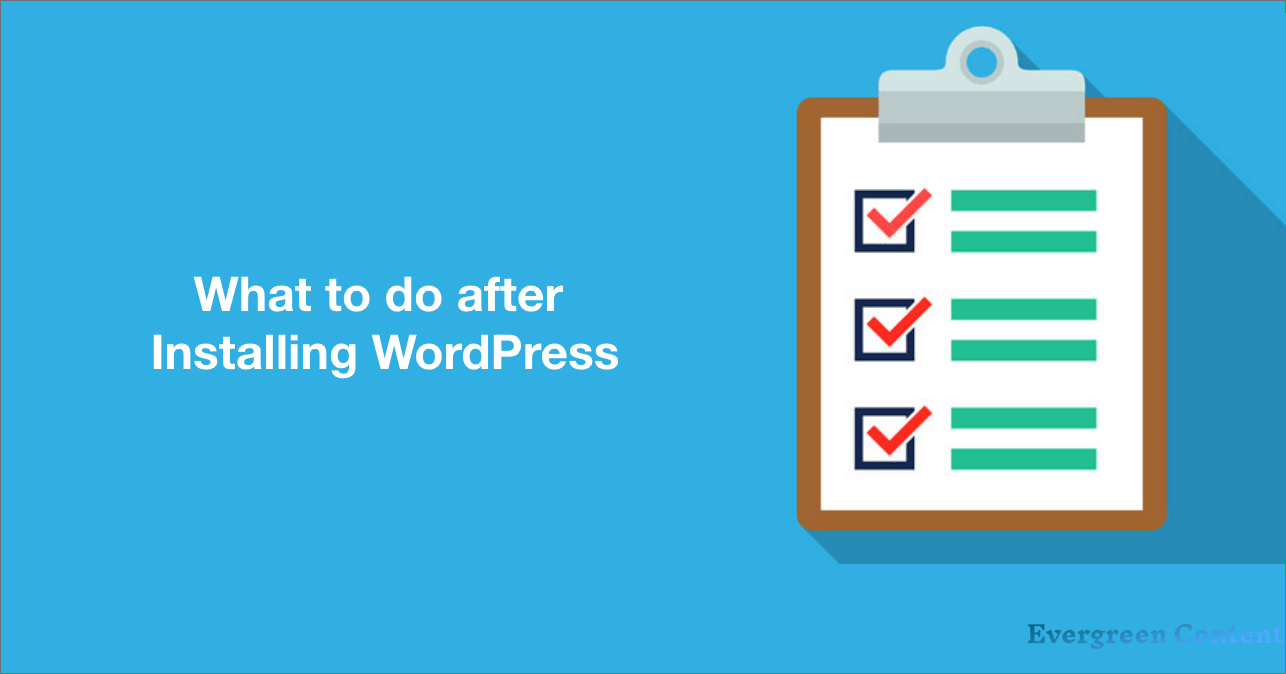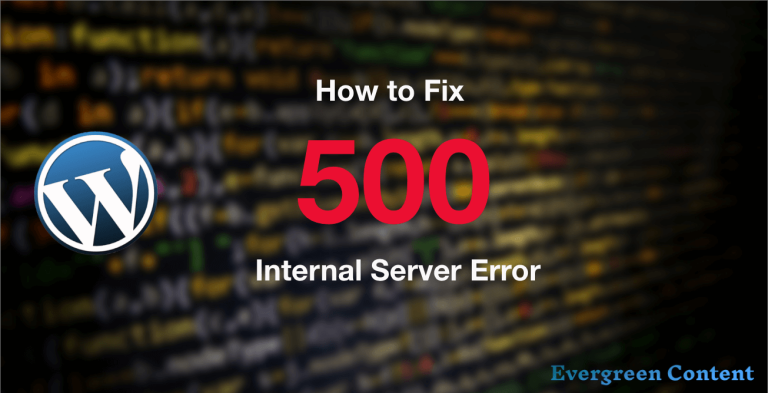How to Set up and Customize WordPress Permalinks in 2024
Selecting the simplest permalink structure for your website is essential. An inaccurate and sophisticated permalink can give horrible results for your blog or website.
So, What are permalinks? Let’s get clear about permalinks definition first-
The permalink consists of two words- Parma and Link.
Parma means permanent and link stands for URL. Therefore Permalink is the permanent URL that points to a private page or post of a website online.
In short- Perma(Permanent)+link(url)= Permalink
Let’s dive into details with WordPress permalinks.
What is wrong with the default WordPress permalinks?
By default, a WordPress permalink structure is like-
http://www.mywebsite.com/?p=13
Where www.mywebsite.com is the domain of your website and p=13 is the private id of your post.
It is not an ideal Permalink for your page or post. Why? Check the subsequent reasons-
- p=13 doesn’t show information about your page/post contents. Here we can’t guess anything about the topic of your post. we have to form it more human-friendly and more readable.
- Search Engines don’t like this sort of permalinks. By using this type of permalink, you’re decreasing your chances of ranking higher in search engines.
if you’re impacted by an equivalent problem, nothing to worry about. WordPress comes with tools to customize your permalink very easily.
How to Customize WordPress Permalinks
To customize the default structure of your WordPress permalink you should select Settings from your dashboard and click on Permalink. Read this tutorial to learn How to install WordPress and what to do after installing WordPress.
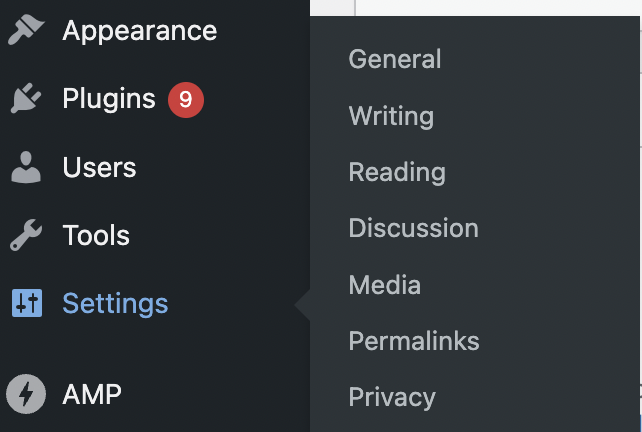
This will open a window that appears just like the given below image.
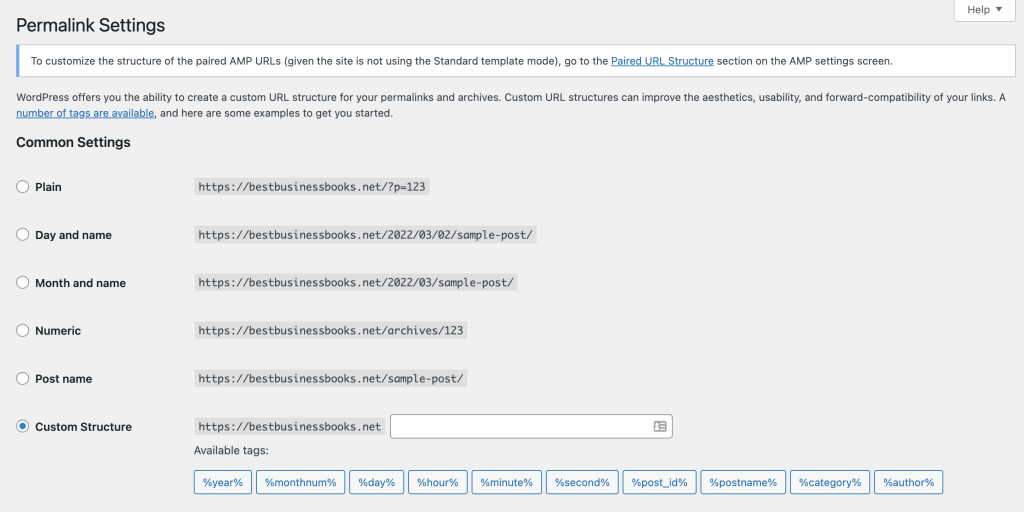
You’ll see many six options like-
- default
- day and name
- month and name
- numeric
- post name
- custom structure
You should customize the structure of the permalink by clicking on Custom Structure.
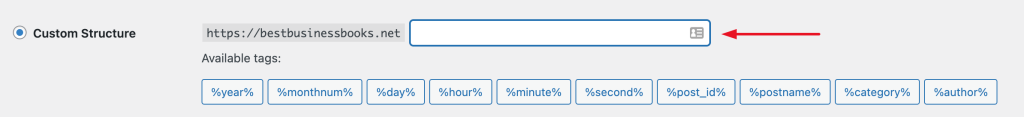
For customizing your permalink there are some useful tags available for you. You can edit your Permalink structure by using these tags.
- %year% = the year of the post (Example Output 2022)
- %monthnum% = month of the year (Example Output 03)
- Úy% = day of the month (Example Output 15)
- %hour% = hour of the day (Example Output 11)
- %minute% = minute of the hour (Example Output 10)
- %second% = second of the minute (Example Output 40)
- %postname% = post slug (Example Output this-is-my-blog)
- %post_id% = the ID of your post
- Êtegory% = category slug of where the post is stored on
- %author% = author name
How to Combine Available Tags to set up the permalink
We will use each tag individually or merge them with other tags with the assistance of ‘’/ ” for creating your choice URL. For example- /%firsttag%/%secondtag%/%thirdtag%/.
Here are a couple of samples of combined permalink structures:
- /Êtegory%/%postname% = http://mysite.com/uncategorized/post-title
- /%monthnum% /%year%/%postname%/ = http://mysite.com/5/2014/post-title
Also, you can add a string or file extensions to the top of your URL if you like a totally static site.
- /Êtegory%/%postname%/ = mysite.com/category/post-title/ (forward slash added)
- /Êtegory%/%postname%.html = mysite.com/category/post-title.html
After selecting your tag combination, paste it within the text field then click on “Save Changes”.
That’s all.
Now your .htaccess file will automatically get updated, and it’ll also change your URL consistent with the new permalink structure.
What is the simplest permalink structure for your WordPress site?
Here you have learned about the various types of WordPress permalinks. Now the question is- what’s the simplest permalink for your WordPress website?
The easiest method to select the simplest permalink for your website is just to click on the Post Name (/%postname%/) option from Common Settings. The post name permalink is the most suggested option for SEO optimization, and it is also user-friendly.
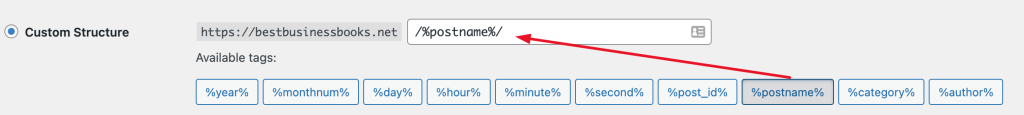
However, if your website is managing hundreds to thousands of posts and pages, there are great chances for duplication if we are using only the Post Name option.
In that case, you should use Post id with Post name (/%post_id%/%postname%/ ).
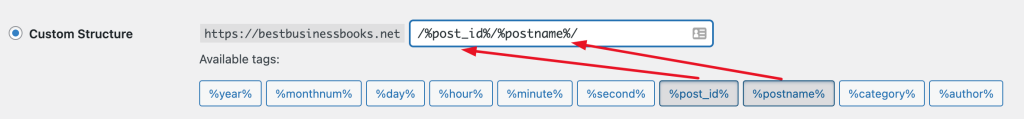
That’s unique, safer, and more SEO-friendly for large-scale websites.
Any queries? Do let us know by commenting below.