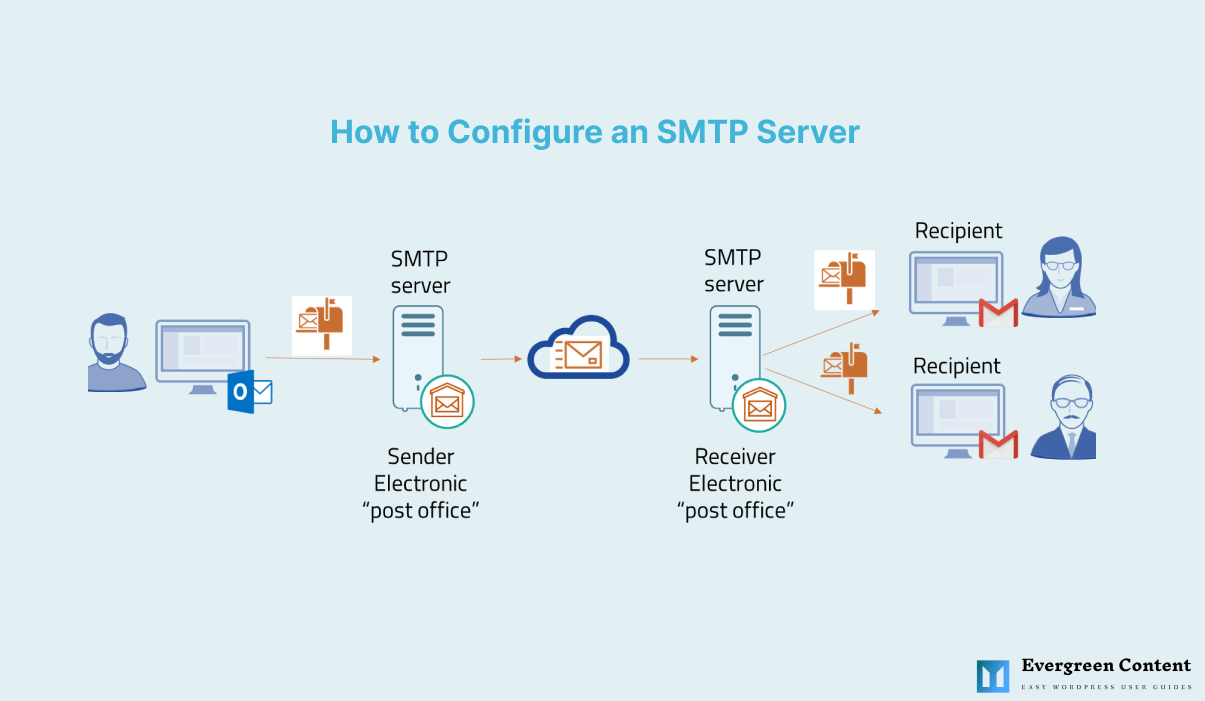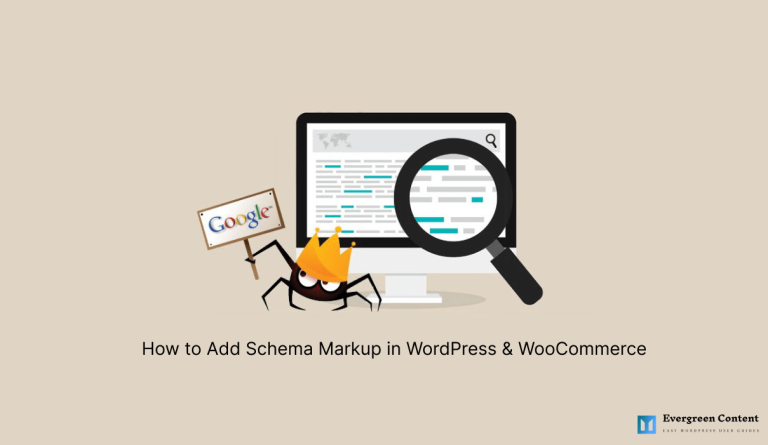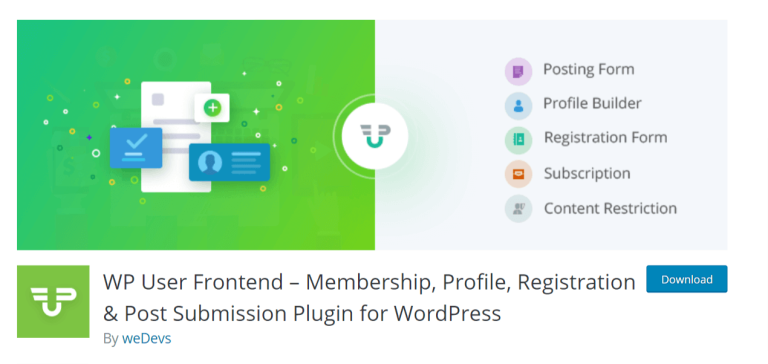How to Configure an SMTP Server (SaaS & WordPress)
Setting up an SMTP server is tricky, but it doesn’t have to be! With a little bit of planning and the right tools, you can have your SMTP server up and running.
What is an SMTP server?
An SMTP server is a server that handles the outgoing mail for a particular domain. When you send an email from your email client (e.g., Outlook, Thunderbird, etc.), it connects to the SMTP server for your domain and sends the email through that server.
The SMTP server then looks up the MX (mail exchange) record for the recipient’s domain. Finally, it connects to that server to deliver the email.
Why Need to Use SMTP Server
- To ensure that emails are delivered quickly and reliably
- To avoid spam filters blocking important emails
- To protect your email account from being hacked
- To add a level of security to your email communications
- To comply with corporate email policies
How to Configure an SMTP Server
The first step is to choose the right software.
There are a number of different SMTP server software packages available, both open source and SaaS. Lets have a look.
10 Popular SaaS SMTP Server
- Amazon Simple Email Service (SES)
- Google Gmail
- Microsoft Outlook.com
- Yahoo! Mail
- AOL Mail
- Zoho Mail
- MailChimp
- Mandrill
- SendGrid
- SparkPost
10 Popular Open Source SMTP Server
- Sendmail
- Postfix
- Exim
- Qmail
- Courier
- Zimbra
- Haraka
- Mailman
- Dovcot
- Postfixxy
5 Popular WordPress SMTP Server
- Mandrill
- SendGrid
- Mailgun
- Amazon SES
- SparkPost
So it’s important to choose one that will meet your needs.
Now is the time to select the software and install it. You can do this easily with a web-based installer or follow the instructions provided by your software package.
Once the software is installed, you’ll need to configure it.
Your configuration includes setting up the domain name and IP address for your server and the ports that will get used. You’ll also need to configure the software to use the right authentication method – either POP3 or IMAP.
Once the software is configured, you’ll need to create a user account. You need this account to log in to the SMTP server and send messages. You can create as many user accounts as you need, so it’s important to choose a username and password that are both easy to remember and hard to guess.
The last step is to test the SMTP server. You can do this by sending a test message to yourself. If everything is working correctly, you should receive the message in your inbox. If not, you’ll need to troubleshoot the problem.
With a little bit of planning and the right tools, you can have your very own SMTP server up and running in no time. By following the steps outlined above, you can be sure that your server will be able to send and receive messages reliably.
How to configure an SMTP server in WordPress

Assuming you have a WordPress site ready to go and just need to add an SMTP server:
- Download the WP Mail SMTP plugin and install it on your WordPress site.
- Activate the plugin and go to the plugin’s settings page, which is located under the Settings menu.
- Configure the From Email and From Name fields under the Email Options section. This is the email that your WordPress site will use to send emails.
- Under the Mailer section, select Other SMTP.
- Enter the SMTP Host and Port information. This is typically smtp.yourdomain.com and 465.
- Enter the SMTP Username and Password. This is the username and password for the email account you are using to send emails.
- Select the Use SSL encryption option.
- Click the Save Changes button.
That’s it! Your WordPress site is now configured to use an SMTP server to send emails.
FAQs on SMTP Server Settings
What is an SMTP server?
SMTP servers are used to send and receive emails.
Why need to use an SMTP server
They are necessary in order to ensure that emails are delivered correctly and securely.
What are the settings for an SMTP server?
The settings for an SMTP server include the server address, port number, and authentication information.
How do I set up an SMTP server?
To set up an SMTP server, you need to create a file called “smtp.conf” in the “conf” directory. The file should contain the following lines:
-server=smtp.example.com
-port=587
-username=user@example.com
-password=secret
How do I find my SMTP server settings?
To find your SMTP server settings, you can contact your email provider or look up the settings in your email client’s documentation. Also, you can use the “settings” command in the “mail” command line utility.