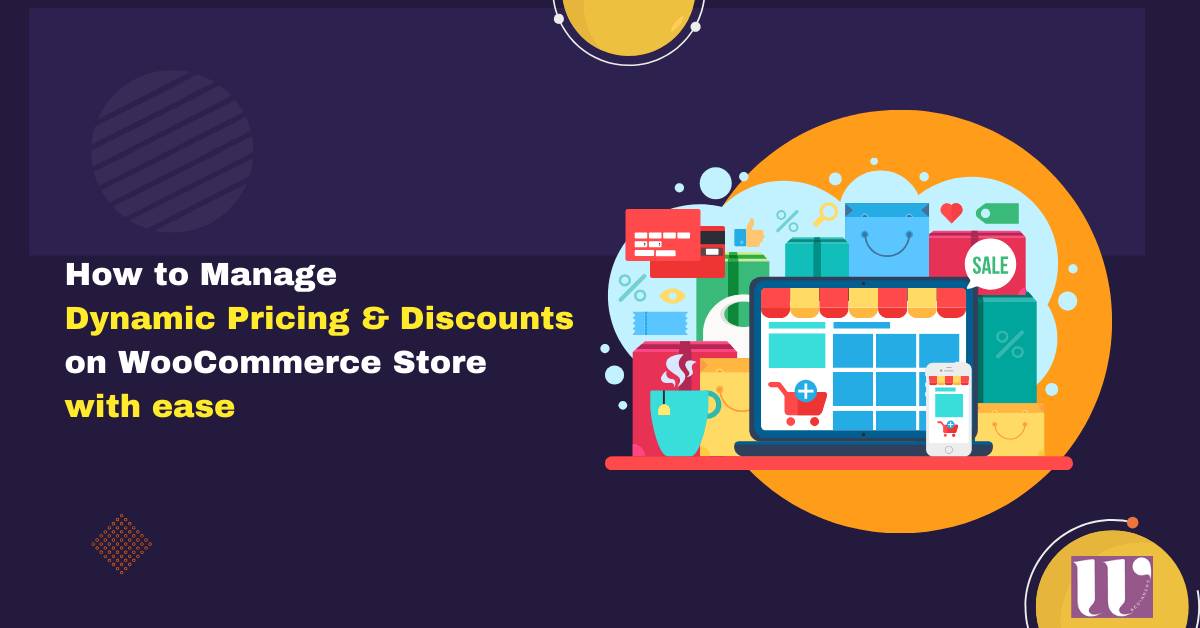YayPricing Review: Learn Everything About This Dynamic Pricing Plugin for WooCommerce
If you want to add dynamic pricing to your WooCommerce store, you can do it in multiple ways. For example, you can add dynamic pricing with the help of some PHP snippets or a dedicated plugin.
While the snippet method is challenging for most people, using a dedicated plugin to add dynamic pricing would be ideal.
Since several WooCommerce dynamic pricing plugins are available, choosing the right one is not so easy.
No worries, read this article to select the right dynamic pricing plugin for your store. Today, we will introduce you to one of the best WooCommerce dynamic pricing plugins on the market.
This article will show you the following:
- Why do you need a dynamic pricing plugin on your site
- What to look for in a dynamic pricing plugin
- What YayPricing has to offer
- How to properly use YayPricing in your store
- How does it compare with other tools in the market
- The major pros and cons
Why Do You Need a Dynamic Pricing Plugin for WooCommerce

WooCommerce comes with a limited pricing configuration. From the products tab, you can add regular and sales prices. If you need to apply custom pricing, consider using coupon codes.
But this can be improved and easier.
That’s where dynamic pricing comes in.
A dynamic pricing WordPress plugin can help you add multiple pricing rules to your WooCommerce store.
For example, you can
- create BOGO (Buy One Get One) deals
- offer free shipping for specific products
- add or remove fees to/from checkout, etc.
The significant advantages of adding dynamic pricing to your WooCommerce store are:
- Competitive advantage: Running an online store increases competition. However, you can outshine your competitors by using dynamic pricing and providing category discounts.
- Maximize revenue: Outranking your competitors allows you to sell more stuff, increasing your overall income.
- Improved conversions: Discounts will help you improve your conversion rates and sales. Many people would love to get a discount while purchasing something online.
- Boosted customer loyalty: Offering discounts and tailored pricing to your customers can enhance customer loyalty, which will help you generate more sales in the long term.
In the next section, we will check what to look for in a dynamic pricing plugin for WordPress.
What to Look For in a WooCommerce Dynamic Pricing Plugin
When you are looking for a dynamic pricing plugin for your WordPress website, consider 5 factors:
- WooCommerce integration: The first thing you must check is the WooCommerce compatibility. The plugin needs to be appropriately integrated with the WooCommerce and its products. Otherwise, it won’t work as expected.
- Compatibility: Ensure the plugin is compatible with all third-party plugins and your website theme. This will help you avoid conflicts.
- Pricing models: Check the pricing models available in the plugin. Some dynamic pricing plugins will help you create rules for checkout, products, or carts.
- Pricing: If you are a beginner, you do not need an expensive dynamic pricing plugin. Choosing a free or affordable plugin would be ideal in this situation.
- Customization options: If you choose a highly customizable plugin, you can easily tweak the rules based on your preferences and get the desired results.
In the next section, we will show you a brief introduction to YayPricing.
An Introduction to YayPricing
YayPricing is a WooCommerce dynamic pricing plugin created by YayCommerce.
It is a feature-rich tool that comes with multiple strategies you can use to improve the customer experience.
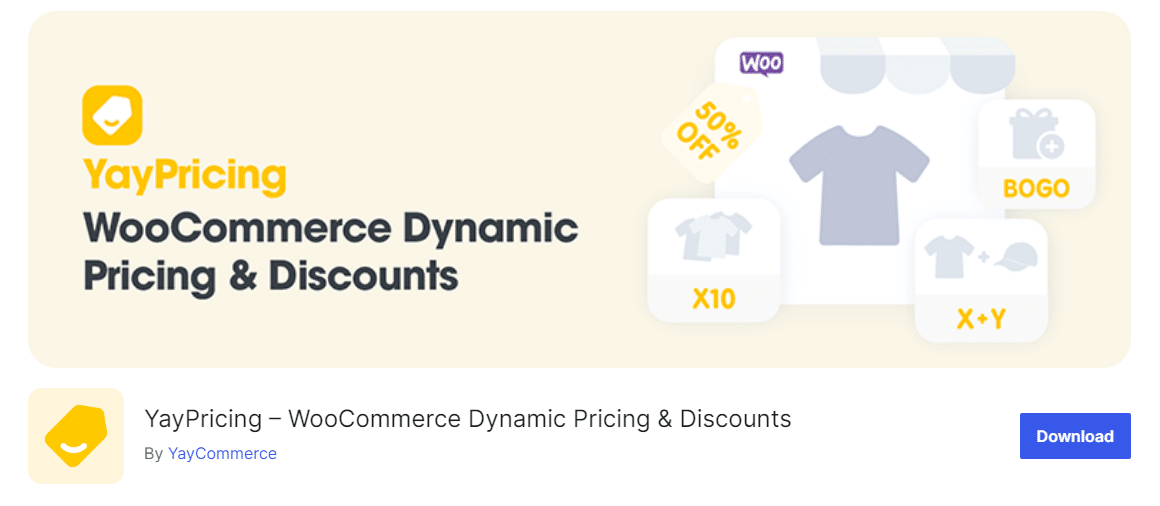
YayPricing comes with an easy-to-use, elegant dashboard. So anyone without any technical knowledge can use and configure the plugin.
Another excellent feature of this plugin is the custom conditions. Once you have configured the pricing rules, they will be applied when users with the criteria add products to the cart or move to the checkout phase.
However, we will explain more about the plugin’s features below so you can better understand what it can do for your WooCommerce store.
YayPricing Features at a Glance
The most unique features of YayPricing are:
- Easy-to-Use Dashboard
- Multiple Pricing Strategies
- Pre-made Pricing Rules
- Product Exclusions
- Import/Export Rules
- Upsell Strategies
- Optimized for Performance
- Custom Pricing Table
- Compatible with Third-Party Themes and Plugins
Below, we will mention how these features are going to help you.
1. Easy-to-Use Dashboard
The first thing you’ll notice after installing the plugin is its easy use.
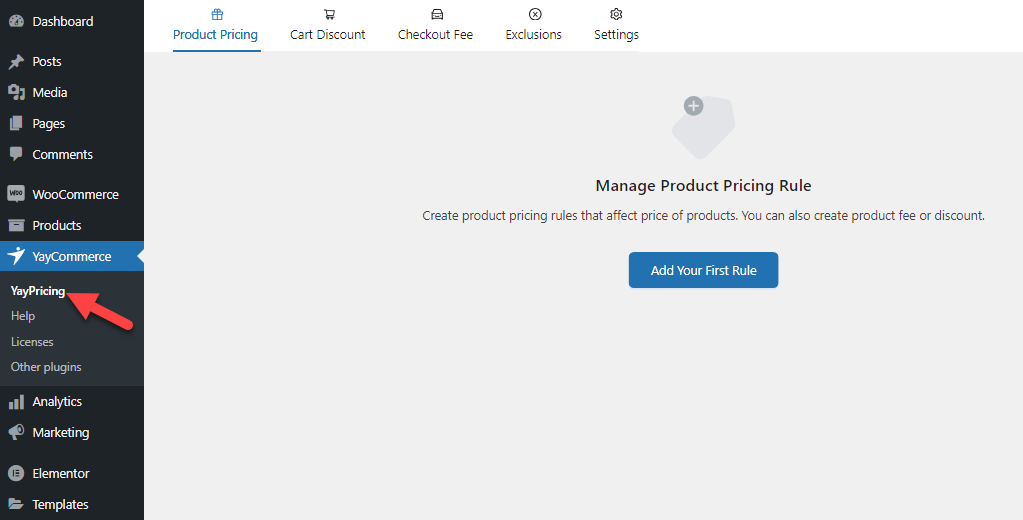
The options are well-designed and aligned, as shown in the screenshot. You will see all the strategies and settings available in YayPricing if you check the top section.
Anyone can easily navigate and find the options they are looking for without a hassle.
2. Multiple Pricing Strategies
Three dynamic pricing strategies are available in YayPricing:
- Product Pricing
- Cart Discount
- Checkout Fee
As the name suggests, the first option is ideal if you modify the products’ pricing with custom conditions. You can add rules from the cart discount option to help the customer reduce the total value by a specific percentage or flat fee.
Finally, from the checkout fee section, you can offer free shipping to the customer for their order or add X fee amount to the total checkout value.
Depending on the requirements, you can pick an option and start customizing the campaigns.
3. Pre-made Pricing Rules
The pre-made pricing rules available in this plugin will help you in almost every situation. Under the pricing strategy options, you will see several pre-made campaigns.
Product Pricing:
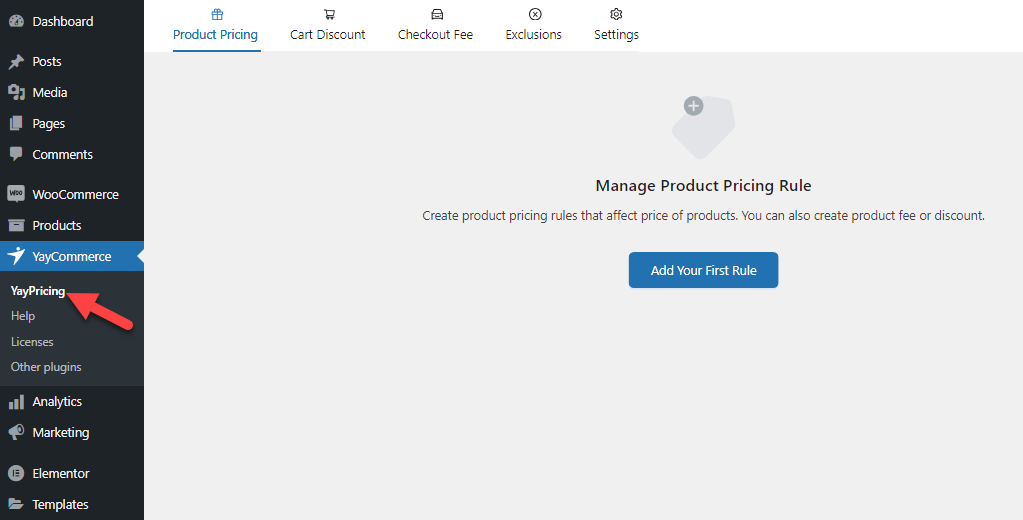
Cart Discount:
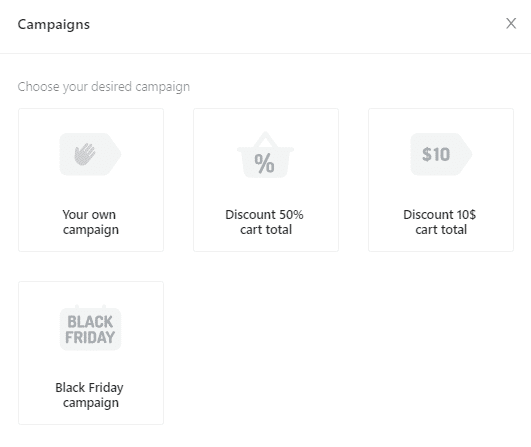
Checkout Fee:
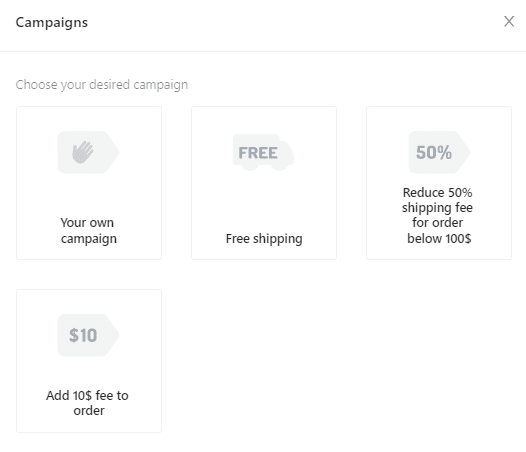
You can choose any of those options when you create a new campaign. All campaigns are customizable, and you can tweak them according to your preferences.
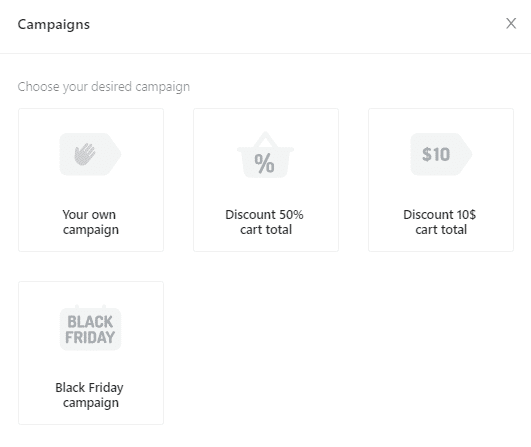
Once you finish this, you can save the campaign and be ready.
4. Product Exclusions
All the rules will be applied to every product (or specific products according to your configuration) by default. But what if we exclude a set of products from the campaign?
Using the product exclusion option, you can exclude custom products from the campaign!
The configuration is straightforward.
Once you create a new campaign, you can add the products you must avoid.
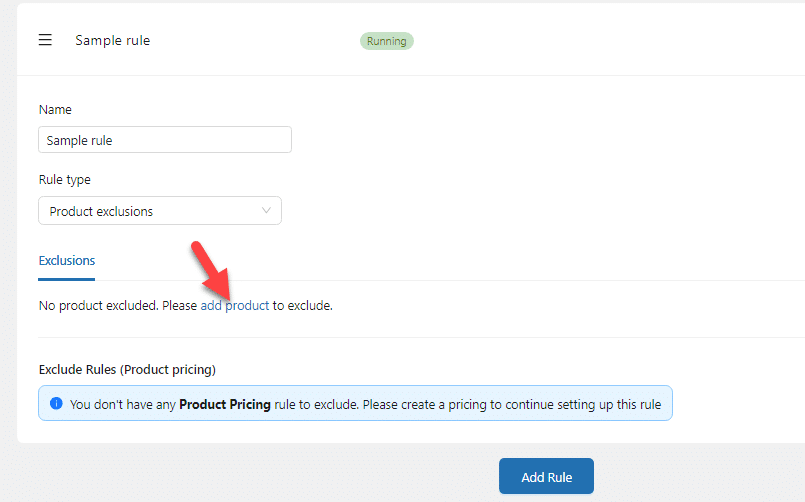
Once you are done with the campaign, save it.
5. Import/Export Rules
Another thing YayPricing supports is the import/export option. From the plugin’s settings, you can import or export the rules.
As you can see in the screenshot, you can individually export every rule you have created on the website and store them offline. Then, when you need them, you can import them back to the site.
This feature would be handy when you have two WooCommerce stores and need similar dynamic pricing options.
6. Upsell Strategies
Upselling will help you increase your sales, conversions, and revenue. Several dedicated upsell plugins are available in the WordPress plugin repository, and YayPricing comes with some in-house product upselling strategies.
You can see all the available options if you check Settings > Encourage Notice.
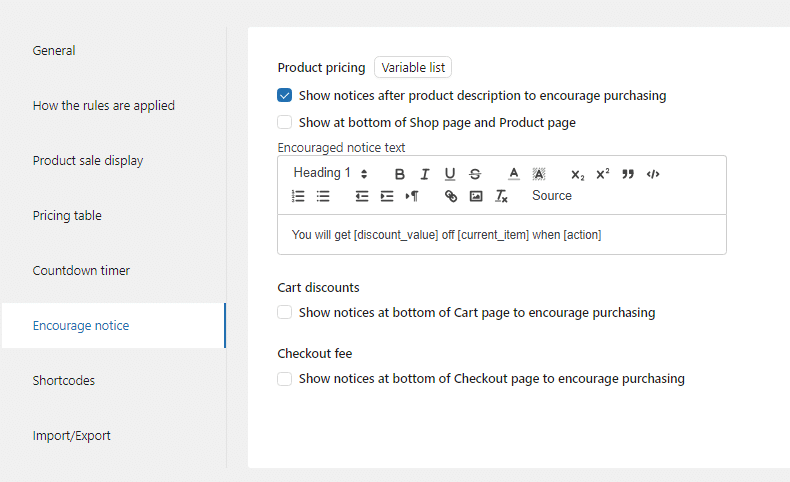
You can enable upselling for
- Product pricing
- Cart discount
- Checkout fee
Using custom shortcodes, you can display notices on the product, cart, and checkout pages. This will boost conversions and revenue.
Another thing you’ll like is the countdown timer. This option would be handy if you could add one to your website to create scarcity.
7. Optimized for Performance
YayPricing comes with lightweight code so that the plugin won’t affect the performance of your WooCommerce store. Since Google uses website speed as one of the ranking factors, you should continuously optimize the website’s speed.
In this case, when you use YayPricing, you have nothing to worry about.
8. Custom Pricing Table
If you offer quantity-based discounts, a table will be displayed on the front end of the product page. This table will tell the user the quantity they need to get for a specific discount percentage and how much the price per product in that segment would be.
The plugin’s settings allow the table to be customized.
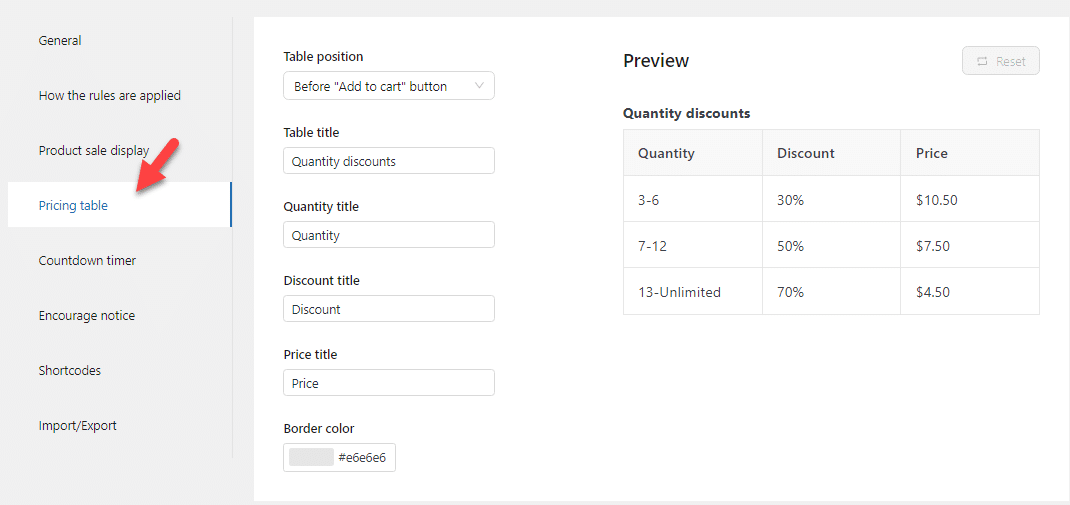
You can tweak the following:
- Table position
- Table title
- Quantity title
- Discount title
- Price title
- Border color
After the customization, you can save the settings. The table will now use the newly added titles and colors.
9. Compatible with Third-Party Themes and Plugins
When running a WooCommerce store, you might use a custom WordPress theme and multiple plugins to enhance the store’s features. Ensuring the theme and plugins are compatible is one mandatory step.
This way, the store will run smoothly without any issues.
In this case, YayPricing comes with lightweight and compatible code with third-party tools. The plugin will work without any issues with every WordPress theme and plugin.
YayPricing Pros and Cons
In this section, we will discuss the pros and cons of YayPricing so that you can decide if it is a good fit for your business.
YayPricing Pros
- It is easy to use
- The plugin comes with several advanced features
- If you need help with the plugin, they have an experienced customer support team
- The plugin has upselling features that will help you earn more money
YayPricing Cons
- For the unique features, you should consider upgrading to the premium version
WooCommerce Dynamic Pricing Plugins Comparison
Here, let’s compare YayPricing with other popular WooCommerce dynamic pricing plugins-
| Features | YayPricing | Dynamic Pricing and Discount Rules | YITH WooCommerce Dynamic Pricing & Discounts |
| User-friendly design | Yes | Yes | Yes |
| Performance optimization | Lightweight | Okay | Good |
| Pre-made rules | Multiple | Limited | Limited |
| Discount types | Percentage/flat | Percentage/flat | Percentage/flat |
| Customer support | Excellent | Good | Good |
| Personalized discounts | Advanced | Limited | Limited |
| Import/export | Yes | Yes | Yes |
| Upselling | Advanced | Limited | Limited |
| Compatibility | Excellent | Excellent | Excellent |
YayPricing Plugin Pricing Plans
YayPricing is a freemium WordPress plugin.
If you are looking for the lite version of YayPricing, you can get it from the WordPress plugins repository. It has limited features, and the free version is good to test the plugin.
On the other hand, the premium version plugin has yearly and lifetime subscription options.
Their annual subscription plans will cost you the following:
- Single site – $49 a year
- Three websites – $99 a year
- Unlimited websites – $199 a year
On the other hand, their lifetime subscriptions will cost you:
- Single site – $195 (one-time fee)
- Three websites – $295 (one-time fee)
- Unlimited websites – $595 (one-time fee)
You can choose a plan based on your preferences. For example, a single or three website licenses are enough if you are a small online store owner.
On the other hand, if you represent a web development agency, we recommend getting an unlimited website license.
You can complete the payment via PayPal or using your credit card. Also, all the subscription plans come with a 30-day money-back guarantee.
So if you are not happy with the results you have got, claim a full refund.
No questions will be asked.
YayPricing Support and Documentation
You will receive limited support if you are using the lite version of the YayPricing plugin. However, you can open a new thread in the support forum, and one of their staff members will help you.
On the other hand, if you are using the plugin’s premium version, you will get priority support. All you need to do is create a support ticket, and they will handle the issue.
The documentation archive available on the website has so many helpful tutorials.
They have categorized the documentation section as follows:
- Getting started
- Features
- Rule settings
- Global settings
- Use cases
- Reports
- Compatibility
And so on.
You can check the individual guides to understand more about the platform.
How to Use YayPricing on WooCommerce for Configuring Dynamic Pricing
Now you know what the plugin can do. Next, let’s use it on a live WooCommerce store. We will be using this plugin to
- Enable free shipping for customers
- Add a custom discount to the total cart amount
- Create a sitewide discount campaign
Without any further ado, let’s get into the tutorial.
1. Offer Free Shipping
Offering free shipping for orders is an excellent way to improve customer satisfaction. With YayPricing, you can enable free shipping for all your orders or specific ones.
This section will show you how to offer free order shipping with YayPricing.
To configure it, go to the checkout fee option and select the free shipping campaign.
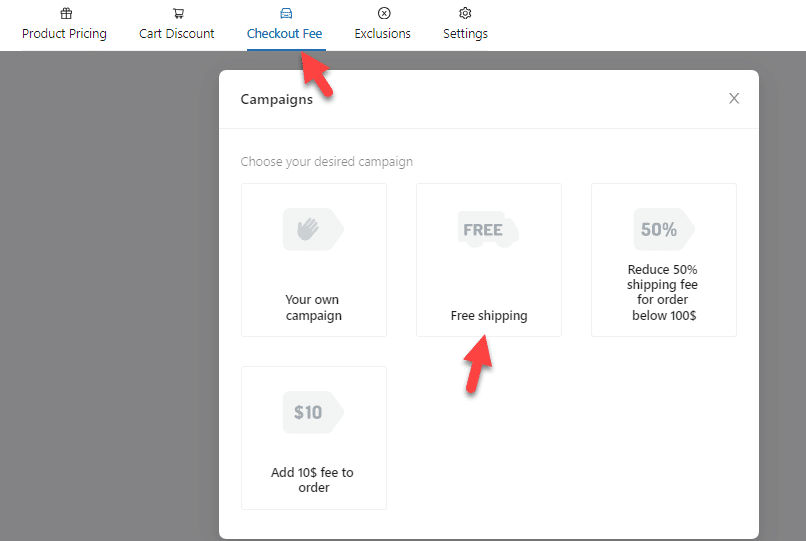
You will now be redirected to the main configuration wizard. The default configuration options are ideal for a standard WooCommerce store that needs to enable free shipping for all orders.
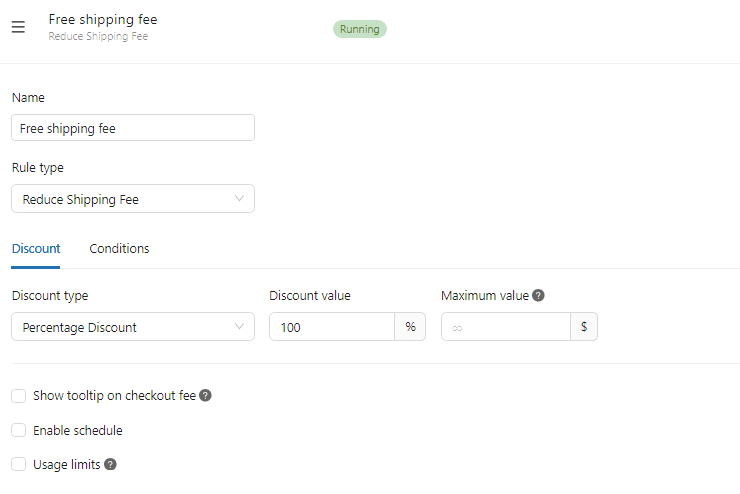
You can also use custom conditions to improve this campaign. For example, if you only need to provide free shipping for orders above $100, go to the conditions section and mention the rule and value there.
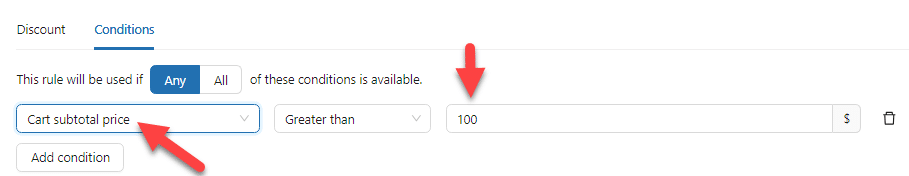
Similarly, there are multiple conditions available that will help you to make your campaigns more powerful.
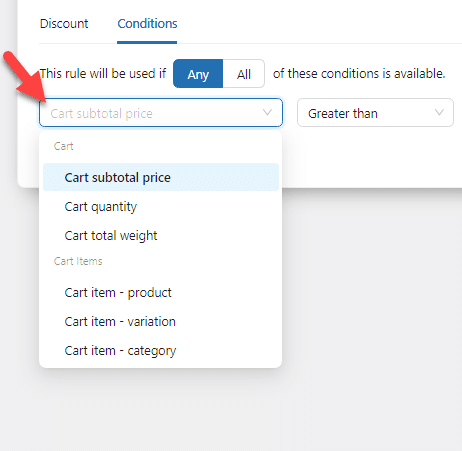
From now on, every order will get free shipping. After creating the campaign, save it.
2. Add Discount to Total Cart Amount
Next, let’s see how to add a custom discount to the total cart amount. To add a cart discount, go to the second option.
There, you will see two campaigns:
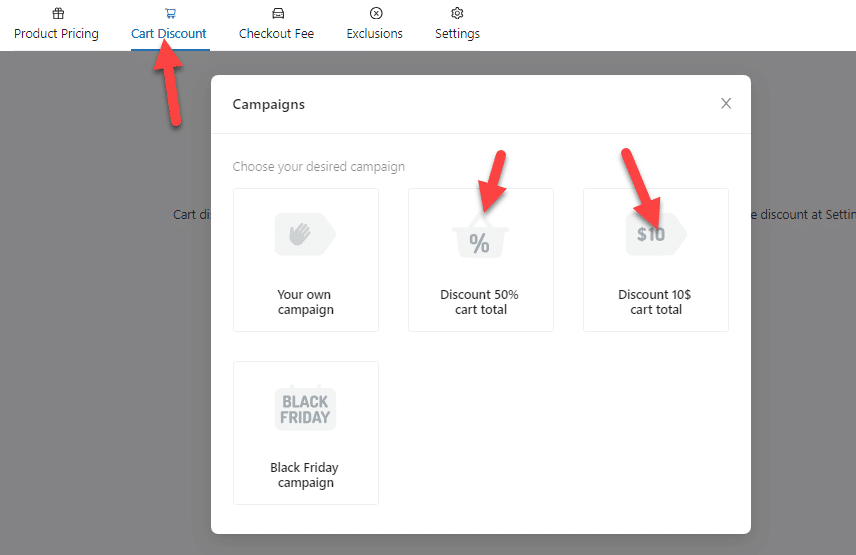
- Adding a flat discount
- Adding a % based discount
Choose one option based on your preferences. For this tutorial, we will choose the flat discount option.
As mentioned, you can customize the discount amount using the configuration options.
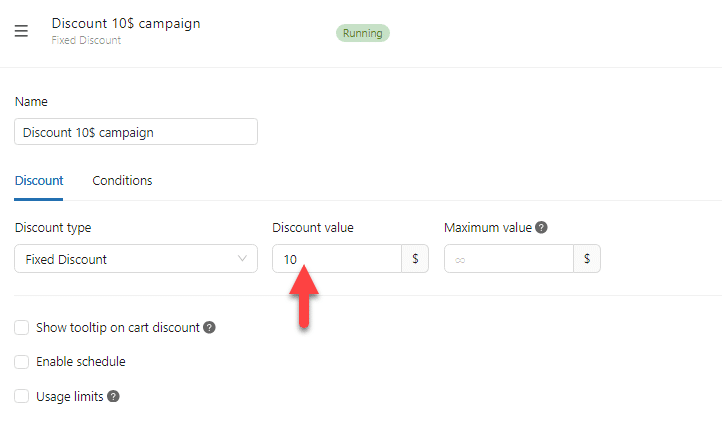
Add extra conditions if necessary. Then, save the campaign. When someone meets your conditions, they will get a $10 discount on the total cart amount.
The next option will show you how to offer a sitewide discount on your WooCommerce store.
3. Create a Sitewide Discount
Offering a sitewide discount is an ideal option when you run an event. Here’s how to do it without touching the default WooCommerce options.
First, open the product pricing option in YayPricing and choose the sale 50% off on all products campaign.
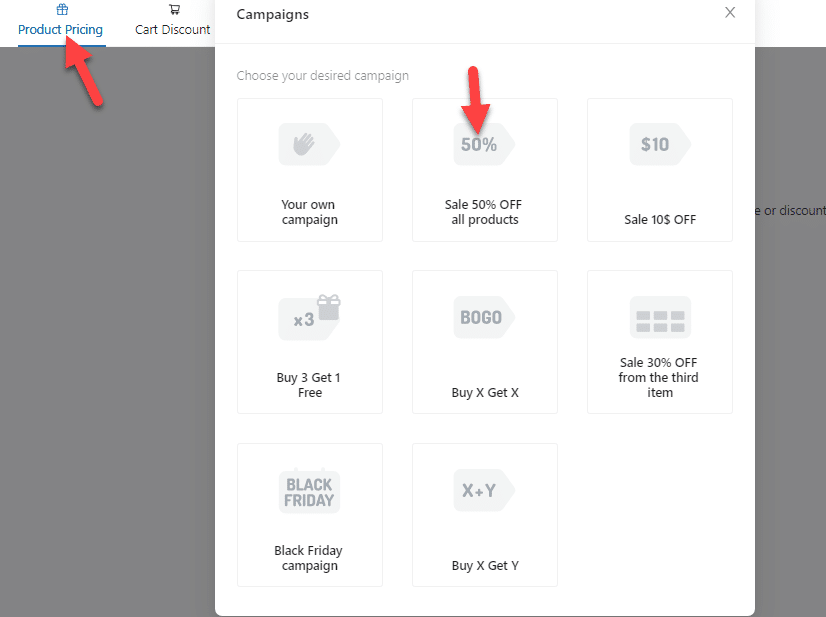
You can choose what type of discount (percentage or flat) you need to apply and the target amount. By default, the value would be 50%. But you can change it according to your preferences.
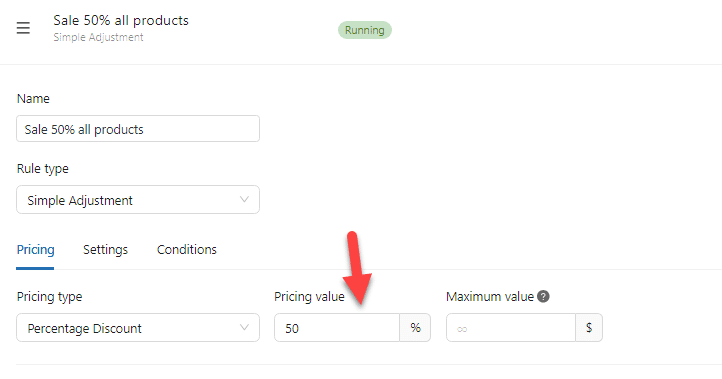
Once determined, you can choose which products to include in this campaign. You can consist of all products or specific ones.
Now, every customer will get an additional discount on the product.
Frequently Asked Questions
Next, consider some frequently asked questions regarding YayPricing and its features.
Is YayPricing Free?
Yes. YayPricing is a freemium WooCommerce dynamic pricing plugin. The free plugin is available on the WordPress repository and has basic features.
The premium version plugin will unlock more potential features.
Do I Need to Know Coding to Use YayPricing?
No. You do not need to know coding to use the YayPricing plugin. You have multiple options which can be customized directly via the plugin’s dashboard. Since the team will also give you pre-defined options, you can pick the right rule according to your preferences.
Does dynamic pricing work with multivendor marketplace plugins?
Yes, if you’re running a multivendor marketplace, you can apply BOGO, discounts dynamic pricing based on user roles, and others.
How Good Is the YayPricing Support Team?
YayPricing has an excellent customer support team. Once you have raised a support ticket, one of their experienced staff will help you personally within a business day.
Is There Any Moneyback Guarantee Available?
All premium subscriptions come with a 30-day money-back guarantee. If you are not satisfied with the plugin, you can claim a full refund within the first 30 days.
Conclusion on YayPricing Review: Time to Make a Data-driven Decision
Adding dynamic pricing to a WooCommerce store would be ideal in most situations. For example, offering discounts or BOGO deals would be perfect if you are willing to compete with big guys and need a good strategy.
Since WooCommerce doesn’t have these features, you should always rely on a dedicated plugin.
As you can see in this article, YayPricing comes with every feature you need. Setting up the plugin would be simple, and you can add custom pricing to the store to your liking.
We highly recommend testing this plugin and seeing its potential. Would you try this plugin?
Let us know what you think about YayPricing in the comments!