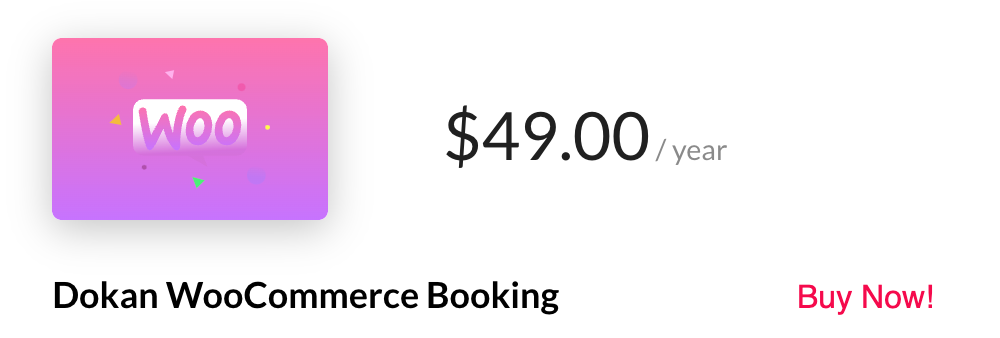Dokan WooCommerce Booking Module- Worth the Price in 2024?
Regardless of whether you own a spa or a software solution service, communication is key. More specifically, communication between you and your clients is what keeps things in sync and allows for a better, more efficient management system.
Scheduling and booking are arguably the most important in that aspect. Which would you choose — being able to make your schedules right on the website or going through a different form and service without quality integration? I believe the answer is evident.
Speaking of integration, one service that impressed me in recent times is Dokan WooCommerce Booking Module. Of course, you need the Dokan main plugin for the integration.
This module is beneficial to provide a seamless booking and scheduling service. But this plugin isn’t the only one, and it’s not free either. That’s why we’ll take a look at its benefits, drawbacks, and whether it is a worthy alternative.
But before going into the details, let’s see what a booking plugin does and how your WoCommerce business can benefit from it. Let’s get going.
What Does a WooCommerce Booking Plugin Do?
If you’re going to invest in a plugin like this, asking what value it provides is the right question. A plugin like Dokan WooCommerce booking allows you to manage schedules, appointments, and bookings — all in one place.
Let’s say you are a hairdresser, and you rely on appointments through your website. Using these plugins would allow you to create a calendar, enable customers to book sessions for themselves, automatically tell them of your availability and synchronize everything.
Furthermore, these can provide reminders for upcoming appointments to both the admin and users, create booking durations and buffer times, and even cancellations without any direct contact.
You could even have it do the cost calculation and collect necessary information about the users to ensure the highest level of flexibility.
Even large services use these plugins, meaning it’s possible to have your staff manage the schedules through them. It’s also easy to manage prices, buffer times, or the service’s availability — making things more efficient.
Finally, plugins like these can even come with features like recurring bookings and other accessibility features that simplify things for you and the users.
Do You Need a WooCommerce Booking Plugin?
Well, if your WooCommerce business has anything related to schedules and appointments, I’d say yes. These plugins don’t cost too much, and the utility they provide is undoubtedly worth it.
For example, you can save time by automating things like availability and buffer times. That makes operations more efficient and eventually saves you more than you spend on the plugin.
However, it’s not as useful if your website rarely makes use of bookings and schedules. In that case, the judgment is on you.
But enough of that. Let’s take a look at the plugin, shall we?
Dokan WooCommerce Booking Module

The module allows you to create bookable products on WooCommerce websites doesn’t help much. We’ll start with the installation process and dive deeper.
Installation Pre-Requisites
You need a few things to install Dokan Bookings Module. This is what I meant by integration. The required elements are Dokan Lite and the Dokan Pro plugin. Of course, you also need the framework from WooCommerce‘s side to make things work.
WooCommerce and WooCommerce Bookings Plugin are necessary. You’d have to pay for products like Dokan Pro, WooCommerce booking plugin, etc.
Installing the Plugin
Installing WordPress plugins or themes is easy. Same here for the Dokan Booking plugin for WooCommerce and Woo Express.
All I had to do was get to the Dokan dashboard, visit the Modules section, and install the booking module. Check the details from the video below.
Now then, let’s look at the customizability and control it offers.
Creating Bookable Products and Setting Them Up
Adding a new product through the module seemed easy enough, like most plugins of this genre. You can add images, tags, and obvious elements like titles and categories in the same area.
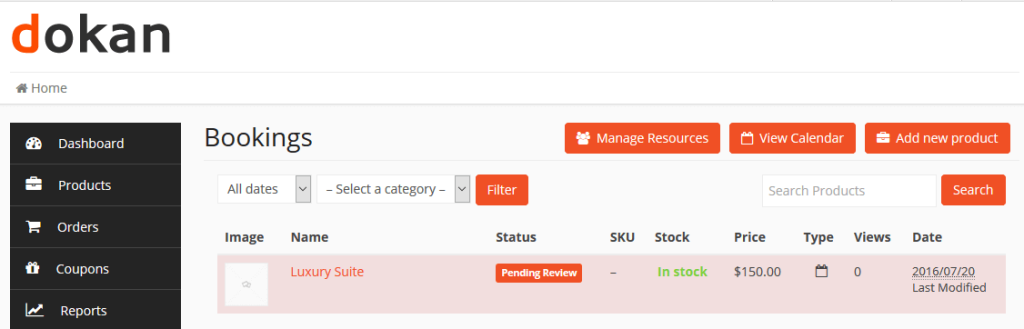
Moreover, you can create bookings through both the front and back end, which is remarkable. It gets even more interesting with the rest of the menu.
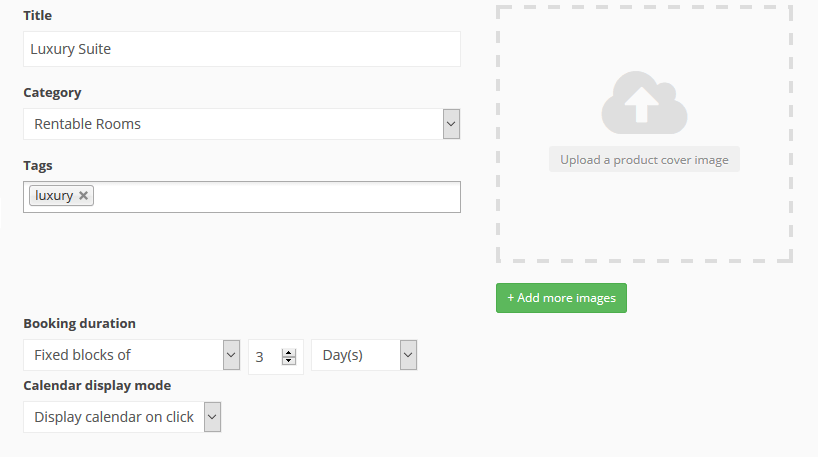
Firstly, it allows the admin to determine the booking duration (the minimum/maximum duration a user needs to book the product for). This feature makes it easier to create unique characteristics and requirements for each product.
It’s even possible to book accommodations like hotel rooms. Of course, you’re given a new set of controls for that purpose.
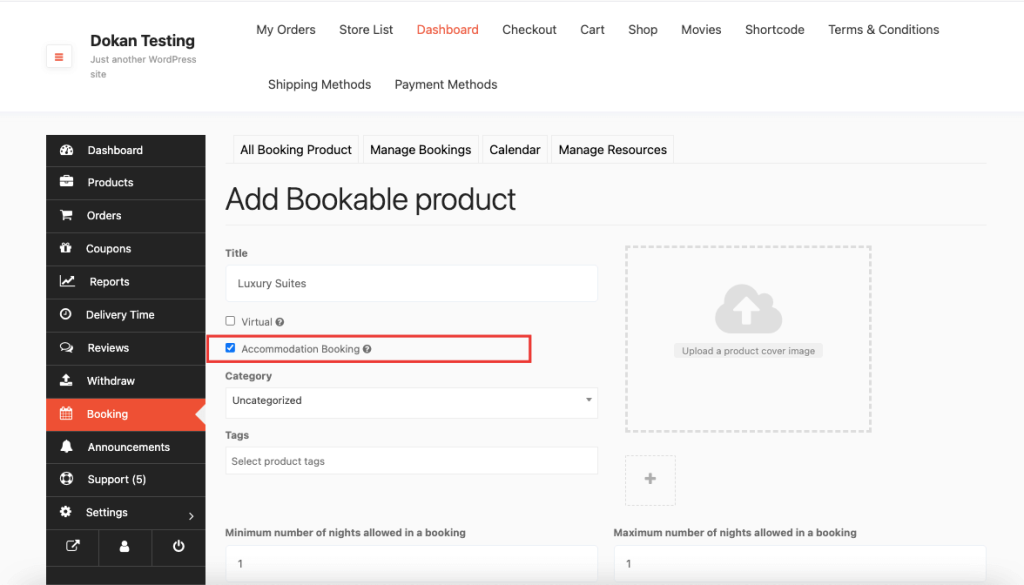
Blocks and Booking Windows
Another cool feature Dokan WooCommerce booking module has is the block. You could determine the minimum units of a particular product that a user can buy. For example, you could ensure that the minimum quantity for a cheaper product isn’t the same as an expensive one, and so forth.
These blocks can be modified even more by adding the maximum number of bookings for every block. Or, you can select the minimum or maximum time a user has to book the product. This flexibility makes the experience effortless.
Buffer Periods and Range for Availability
Let’s say you have a product that you need to restock after each sale. You could easily add a buffer period to prevent other customers from booking it in the meantime. You can choose not to use it too, of course.
The best thing is that the module determines the buffer period’s unit by itself (depending on the block’s settings).
You could use months, times, or even specific dates as the unit, ensuring enough flexibility.
Furthermore, one can set the booking availability according to the settings above. Automating and integrating things with the Dokan plugin becomes pretty efficient with this.
Adding the Cost and Extra Options
The cost system follows a similar block method as I discussed. You can set a base cost and a block cost (based on the order size) that’ll scale up and down as necessary. The display cost can also adaptively show the overall cost as a user creates and modifies an order.
Furthermore, there are ways to introduce seat limits depending on the type of product. You could add the maximum or a minimum number of members in the order or even different pricing for adults and children.
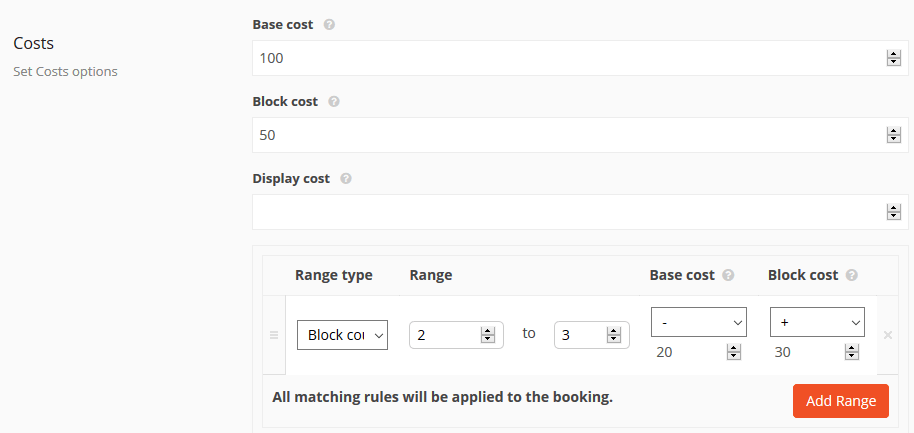
There’s the option to sell additional services along with a booking or schedule. For example, you may include a certain type of beverage with an order, which would cost the user more than the initial sum. All of this will be automatically calculated after you add them through the menu.
Furthermore, adding these resources was straightforward. Going to the Bookings section from the Dashboard will provide you the option to manage these resources. You can add new elements from there.
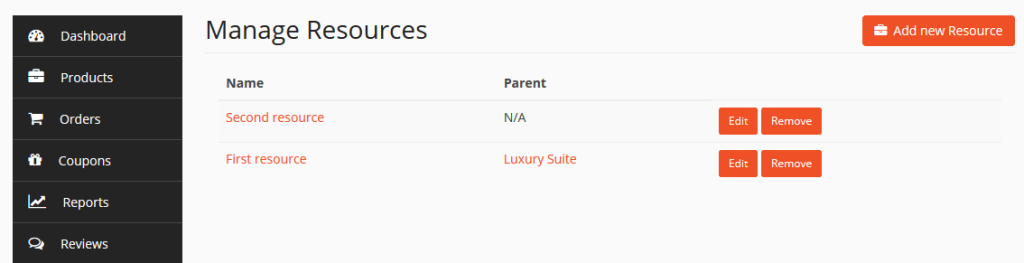
Overall, I felt that any user could get things set up through this module without hiccups. But we’ve got two more things to consider — the cost and the front end.
Now, check the below image where you can see what your bookable product or services will look like for customers.
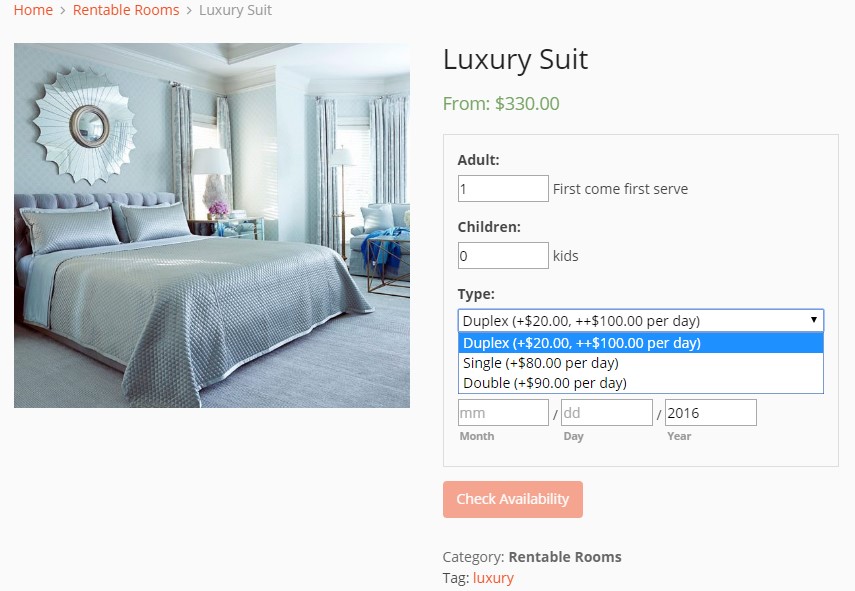
The Frontend of Dokan Booking Module for WooCommerce
If you are using Dokan (which you probably are), you would be pretty familiar with the UI of the Dokan WooCommerce booking module.
Ordering through this module is nothing unusual. That’s not to say that it lacks anything in functionality — it doesn’t.
The user is first introduced to the list of options for a product. For example, it could be the different quantities or durations for the booking. This section also allows users to determine the number of users, additional resources, and duration.
Given that the product is available, users can then look at a summary of their order. Then, all they need to do is click on the confirmation button, and the orders rush into the back-end.
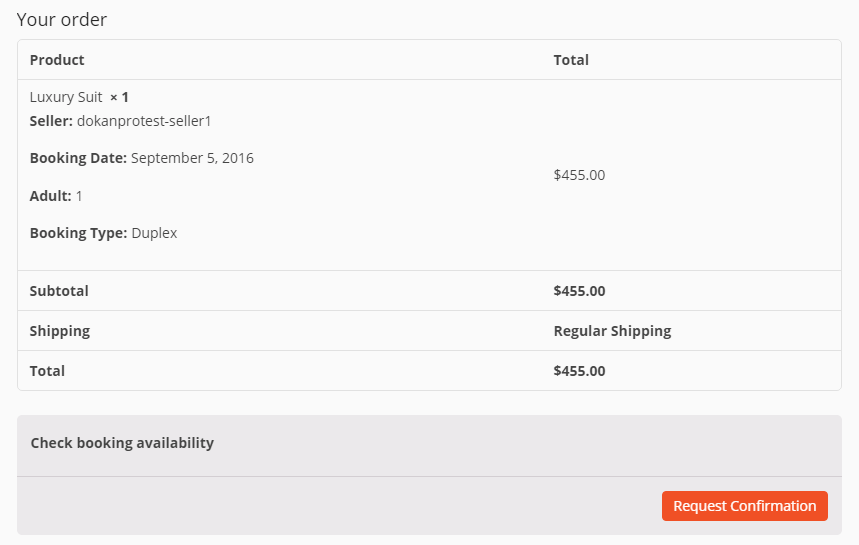
The rest of the UI follows suit, only that it adapts to the type of booking. Accommodations will have slightly different criteria, for example. Overall, the front-end is just as intuitive as the back one, which I appreciate.
It’s also possible to cancel a booking if the admin allows it. Users can do it through the front-end with relative ease.
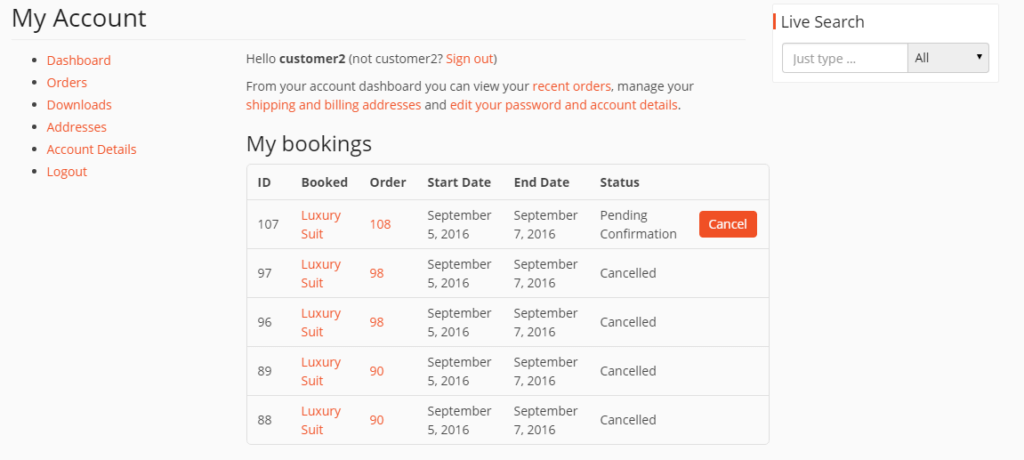
Still need help installing and customizing the module. Follow this guide on Dokan WooCommerce booking module.
Dokan Woocommerce Booking Module Price and Other Alternatives
Now that we’ve seen what this module can do, let’s face the tricky question — how’s the pricing? Well, it costs $49/year.
Since you already own Dokan’s marketplace plugin, it’s an addition to the price you pay. The great thing is that you get excellent integration and support from the same team.
However, you’d first have to look at Dokan multi-vendor marketplace plugin if you don’t already own it. You can’t just pay for the booking module, as it relies on Dokan’s primary plugin.
If you decide to get third-party options, you might have to pay more. For example, the WooCommerce Bookings and Appointments plugin is excellent, but it costs $99 for a single site — much more than Dokan’s module.
On the other hand, plugins like Bookly also cost $49, but they don’t provide nearly the same level of integration as WooCommerce. If you rely on WooCommerce, Dokan’s Booking Module wins that race with ease.
Overall, I’d only avoid Dokan’s module if you really don’t want to get their marketplace plugin. Other than that, this module is inexpensive, does everything well, and receives an easy recommendation from me!
Final Words on Dokan WooCommerce Booking
Bookings and schedules aren’t necessary for every business. However, they’re highly crucial for the ones that require them. Dokan WooCommerce Booking Module does a solid job of fulfilling those needs, in my opinion.
The only thing to remember is its dependency on the rest of Dokan’s plugins, which can be both a good and bad thing depending on your needs. But if you’re already using that platform, I’d recommend using this plugin without a doubt.