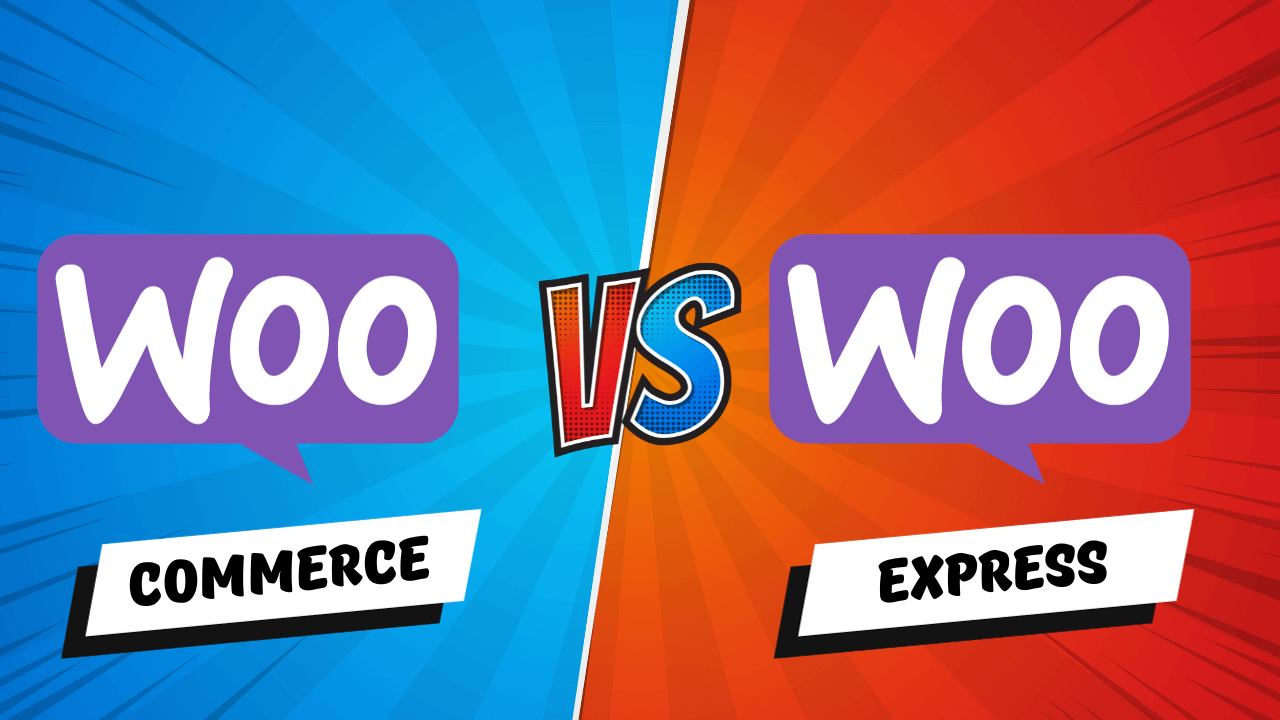WooCommerce vs Woo Express – Everything in Detail
Starting an eCommerce store is now easier with popular platforms like WooCommerce and Woo Express. WooCommerce, a veteran in the industry since 2011, is a WordPress eCommerce plugin known for its simplicity and popularity among small to medium-sized online businesses.
On the other hand, Woo Express, launched in March 2023, is the hosted version of WooCommerce, offering a hassle-free, full-fledged WooCommerce package.
Let’s delve into a detailed comparison of WooCommerce vs. Woo Express for eCommerce.
WooCommerce vs Woo Express: A Short Overview
Let’s start with a short overview of both platforms-
WooCommerce is a WordPress plugin that turns any WordPress website into a full-fledged eCommerce store. It has more than 5 million active installations and currently holds a 39% market share among eCommerce websites. This makes more than 3.5 million eCommerce websites powered by WooCommerce.
Woo Express is the hosted version of WooCommerce which comes with default functionalities like hosting, SSL, security, and a lot more. It’s technically a full-fledged WooCommerce package with no hassle. It is built on the WooCommerce framework and offers all the necessary features to run and manage an online store with ease.
WooCommerce Rebrands itself as Woo
WooCommerce has undergone a rebranding initiative, transitioning to “Woo.” This move is part of a broader strategy to standardize and streamline the names of WooCommerce products and services. The goal is to simplify the naming system and establish stronger connections between their core software, extensions, and programs.
As part of this strategy, every product and extension name is gradually being changed. This not only facilitates a more coherent naming structure but also aligns with their emphasis on promoting the new product, Woo Express.
In this write-up, “WooCommerce” refers specifically to the WordPress plugin, while “Woo Express” represents the team’s prioritized focus on the new SaaS platform.
WooCommerce vs Woo Express: The Differences, and Similarities

In this section of our WooCommerce vs Woo Express, we are going to discuss the functions of both platforms.
Here are the points we are going to cover-
- Ease of Use and Interface
- Themes and Customizations
- Shipping
- Taxes
- Payment Gateways
- Security & Backup
- Product & Order Management
- Help and Support
- Marketing And Promotions
- Reports and Analytics
- Extensions
- Pricing
Let’s start with-
1- WooCommerce vs Woo Express: Ease of Use
As most of the users are not technically gifted or don’t have coding knowledge, the platform needs to be user-friendly.
WooCommerce
WooCommerce is incredibly user-friendly and straightforward to set up. Installation is as simple as adding any other WordPress plugin to your WordPress site. Once installed, a setup wizard guides you through entering your store information, selecting preferred payment gateways, specifying product types, and choosing themes.

The setup wizard is straightforward. Also, WooCommerce will also create all the necessary pages like checkout, cart, and account pages automatically.
Woo Express
Setting up Woo Express is a breeze. Upon purchasing the package, you can effortlessly establish your online store with just a few clicks. Similar to WooCommerce, Woo Express provides a setup wizard that allows you to configure your online store according to your preferences.

You don’t need to purchase hosting as well. It will be provided with the package itself. No complicated coding or web design skills are needed – just a few clicks and you’re ready.
2- WooCommerce vs Woo Express: Themes and Customization
It is important to have a well-designed online store. That is why user prefers to have more control over the design aspects of their online store.
WooCommerce
There are more than 2000+ themes available that are compatible with WooCommerce. You can use those themes to design your online store. Also, these themes are flexible so you can easily customize them per your preference.

Woo Express
A significant advantage of Woo Express is its ability to facilitate store design customization without the need for coding. Utilizing blocks and patterns, which are pre-built elements, you can effortlessly add and rearrange them to create a distinctive look and feel for your store. This feature enables a high degree of design flexibility without requiring any coding expertise.

3- WooCommerce vs Woo Express: Plugins and Extensions
To add advanced functionalities, you need to have proper extensions. Both WooCommerce and Woo Express have some exquisite extensions.
WooCommerce
While all the official WooCommerce extensions are premium, there are several free extensions and plugins available in the WordPress repository to enhance the functionalities of WooCommerce.
For more advanced features such as booking, subscription, shipping, etc., the purchase of premium extensions is required. The combination of free and premium options allows users to tailor their WooCommerce experience based on their specific needs and requirements.
Woo Express
With Woo Express, there are no restrictions on the number of plugins or extensions you can use for your website. The WooCommerce marketplace provides a wide array of extensions to enhance your store by integrating features such as subscriptions, bookings, memberships, payment gateways, B2B sales, shipping, taxes, advanced inventory management, and more. This flexibility allows you to tailor your online store with the specific functionalities that suit your business needs.
Subscribe to
Woo blog
4- WooCommerce vs Woo Express: Shipping
Shipping is an integral part of any eCommerce store. Setting up shipping is quite complex as you need to keep in mind distance, weight, number of products, etc.
Both WooCommerce and Woo Express have excellent shipping features-
WooCommerce
WooCommerce’s shipping features empower you to provide a range of shipping options to your customers. This includes free shipping, flat-rate shipping, and real-time shipping rates from major carriers such as USPS, FedEx, and DHL.
Additionally, you have the flexibility to establish shipping zones and shipping classes, enabling you to offer varied shipping rates tailored to different customers and products.

Here are some of the key WooCommerce shipping features:
- Shipping zones
- Shipping classes
- Shipping methods (WooCommerce includes a variety of built-in shipping methods, such as free shipping, flat-rate shipping, and local pickup)
- Shipping labels
- Shipping integrations.
Woo Express
Woo Express offers a variety of shipping features that can help you ship your products to your customers quickly and efficiently.

Woo Express offers several advanced shipping features to enhance your eCommerce experience:
- Live Shipping Rates
- Real-time Shipment Tracking
- Print Shipping Labels
- Shipping Zones
- Free Shipping
- Local Pickup
5- WooCommerce vs Woo Express: Taxes
Both WooCommerce and Woo Express have similar tax settings-
WooCommerce
WooCommerce provides a comprehensive set of tax features to help you manage and collect sales tax for your online store. Whether you’re selling physical products, digital goods, or services, WooCommerce has the tools you need to stay compliant with tax regulations.
The tax features include-
- Automatic tax calculation
- Support for multiple tax rates
- Tax-inclusive and tax-exclusive pricing
- Tax reports
Woo Express
WooCommerce strives to simplify the process of setting up taxes. You have the option to manually add tax rates by configuring taxes in the WooCommerce settings. Alternatively, you can streamline the process by activating automated tax calculations through WooCommerce Shipping and Tax, which is included with Woo Express.
The Tax features include-
- Manual tax rates
- Automated tax rates
6- WooCommerce vs Woo Express: Payment Gateways
In order to complete transactions online, you need to integrate payment gateways on your eCommerce store.
In this section of WooCommerce vs Woo Express, we are going to discuss the payment gateway system of those platforms-
WooCommerce
WooCommerce payment gateways are software applications integral to the WooCommerce platform, enabling merchants to accept online payments. As a widely used eCommerce solution built on WordPress, WooCommerce supports transactions from various sources, including credit cards, debit cards, PayPal, and other online payment methods.
Multiple WooCommerce payment gateways exist, each presenting its own set of advantages and disadvantages. Merchants can choose the gateway that best aligns with their preferences and business requirements to facilitate seamless online transactions.
Here are some of the most popular Woo Express payment gateways:
- Google Pay
- PayPal
- Stripe
- Square
- Amazon Pay.
Woo Express
Woo Express payment gateways constitute a set of payment solutions explicitly designed to integrate seamlessly with WooCommerce. Notable for their user-friendly setup and operation, Woo Express payment gateways come equipped with a range of features aimed at enhancing sales and improving the overall customer experience.
Here are some of the most popular Woo Express payment gateways:
- WooPayments
- PayPal
- Stripe
- Square
- Amazon Pay.
7- WooCommerce vs Woo Express: Security and Backup
As you are running an eCommerce website, it is important to have a strong security and backup option.
WooCommerce
WooCommerce has a strong security and backup system. Including-
- Secure coding practices: WooCommerce is developed using secure coding practices to help prevent security vulnerabilities.
- Input validation: WooCommerce validates all user input to help prevent malicious code from being executed.
- Data encryption: WooCommerce encrypts sensitive data to protect it from unauthorized access.
- Vulnerability scanning: WooCommerce is regularly scanned for vulnerabilities by a team of security experts.
- Regular updates: WooCommerce is regularly updated with security patches and enhancements.
- Security plugins: There are a number of security plugins available for WooCommerce that can add additional security features, such as firewalls and malware scanners.
- WordPress backup plugins: There are several WordPress backup plugins available that can be used to back up your WooCommerce store.
- Manual backups: You can also manually back up your WooCommerce store by creating a copy of your WordPress database and files.
Woo Express
Woo Express inherits all of the security features of WooCommerce, plus a few additional features, such as:
- IP whitelisting: IP whitelisting allows you to only allow access to your Woo Express store from specific IP addresses.
- PCI compliance: Woo Express is PCI compliant, which means that it meets the security standards set by the Payment Card Industry Data Security Standard (PCI DSS).
- Fraud prevention: Woo Express includes a number of fraud prevention features, such as fraud detection and order review.
- Data loss prevention: Woo Express includes a number of data loss prevention features, such as data encryption and backups.
- Woo Express includes a built-in backup feature that allows you to back up your store to cloud storage.
- You can also use a third-party backup service to back up your Woo Express store.
8- WooCommerce vs Woo Express: Product and Order Management
Managing products and orders is a hassle. But with WooCommerce and Woo Express, you can easily manage your products and orders.
WooCommerce
WooCommerce’s product and order features empower effective management of products and inventory within your online store. The platform includes a diverse set of built-in features, and users can further extend WooCommerce’s product and inventory management capabilities through the integration of third-party plugins. This combination provides flexibility and scalability for businesses to tailor their product and order management processes according to their specific needs.

Here are some of the key WooCommerce product and inventory features:
- Product types
- Product Attributes
- Product Categories and Tags
- Product Images and Videos
WooCommerce allows you to track inventory levels for your products. You can set up low-stock alerts and automatically adjust inventory levels when orders are placed.
Woo Express
Woo Express simplifies the process of uploading products and managing inventory. It offers easy tools for monitoring stock levels, configuring automated alerts for low inventory, and exercising control over backorders. This streamlined functionality enhances the efficiency of product and inventory management for a more seamless eCommerce experience.

Plus, it comes equipped with powerful product organization capabilities. Group your products, create variations and add sale prices.
9- WooCommerce vs Woo Express: Help and Support
Usually, users who are using these platforms are not experts in coding or in technologies. So they need a strong support system.
Fortunately, WooCommerce and Woo Express both have strong support systems.
WooCommerce
WooCommerce support is available in a variety of forms, including:
- Documentation
- Forums
- Support tickets
- WooCommerce experts.
Woo Express
Woo Express also offers priority support to Woo Express users and WooCommerce users who have purchased an extension. This means that your questions and challenges will be resolved first in the support queue.
Woo Express support is available in a variety of forms, including:
- Documentation
- Live chat
- Email support.
10- WooCommerce vs Woo Express: Marketing and Promotions
WooCommerce and Woo Express both have great marketing features-
WooCommerce
WooCommerce marketing and promotion features include-
- Built-in SEO: WooCommerce includes several built-in SEO features, such as product titles, descriptions, and meta tags.
- Social media integration: WooCommerce integrates with popular social media platforms, such as Facebook, Twitter, and Instagram.
- Email marketing integration: WooCommerce integrates with popular email marketing platforms, such as MailChimp and ActiveCampaign.
- Marketing plugins: There are a number of marketing plugins available for WooCommerce that can add additional marketing features, such as coupons, discounts, and product recommendations.
Woo Express
Woo Express inherits all of the marketing features of WooCommerce, plus a few additional features, such as:
- Built-in social sharing buttons: Woo Express includes built-in social sharing buttons that make it easy for customers to share your products on social media.
- Product comparison: Woo Express allows customers to compare different products side-by-side.
- Wishlists: Woo Express allows customers to create wishlists of products they want to purchase later.
- Abandoned cart recovery: Woo Express sends automated emails to customers who have abandoned their carts, encouraging them to complete their purchases.
- Upsells and cross-sells: Woo Express allows you to promote upsells and cross-sells to customers.
Woo Express also has integrations with-
- Google Listing and Ads
- WooCommerce Google Analytics
- AutomateWoo
- MailPoet
11- WooCommerce vs Woo Express: Reports and Analytics
In order to get an overview of how your eCommerce store is doing, you need to have a comprehensive report and analytics.
WooCommerce
WooCommerce provides a comprehensive suite of reports and analytics tools to help you track your sales, performance, and customer behavior. These reports can help you identify trends, make informed business decisions, and improve your overall store performance.
Woo Express
Woo Express inherits all of the reports and analytics features of WooCommerce, plus a few additional features, such as:
- Real-time reporting
- Customer segmentation
- Profitability analysis
- Fraud detection
12- WooCommerce vs Woo Express: Pricing
Here is the pricing of both WooCommerce and Woo Express-
WooCommerce
The core software of WooCommerce is free. You can download the plugin from the WordPress dashboard. However, you need to pay for the premium extensions. And domain and hosting as well.
Woo Express
Woo Express offers two pricing plans: Essential and Performance. The Essential plan is $39 per month (or $25 per month when billed annually)
WooCommerce vs Woo Express- Comparison Summary
Here is a summary of WooCommerce vs Woo Express for eCommerce-
| Feature | Woo Express | WooCommerce |
| Pricing | Freemium (with paid plans for additional features and support) | Free |
| Ease of use | Easier to use, but less flexible | More complex, but more flexible and customizable |
| Customization | Less customizable | Highly customizable |
| Themes | Community support is available, but no official WooCommerce support | A smaller selection of block-based themes specifically designed for Woo Express |
| Block editor | Built-in block editor for easy store creation and customization | No built-in block editor |
| Payment processing | Supports a limited number of payment gateways | Supports a wide range of payment gateways |
| Support | Official support available from Woo Express | Community support available, but no official WooCommerce support |
Final Verdict on WooCommerce vs Woo Express
We are at the end of our comparison article between WooCommerce vs Woo Express for eCommerce. Now we will provide our verdict.
WooCommerce wins over Woo Express in terms of-
- Flexibility
- Optimized cost
- More control and ownership
However, Woo Express wins over WooCommerce in terms of-
- It is a hosted solution
- Easy to use
- Less customization
- Strong support
Subscribe to
Woo blog
We send monthly newsletters, no spam for sure!