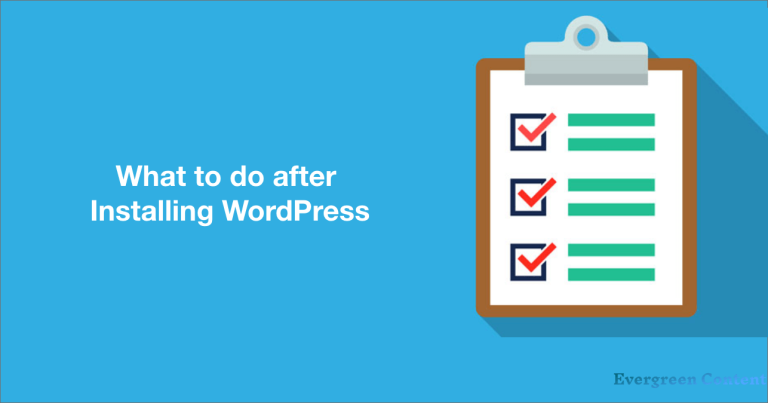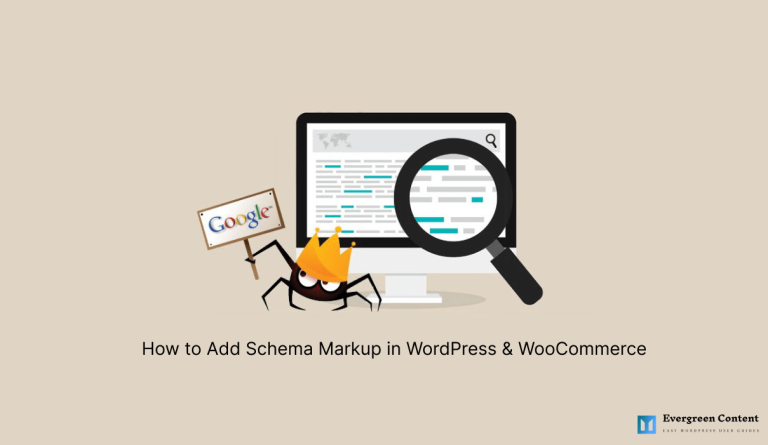How to Remove Post Thumbnail in WordPress
If you don’t want to display a featured image on a particular post in WordPress, you can hide the featured image.
First, you need to install and activate the Hide Featured Image plugin. For more details, see our step-by-step guide on how to install a WordPress plugin.
You need to visit Settings » Hide Featured Image page to configure plugin settings.
The plugin works out of the box, and there is no need to change any settings. If you want, you can uncheck the option to hide the featured image from archive pages.
Now, when you edit a post, you will notice a new setting below the post editor labeled Hide Featured Image. You can check this box to hide the featured image on that particular post.
Don’t forget to click on the save button to store your changes.
That’s all, we hope this article helped you learn how to hide featured images on individual posts in WordPress. You may also want to see our list of 19 things you can do when you install WordPress for the first time.