How to Set up WooCommerce Multivendor Marketplace on WordPress Using WCFM
WCFM Marketplace is one of the best marketplace solutions for WooCommerce. It turns your WooCommerce store into a fully-fledged marketplace with multiple vendors and products.
WCFM Marketplace was created by WC Lovers, a team of passionate WooCommerce developers. The goal of WCFM Marketplace is to provide a complete marketplace solution for WooCommerce. WCFM Marketplace is built on top of the WooCommerce plugin and offers a number of features to help you
WCFM Marketplace Top Features at a Glance
WCFM Marketplace offers a unique set of features and benefits-
- Fully customizable vendor profiles
- Multiple product types and variations
- Flexible commission structures
- Advanced shipping and tax options
- Robust product and order management
- And much more!
Users love WCFM Marketplace for its ease of use and flexibility. It has a 4.9 out of 5 rating on WordPress.org, with users praising its features, support, and value.
If you’re looking for a marketplace solution for WooCommerce, WCFM Marketplace is the best option available.
WCFM Marketplace Builder for WooCommerce is one of the most popular plugins for creating a marketplace website using WooCommerce. It is a premium plugin that comes with a lot of features and options to help you create a complete marketplace website.
WCFM PROS
- WCFM Marketplace builder for WooCommerce is a great way to create a marketplace for your products.
- It is a very user-friendly platform that makes it easy to manage your marketplace.
- You can easily add and remove products from your marketplace.
- WCFM Marketplace builder for WooCommerce provides great customer support.
- It is a very affordable platform that allows you to create a marketplace without breaking the bank.
WCFM CONS
- The platform can be a bit slow at times.
- There have been some reports of bugs and glitches with the WCFM Marketplace builder for WooCommerce.
- Customer support can be hit or miss sometimes
This part is going to show you the bare minimum steps you need to take to set up your multi-vendor eCommerce website and enable individual vendors to sell goods and/or services.
How to Set up WCFM WooCommerce Multivendor Marketplace
Now let us show you How to Set up WCFM WooCommerce Multivendor Marketplace with ease in the right way.
Requirements for Setting up Multivendor Marketplace with WCFM
- WordPress Version: 4.4 or greater
- WooCommerce Version: 3.0 or greater
- PHP Version: 5.6 or greater**
- MySQL: 5.6 or greater
- HTTPS support
WCFM Installation Process
To install WCFM Marketplace:
- Log into your WordPress site.
- Go to: Plugins > Add New.
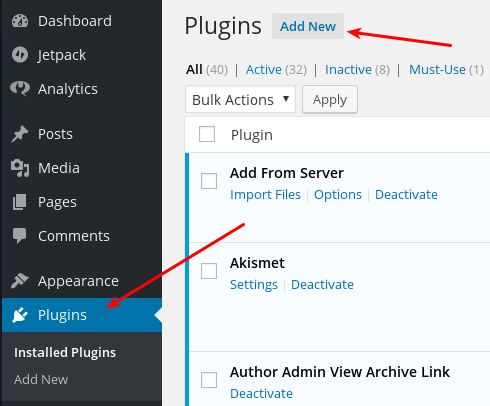
Search for WCFM Marketplace, Install and Activate
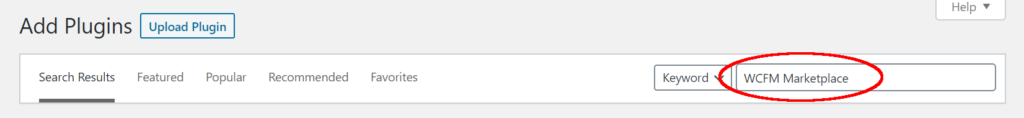
Installing Dependencies:
WCFM Marketplace requires WooCommerce, WooCommerce Frontend Manager (WCFM), and WooCommerce Membership plugins to be installed and activated in advance to get started.

Now, Install the WooCommerce plugin.

Here are your final Setup configurations. Just select Let’s go! and get started. There are 8 steps in total.
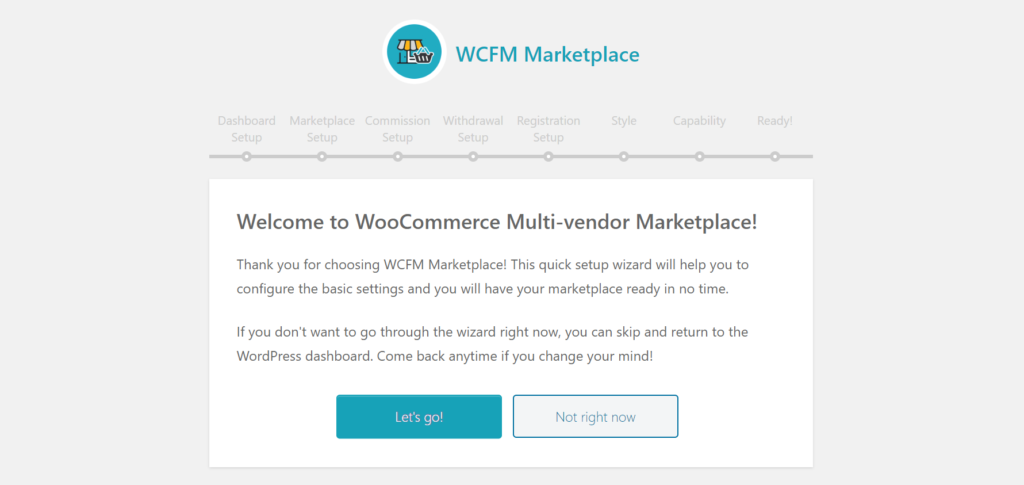
Dashboard setup: The dashboard setup is the first page of your setup wizard. All these settings here are related to the display of your WCFM dashboard and all come with suitable defaults. You can keep it as it is here or make your changes and simply click ‘Continue’.
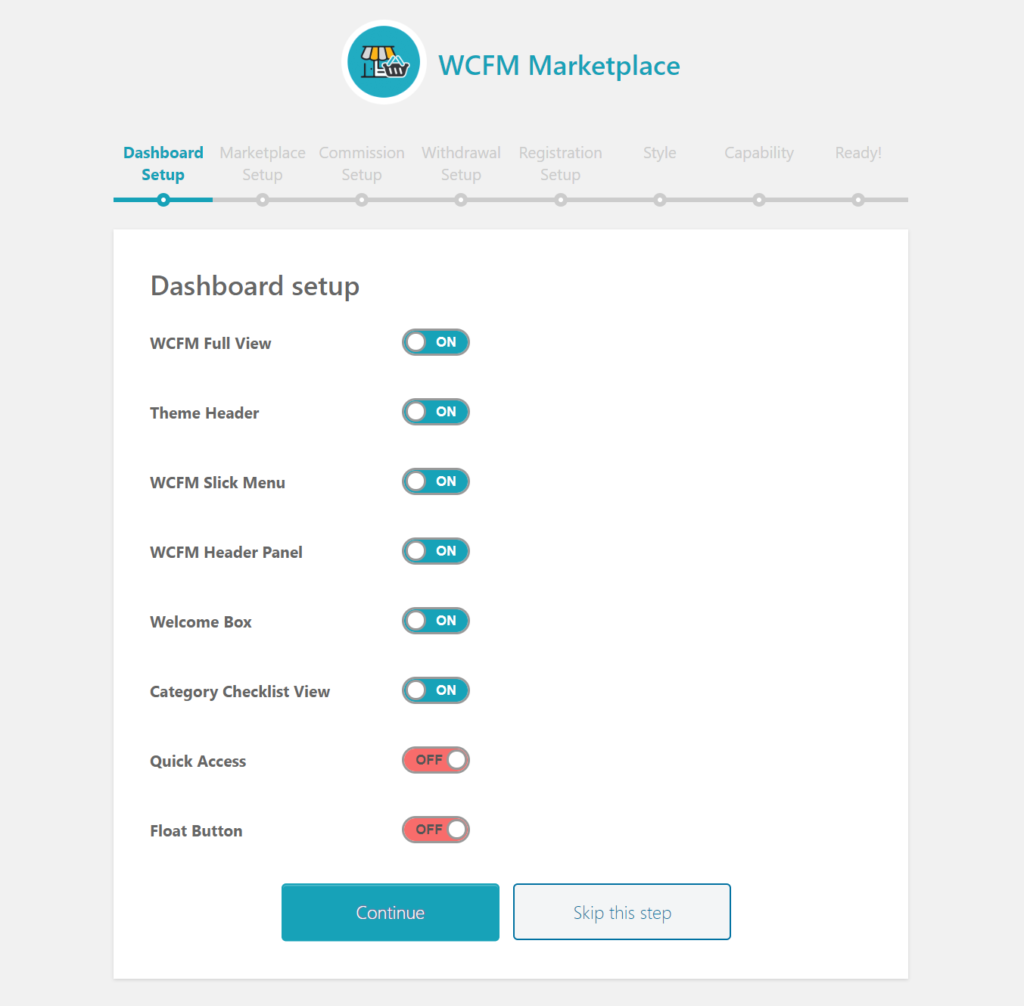
Marketplace setup: Now, you need to set up generic marketplace settings from the Marketplace setup screen. The things you might want to set here are Store slug and Google Maps API key, etc.
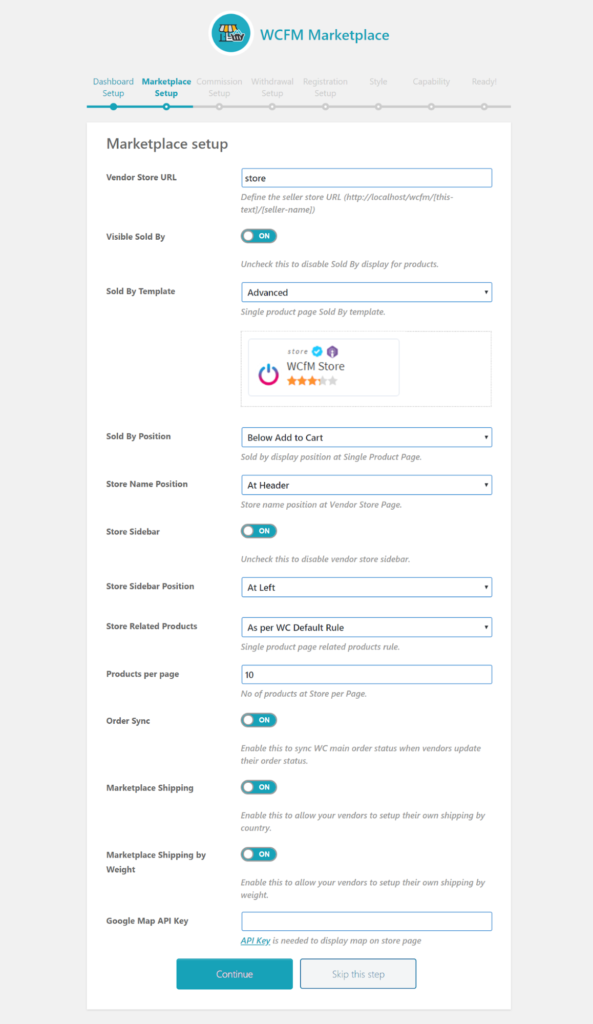
Commission setup: This is one of the crucial steps and you need to give extra attention to fill in the details.
The commission is the specific charges that will get deducted from the vendors’ order amount.
As per default settings, your vendors receive 90% of the selling price as their income. Change these values according to your desired model.
Before going to the next step, get a good look at the rest of the fields. You can change it later from your frontend dashboard as well via Settings -> Commission Settings.
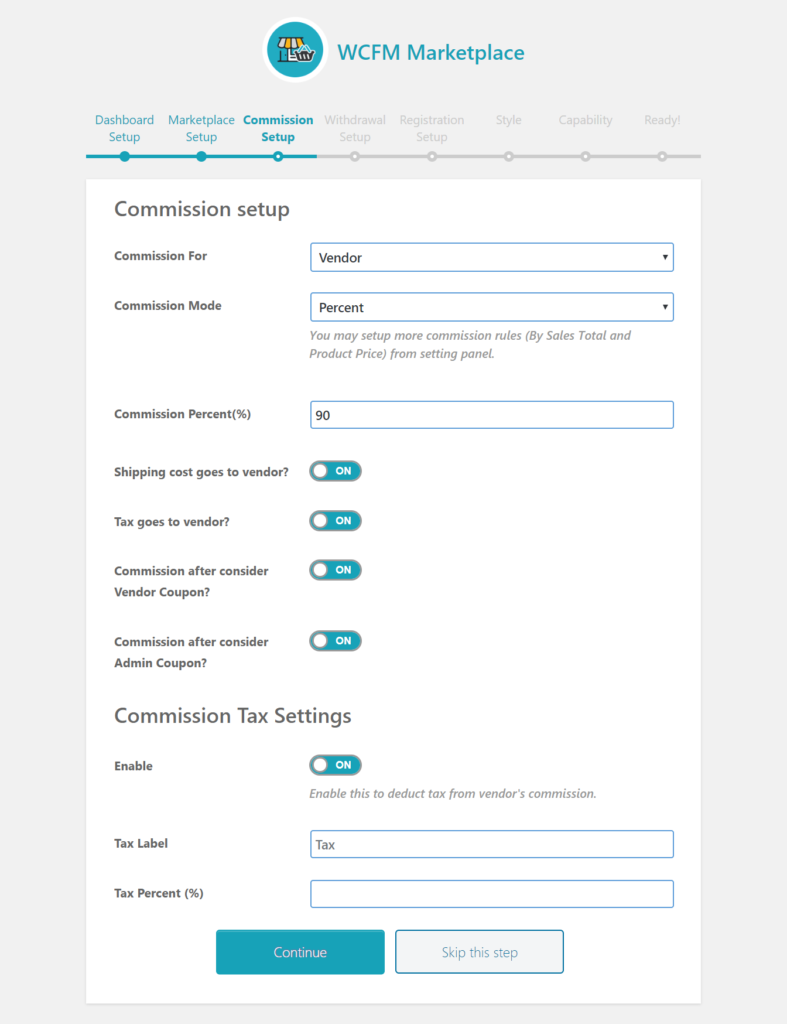
Withdrawal setup: This part configures how your vendors get payment from the marketplace. The supported payment methods are-
- Auto payment gateways: PayPal, Skrill, Wirecard (Moip), Stripe, Stripe Split Pay
- Manual payment methods: bank transfer, cash payment
Your vendors will need to send a withdrawal request only if you set the withdrawal mode as Manual Withdrawal. Other withdrawal options are Periodic and By Order Status.
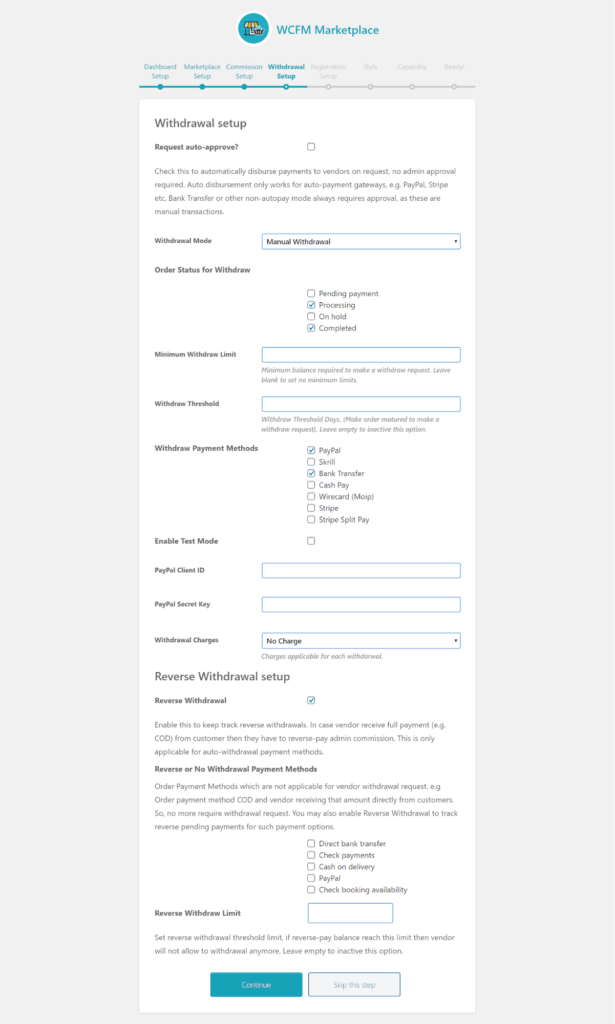
Dashboard Style: This step is all about the appearance of your marketplace. You can change the color schema of your frontend dashboard to make it consistent with your chosen theme.
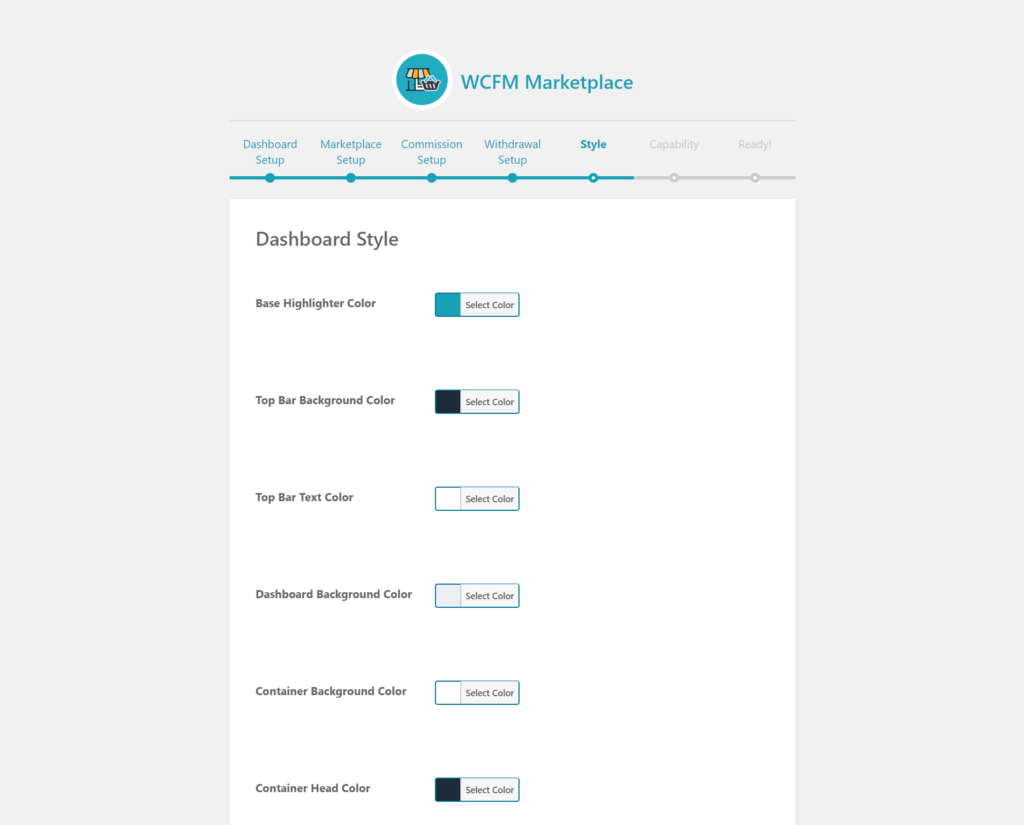
Capability: This step controls what your vendors are allowed to do and what not in your marketplace. You can easily restrict features that you don’t want to give access to your vendors.
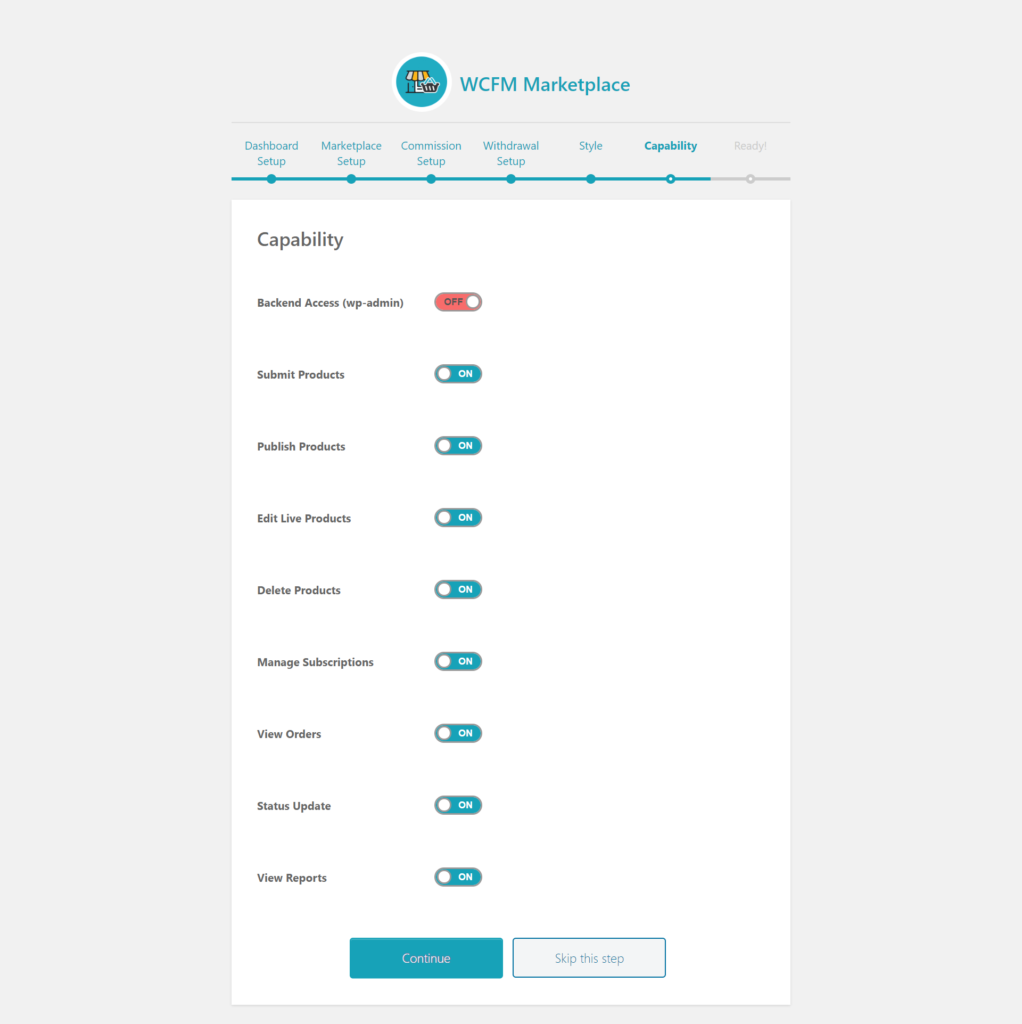
Congratulations! You have successfully completed setting up your marketplace with WCFM.
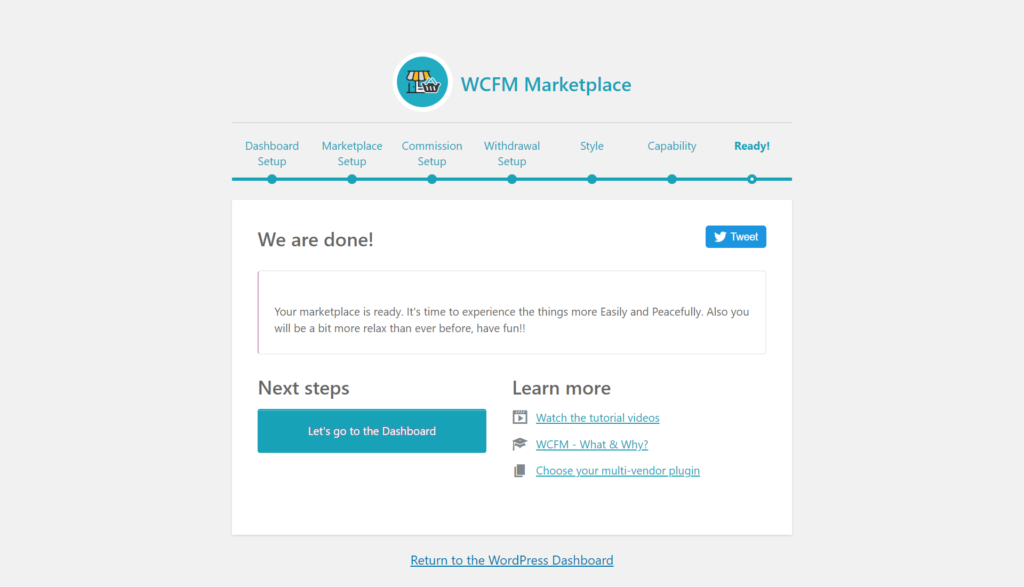
Here’s the detailed video tutorial on making a marketplace on WordPress using WCFM–
Dokan vs WCFM- A Short Comparison
The two most popular marketplace plugins for WooCommerce are Dokan and WCFM Marketplace. Both plugins offer similar features, but there are some key differences between them.
Dokan is a more comprehensive marketplace solution that offers a wider range of features and customization options than WCFM Marketplace. However, it is also more expensive, starting at $399 for a single site license.
WCFM Marketplace is a more affordable option, starting at $69 for a single site license. It is also easier to use and set up than Dokan. However, it lacks some of the advanced features and customization options offered by Dokan.
Here is a detailed comparison of WCFM vs Dokan.







