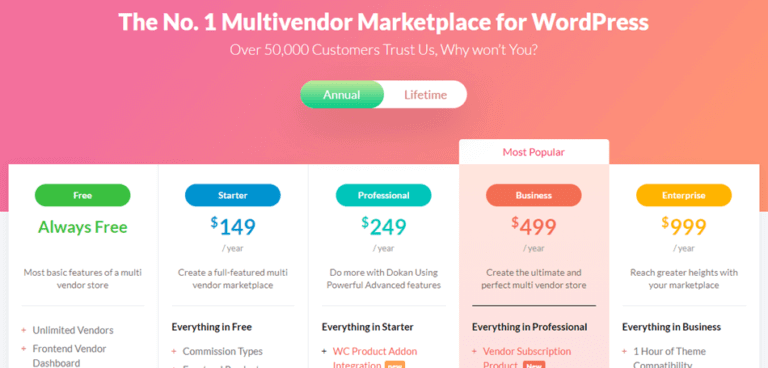Top Dokan Plugin Features: A Quick Overview
Do you ever aspire to be the next eCommerce tycoon like Alibaba, Amazon, or eBay?
Well, initially, it starts with a dream. And, weDevs’ Dokan Multivendor Plugin, with its versatile features, can turn your vision into reality.
Retailers in the United States have recently reported a threefold increase in sales compared to pre-pandemic eCommerce sales. Indeed, online marketplaces provide buyers with personalized, hassle-free buying experiences. But managing one such marketplace can often be a nightmare!
This is where Dokan Multivendor Plugin can make a huge difference. Dokan is an excellent choice for your WordPress-based marketplace for its ease of use, overall control, and customizability at a reasonable price.
What’s in it for you? In this article, I’ll walk you through the Dokan Plugin features so that you can get a bird’s-eye view of the benefits of using Dokan in managing your WooCommerce marketplace.
What Makes Dokan Multivendor Plugin Unique
Managing a marketplace for WooCommerce is a challenging task. Due to longer check-out periods a lack of support for multiple devices, or an ineffective CMS, an average of 69.82% of shopping cart abandonment happens worldwide.
Also, the lack of customizability and organization limits your company’s potential among a hundred other successful marketplaces. This is where Dokan helps you create a unique brand identity.
With its powerful WordPress integration system, Dokan multivendor plugin solves these issues while ensuring the most for the buyers, as well as the admins.
Managing multiple vendors, showing earning reports, handling payments, commissions, and more are just a few of the features available with Dokan.
Creating an interactive marketplace storefront from scratch with greater control over the vendors in your marketplace has never been this easy! And, you get all these without any coding knowledge at all.
Top Dokan Plugin Features At a Glance
With 70K+ active installations and a 99% customer satisfaction rate, Dokan’s storefront offers much more for your WooCommerce marketplace than a regular WordPress theme.
In this section, we’ll go through some of the important features that make the Dokan plugin so excellent.
Marketplace with Independent Stores for Vendors
Much like any leading online marketplace, Dokan allows independent stores for vendors with great customization abilities. Vendors have complete control over the placement of their products.
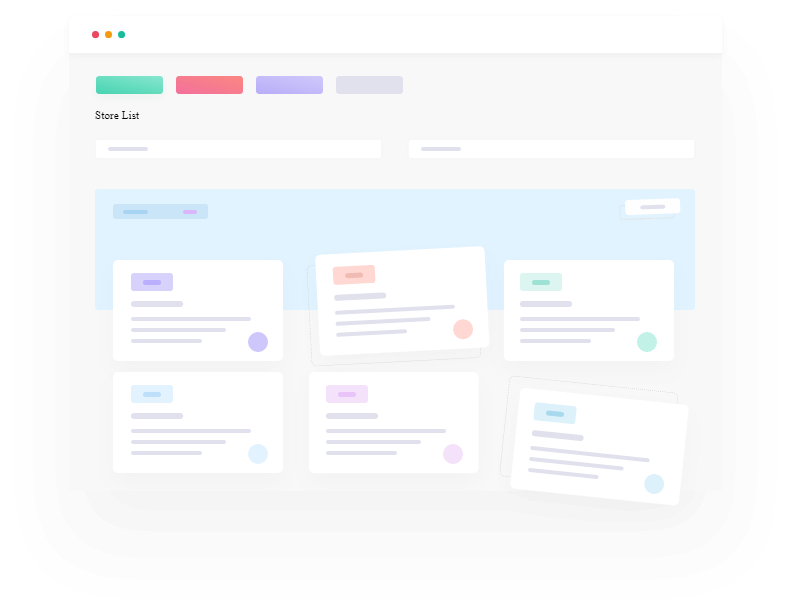
Also, this gives the customers the ability to choose from multiple vendors at the same time.
So, vendors can attract a broad range of customers and, at the same time, keep your marketplace alive.
Versatile Theme Support
Dokan Multi-vendor plugin allows any WooCommerce-supported themes with prebuilt ones right with the purchase.
The free theme provided with the plugin gives you a head start in building your marketplace.

You can also install any third-party theme with ease. You can choose from a variety of categories of templates. Pick whatever fits your marketplace needs.
Powerful Frontend Dashboard for Vendors
Dokan provides a robust dashboard for each vendor which gives them complete control over their stores. This powerful Dokan plugin feature allows stores to add products, view insights, make coupons, manage the store, and much more!
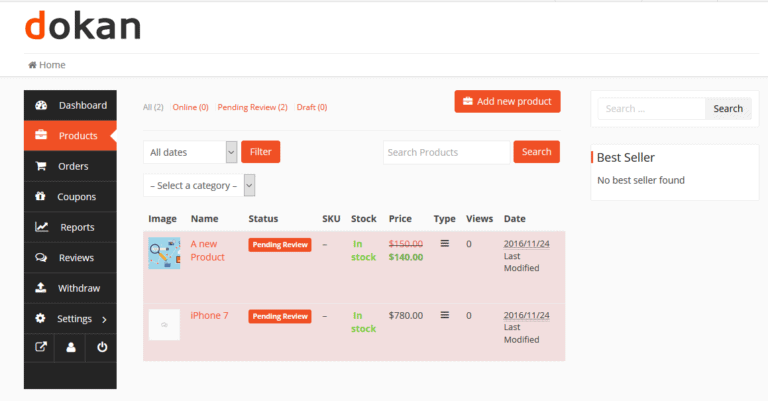
Adding products from the vendor dashboard is very easy. Plus, the notification system helps vendors to manage orders right from the dashboard with more flexibility.
They’ll also get an automated overview of total sales, placed orders, shipping costs, and much more. The insights are powered by easygoing infographics for better presentation and visual understanding.
Easy Coupon Management
Coupons and discounts are great tools for boosting sales. Vendors can give out coupons and discounts with ease right from the dashboard.
They can control the discount amount, usage limit, discount type, and much more. This feature also allows you to choose between a fixed or percentage-based discount amount for coupons.
Boost Brand Value with Product Reviews
Authentic product reviews are a must in creating trust between the vendor and the customers. This Dokan plugin feature allows real customers to leave reviews right on the product page.

A thriving marketplace must showcase reviews alongside the products right on the sale page. It cuts down the bounce rate and creates a better chance for sales in the marketplace.
Vendors have complete control over review approvals. They can also send them to trash or mark out potential spammers. This reduces your workload as a marketplace owner while providing the vendors with more control over the store.
Flexible Withdrawal System for Vendors
Dokan allows an easy withdrawal system for vendors with much flexibility. As the marketplace owner, you get complete control and can set the withdrawal limit, payment channels, minimum withdrawal, and much more.
Dokan allows five payment withdrawal options: PayPal, Wirecard, Stripe, Skrill, and Bank Transfer.

When a vendor chooses to make a withdrawal, you’ll get a request on the Withdraw Request page.
Thus, this feature gives you complete control in approving, canceling, or even deleting the withdrawal request. You’ll also get an email notification when you receive, approve, cancel or delete a withdrawal request.
Easy Shipping Management for Each Vendor
Say goodbye to the shipping hassles with this powerful Dokan plugin feature. It allows your vendors to handle their shipping across several zones at ease.
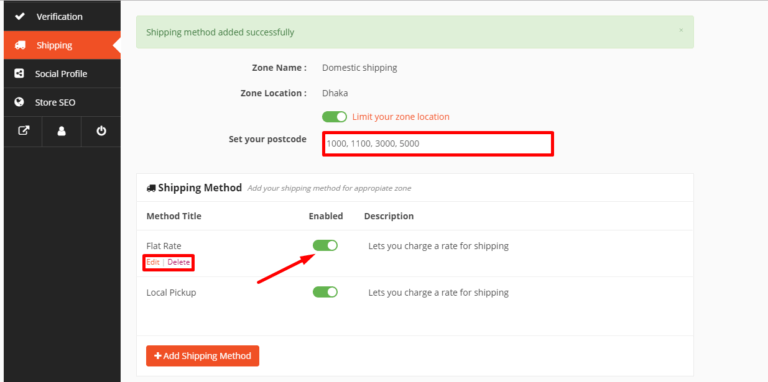
Shops can even choose variable shipping charges or a flat rate for shipping their products. Apart from this, Dokan’s powerful integration with ShipStation lets you manage to ship automatically.
A Complete Vendor Management
A good vendor management feature is essential in a competitive online marketplace. With Dokan, you have full control over your marketplace vendors. You can control the commission model, and selling capacities and set trusted sellers right from the dashboard.
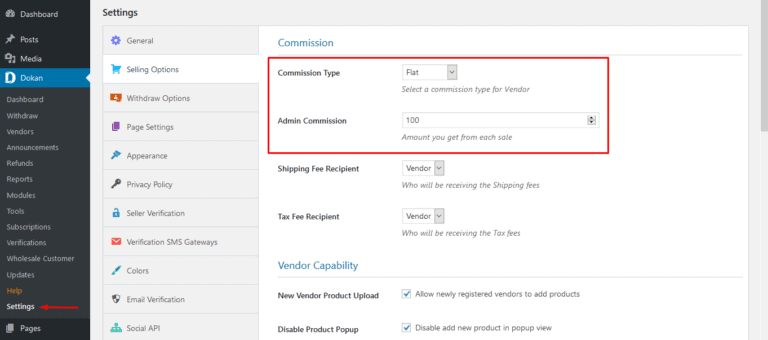
For individual sales, you can opt for a flat commission rate or a percentage-based fee. You can also choose whether vendors’ products can be published directly or must be approved to maintain tight quality control.
You can provide extra perks for certain merchants by setting them as trusted sellers. These vendors will be able to publish products without waiting for approval.
A Quick Review
We went through some of the most notable features of the Dokan Multivendor Marketplace plugin. However, it’s impossible to discuss all the features Dokan has to offer in such a limited scope.
So, let’s take a brief note of the features you’ll get with your Dokan purchase:
- Marketplace with Independent Stores
- Works with any WooCommerce-compatible theme
- Fronted Dashboard for Vendors and Customers
- Earn Commission from Each Sale
- Vendor Reports and Insights
- Coupon Management
- Product Reviews
- Easy Withdrawal System
- Shipping Management
- Use Dashboard to Make Announcements
- Control Vendor Selling Rights
- Multilingual Enabled
Apart from these, you can also use Dokan’s extension modules to add more features and functions according to your need.
Support and Documentation
With great features come great responsibilities–for it’s easy to get lost when you are stacked with loads of options. And, weDevs does a wonderful job in providing supporting documents for Dokan plugin features.
Dokan provides a detailed support document that covers every section of the Dokan plugin.
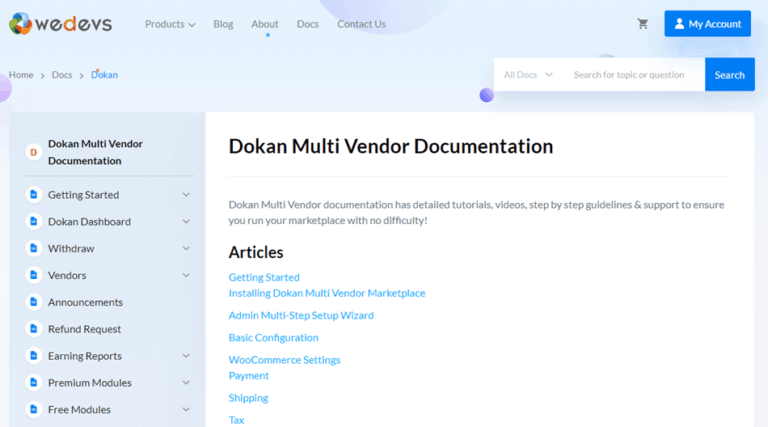
Apart from this, you can visit the blog page from the weDevs website. Their in-depth articles, how-to instructions, and tutorials will help you get started with Dokan in a flash.
Last but not the least, you can send support tickets to weDevs if you face any issues with Dokan.
Dokan Multivendor Plugin Pricing
Dokan offers both lifetime and annual purchase policies for Dokan.
Dokan has several plugin plans according to varying types of business needs. The more premium plugins you choose, the more features and modules you’ll get. The Starter plan starts from $149 a year and goes up to $999 for the Enterprise edition.
Dokan also offers a free plan with limited options. Nonetheless, you will be able to establish your marketplace with an unlimited number of vendors, order control, and a vendor withdrawal system.
You can also make a one-time purchase with the lifetime pricing option. You can always start with the free plan to give Dokan a try and choose any of the premium pricing plans for your needs.
Some Alternatives to Dokan Multivendor Marketplace Plugin

When it comes to multivendor marketplace management, Dokan is the industry standard. However, there are a few alternatives to Dokan that have some of the same features.
Why not take a sneak peek?
YITH WooCommerce Multivendor
YITH WooCommerce Multivendor is a WordPress plugin that also lets you create a multivendor marketplace with some familiar features discussed above.
Let’s look at some of them:
- Coupons
- Multiple Admins
- Advance Reports
- Order Management
- Shipping Management
- Refund Management
- Management Review and Control
This plugin costs $99 for a single website and provides a year of updates and support.
CS-Cart
CS-Cart is another leading multivendor marketplace platform. Currently, they are providing over 35K+ stores and marketplaces.
Their customizability makes them an easy-to-use plugin. Here are some of its features:
- Insights
- Responsive UI
- Multiple Access
- Product Approval
- Vendor Plans
- Vendor Geo-location
- Vendor Payment Withdrawal
- 1000+ Ready-made Addons
CS-Cart starts with a $1450 pricing plan with a 15-day trial.
Wrapping Up on Dokan Multivendor Plugin Features
Hey, thanks for sticking up till the end! We tried to provide the necessary to get you started with Dokan Multivendor Marketplace.
I hope this article gave you a good overview of the Dokan plugin features.
If you still have some questions, feel free to check out the weDevs website, or you can get in touch with their support team.