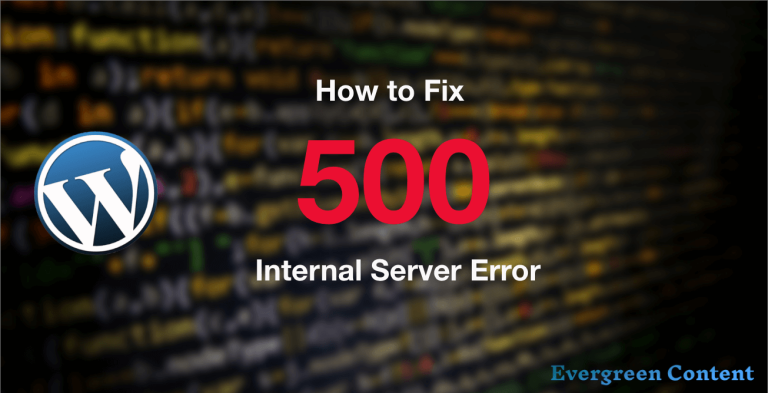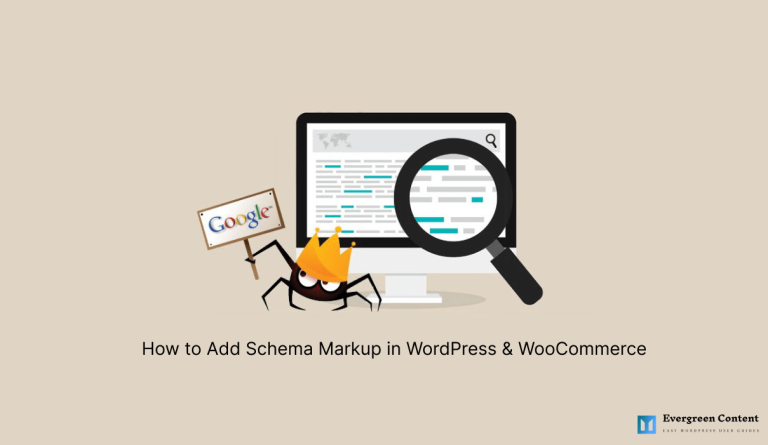An Ultimate Guide to Fixing WordPress 500 Internal Server Errors
WordPress is not an exception when it comes to different types of errors. 500 internal server error is one of the most common WordPress errors. It completely stops all processes and can bring your entire site down. It never has a candid solution and requires a lot of troubleshooting that can kill your time and…