How to Use Google Trends: Tips & Tricks for Maximizing The Usability
Google Trends is a powerful tool for tracking the popularity of search terms over time. It can help you identify trends in your industry, research potential keywords, and track your competition.
In this article, we will show you how to use Google Trends and provide some tips and tricks for getting the most out of its functionality.
How to Use Google Trends

Google Trends can be accessed through the Google Trends website or through the Google Trends app.
The Google Trends website is easy to use. Simply enter a keyword or phrase into the search bar and hit “enter.” You will then be shown a graph that displays the relative popularity of that keyword over time.
The Google Trends app is also easy to use. Simply open the app and enter a keyword or phrase into the search bar. You will then be shown a graph that displays the relative popularity of that keyword over time.
You can also use Google Trends to compare the popularity of two different keywords or phrases. To do this, simply enter both keywords or phrases into the search bar and hit “enter.” You will then be shown a graph that displays the relative popularity of each keyword or phrase over time.
Tips & Tricks for Maximizing Google Trends Usability
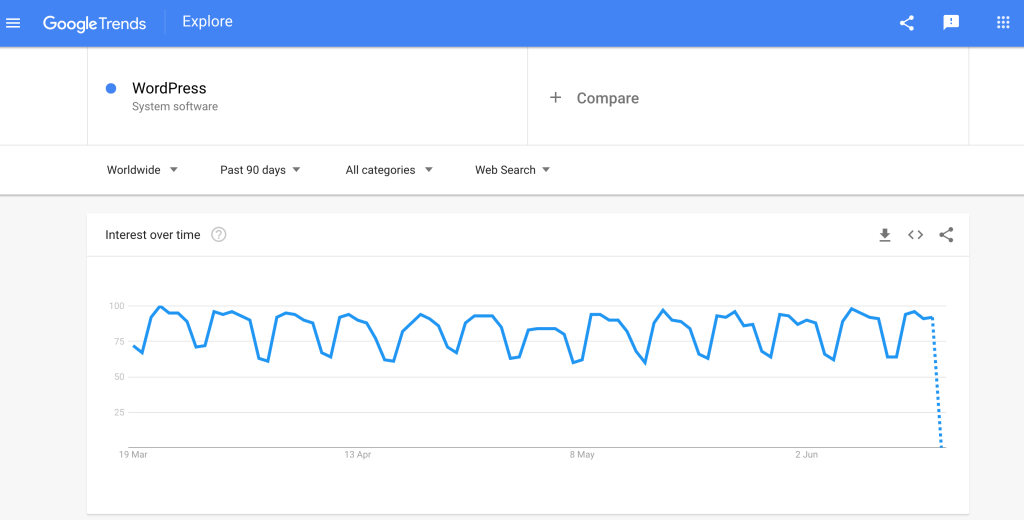
Here are some tips and tricks for getting the most out of Google Trends:
Use Google Trends to research potential keywords
When doing keyword research, it’s important to consider not only the popularity of a keyword but also its competition. Google Trends can help you do this by providing information on the relative popularity of a keyword over time. This information can help you determine whether a keyword is worth targeting.
Use Google Trends to track your competition
If you’re looking to stay ahead of your competition, Google Trends can be a valuable tool. By tracking the popularity of your competitor’s keywords over time, you can get a better understanding of what they’re targeting and how successful they’re being.
Use Google Trends to identify trends in your industry
Google Trends can be a great tool for identifying trends in your industry. By tracking the popularity of certain keywords over time, you can gain insights into what’s currently popular in your industry and what’s likely to be popular in the future.
Use Google Trends to get insights into global trends
Google Trends can also be used to get insights into global trends. By tracking the popularity of certain keywords over time, you can see which topics are popular around the world.
Use Google Trends to generate reports
Google Trends can be used to generate reports that can be used for business purposes. These reports can be customized to include information on the relative popularity of specific keywords over time.
FAQs Answered on Google Trends
What is Google Trends?
How do I use Google Trends?
What are some tips for using Google Trends?
-To get the most out of Google Trends, try using a variety of keywords and topics to compare and contrast.
-Google Trends can be used to track the relative popularity of different keywords over time. Use the ” Compare” function to see how two different keywords compare.
-The “Hot Searches” tab on the Google Trends homepage shows the most popular topics being searched on Google right now.
-The “Trending Topics” section on the Google News homepage shows the most popular topics being discussed on the internet right now.
-The “Google Correlate” tool can be used to find related keywords and topics.
How do I use the “Compare” function on Google Trends?
What are some other Google tools that I can use to research keywords and topics?
-The “Google AdWords Keyword Planner” tool can be used to find related keywords and to estimate the traffic and competition for those keywords.
-The “Google Search Console” tool can be used to see how a website’s search traffic has changed over time and to identify potential SEO issues.
-The “Google Trends” tool can be used to view the relative popularity of keywords and topics over time.






